from PIL import Image
def Images_Pdf(filename, output):
images = []
for file in filename:
im = Image.open(file)
im = im.convert('RGB')
images.append(im)
images[0].save(output, save_all=True, append_images=images[1:])
#clcoding.com
# Images Path , output pdf
Images_Pdf(["binod_mirror.png", "binod.png", "binod.jpg"], "output.pdf")


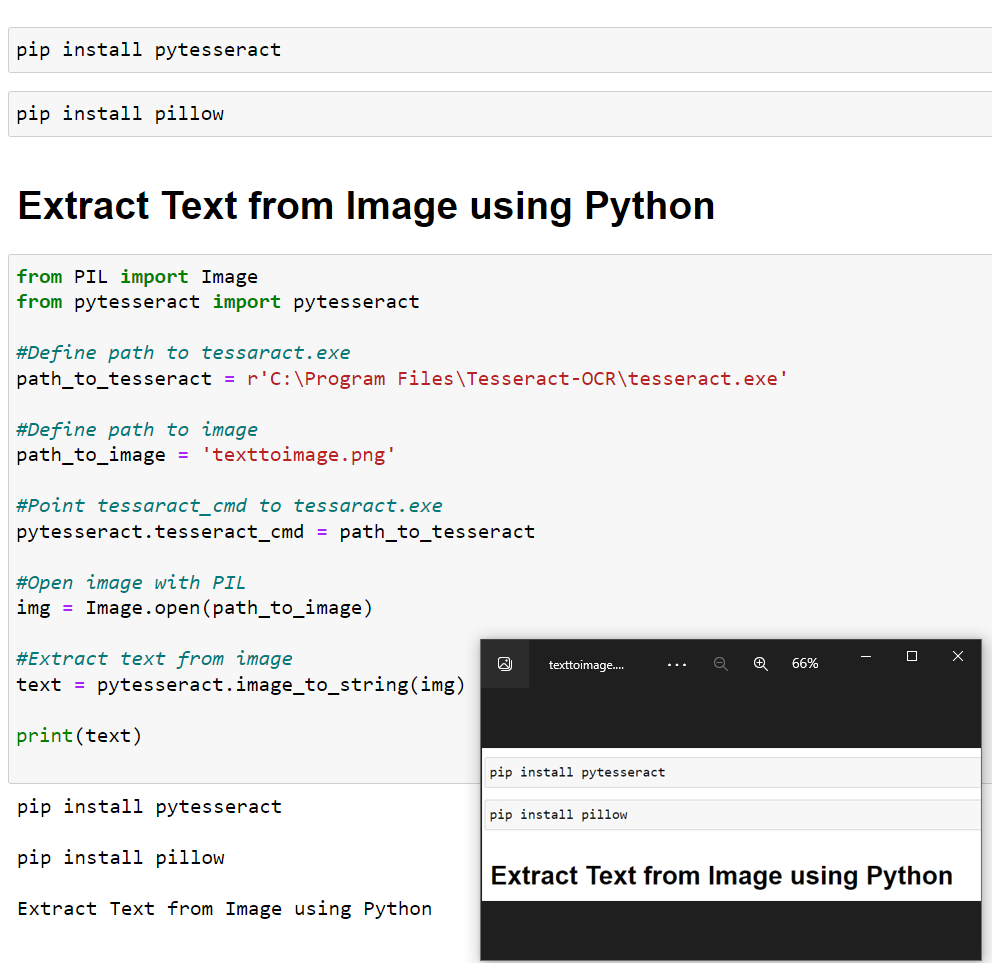
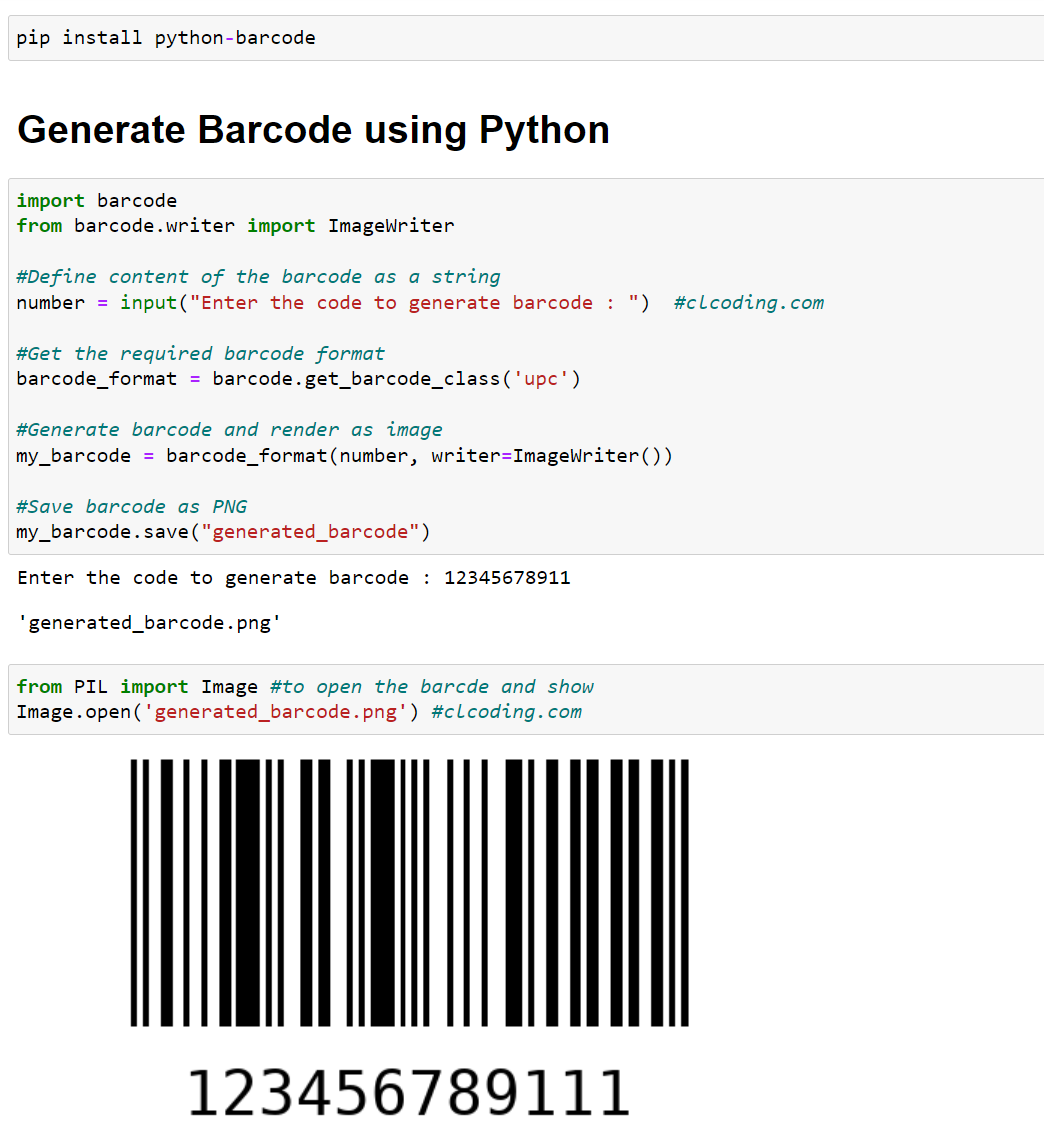





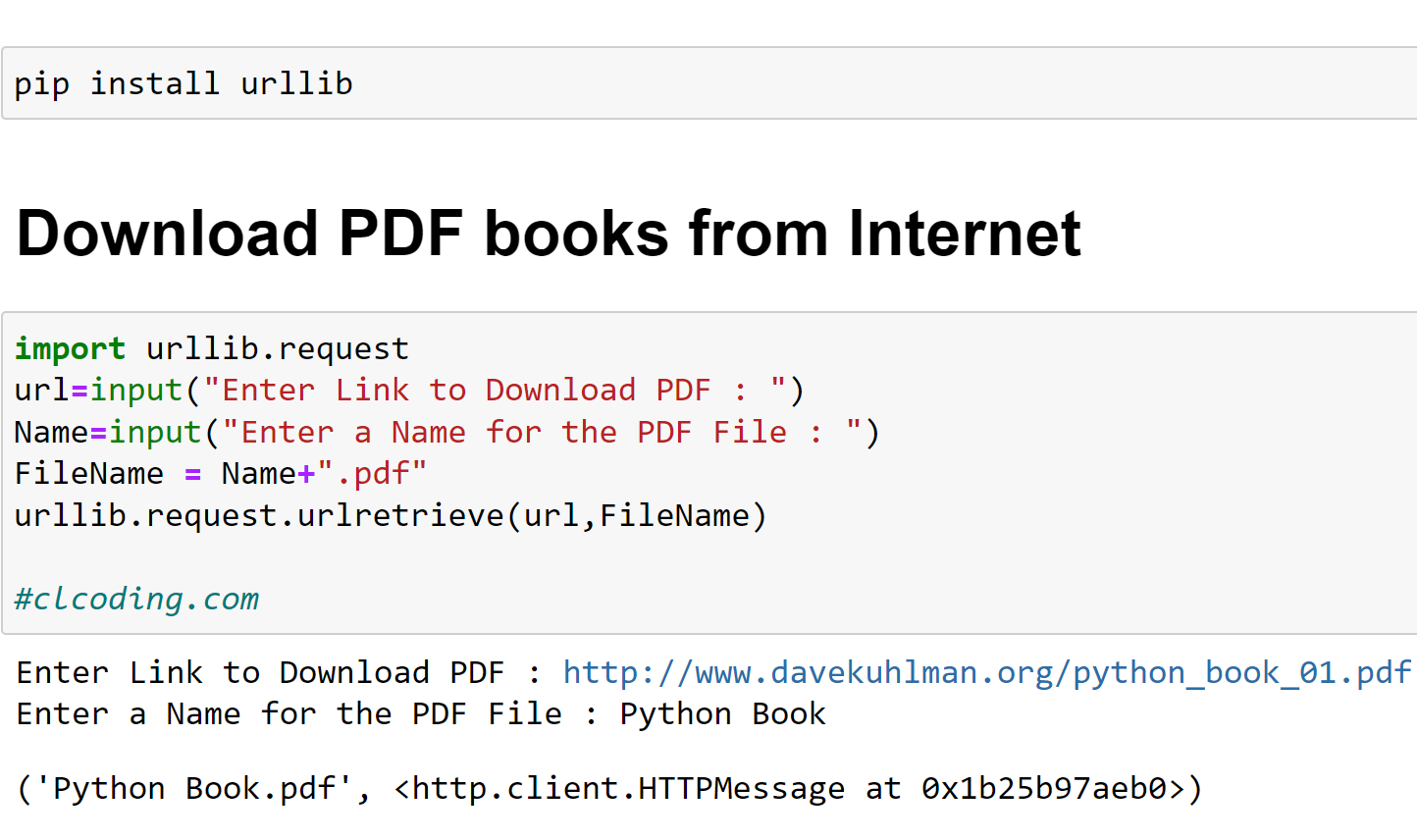


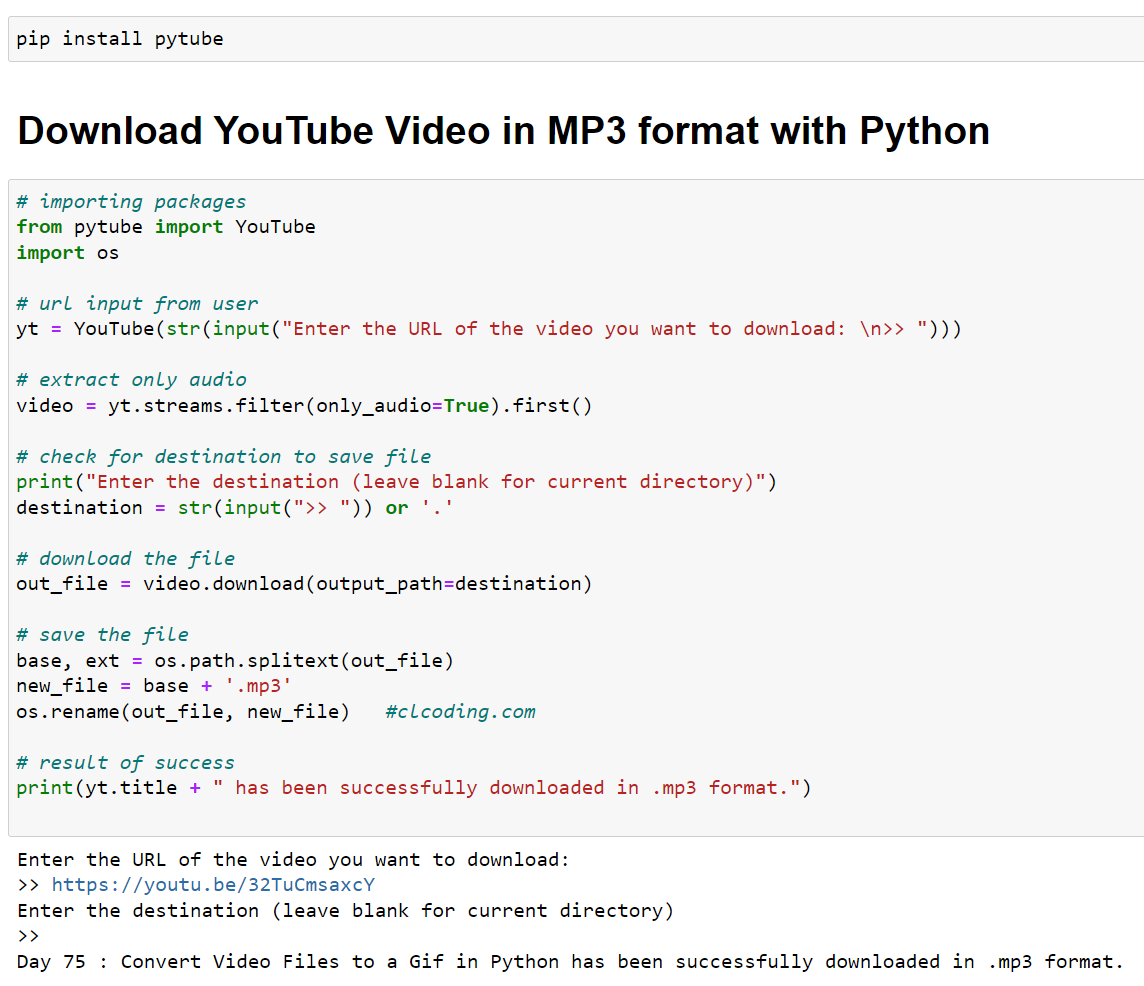




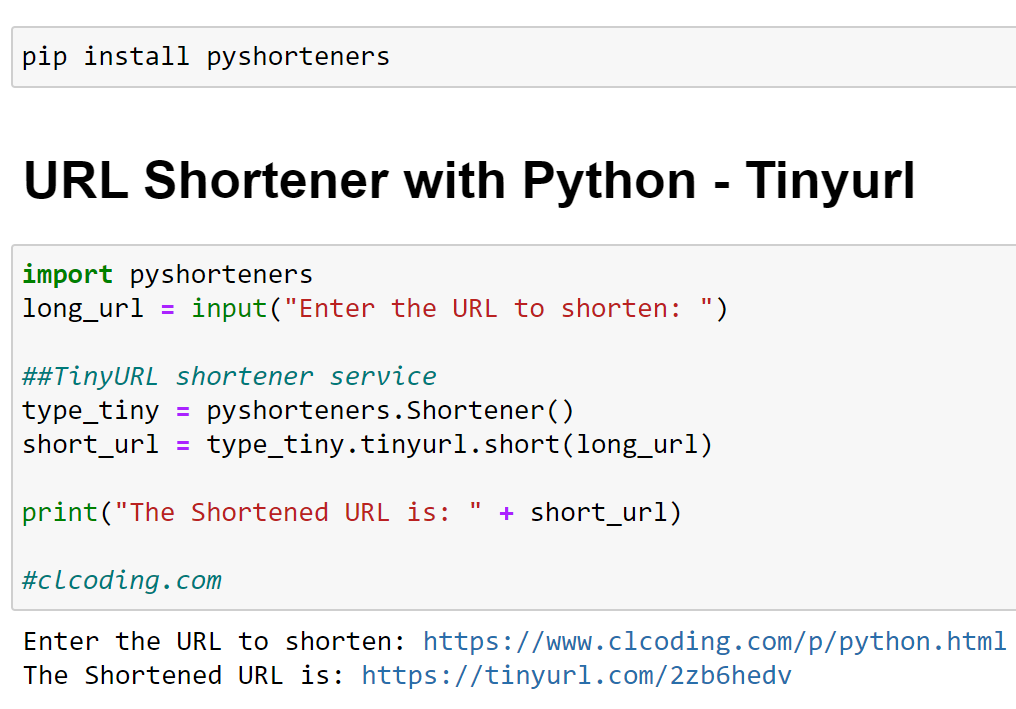

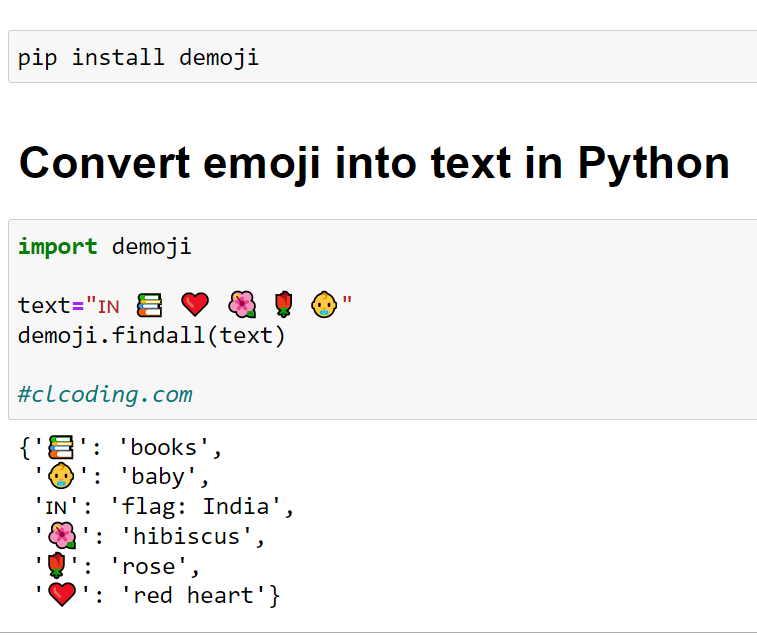






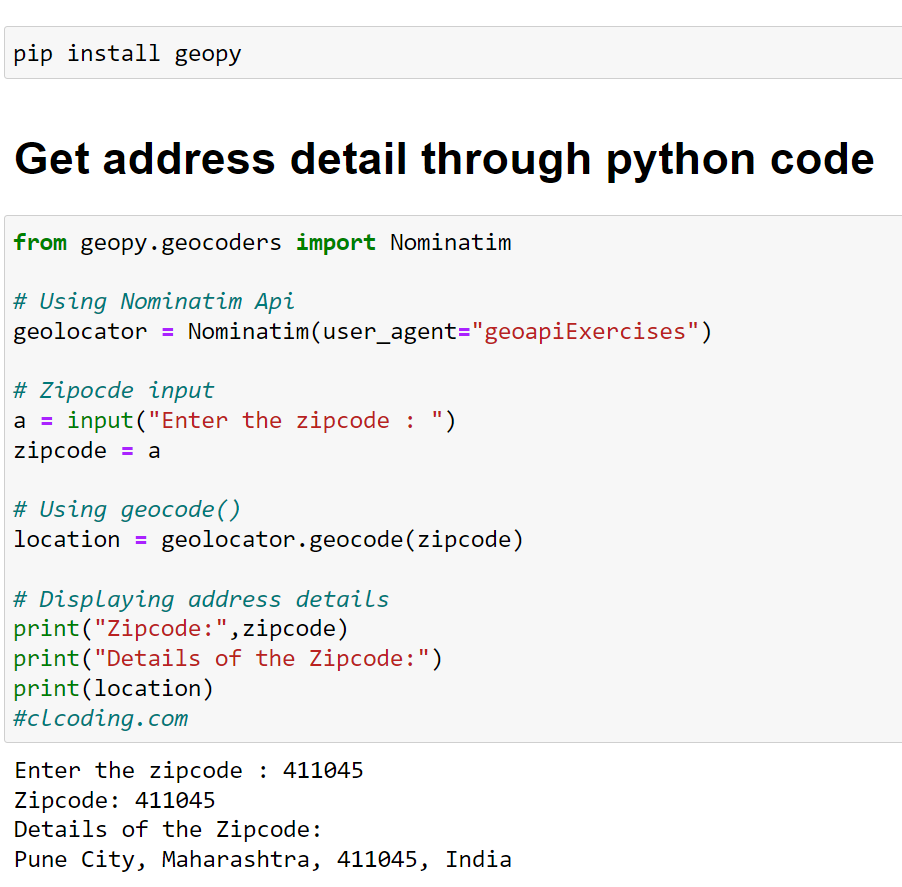





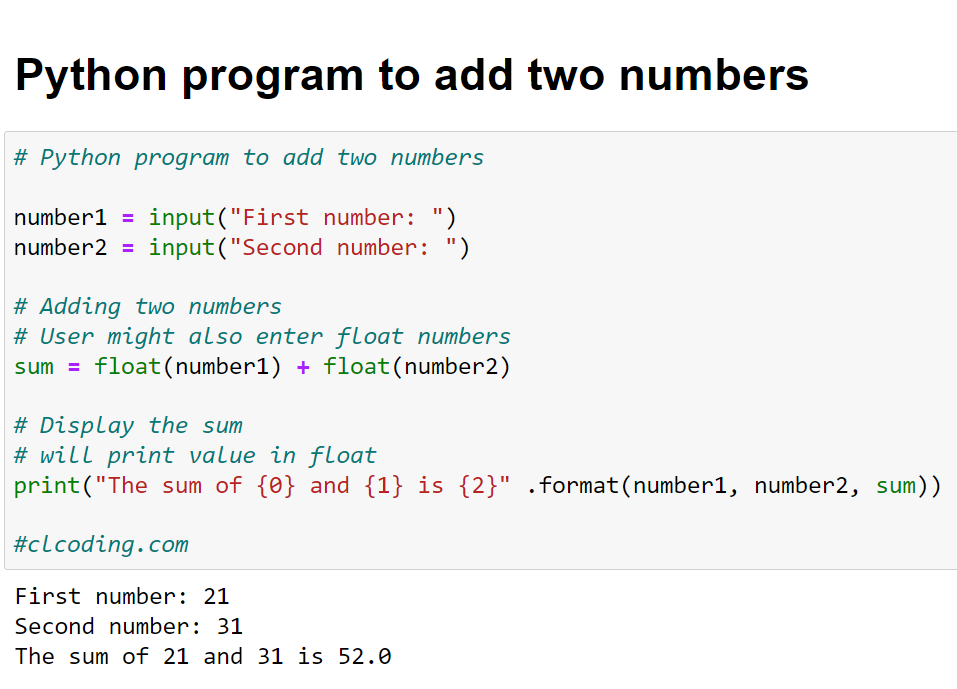


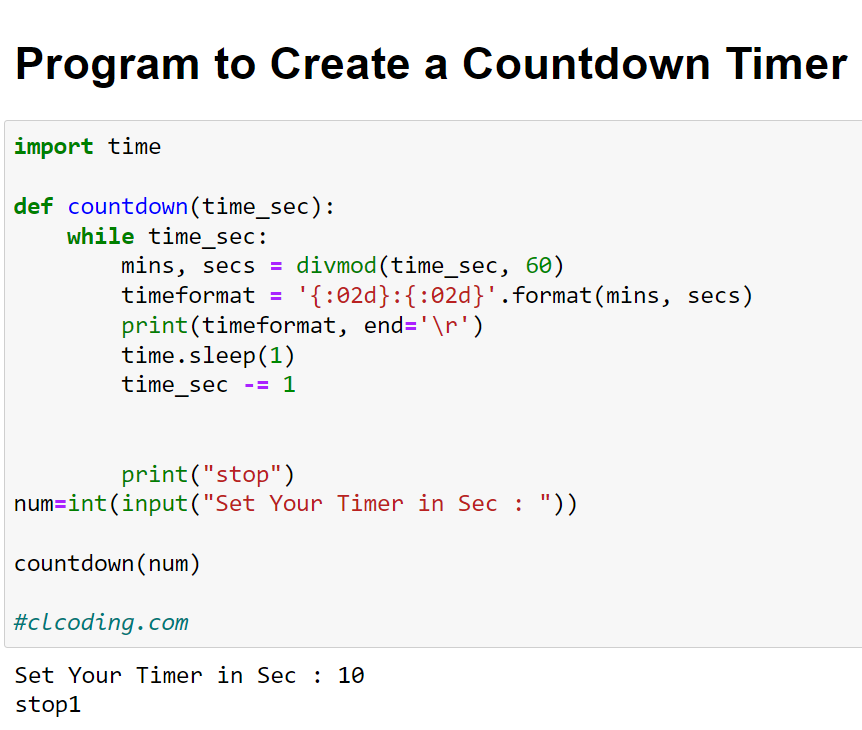





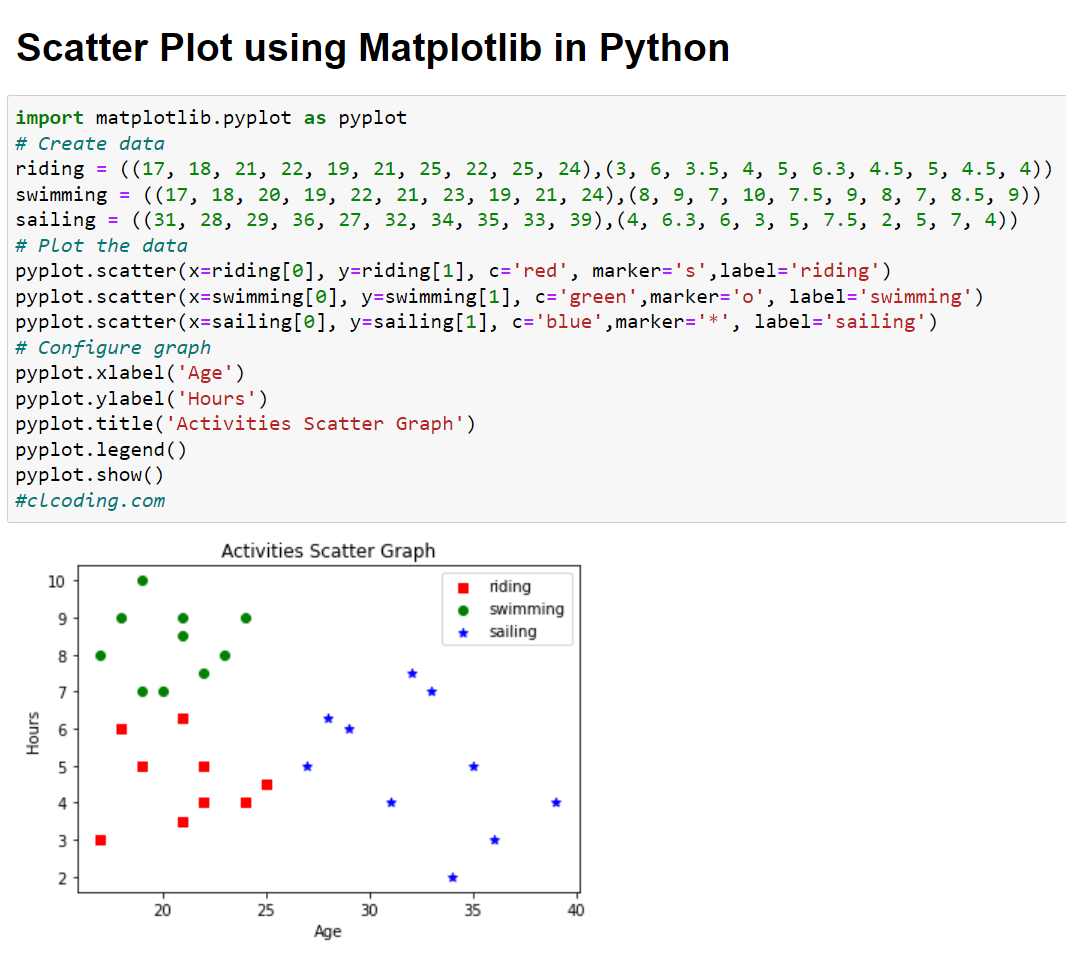









.png)







.png)























