#...........Convert image to pencil sketch......!
import cv2
#specify the path to image (Loading image image)
image1 = cv2.imread('E:\demo.png')
window_name = 'Original image'
# Displaying the original image
cv2.imshow(window_name,image1)
# convert the image from one color space to another
grey_img = cv2.cvtColor(image1, cv2.COLOR_BGR2GRAY)
invert = cv2.bitwise_not(grey_img)
#image smoothing
blur = cv2.GaussianBlur(invert, (21, 21), 0)
invertedblur = cv2.bitwise_not(blur)
sketch = cv2.divide(grey_img, invertedblur, scale=256.0)
#save the converted image to specified path
cv2.imwrite("E:\sketch.png", sketch)
# Reading an image in default mode
image = cv2.imread("E:\sketch.png")
# Window name in which image is displayed
window_name = 'Sketch image'
# Displaying the sketch image
cv2.imshow(window_name, image)
#waits for user to press any key
#(this is necessary to avoid Python kernel form crashing)
cv2.waitKey(0)
#clcoding.com
#closing all open windows
cv2.destroyAllWindows()

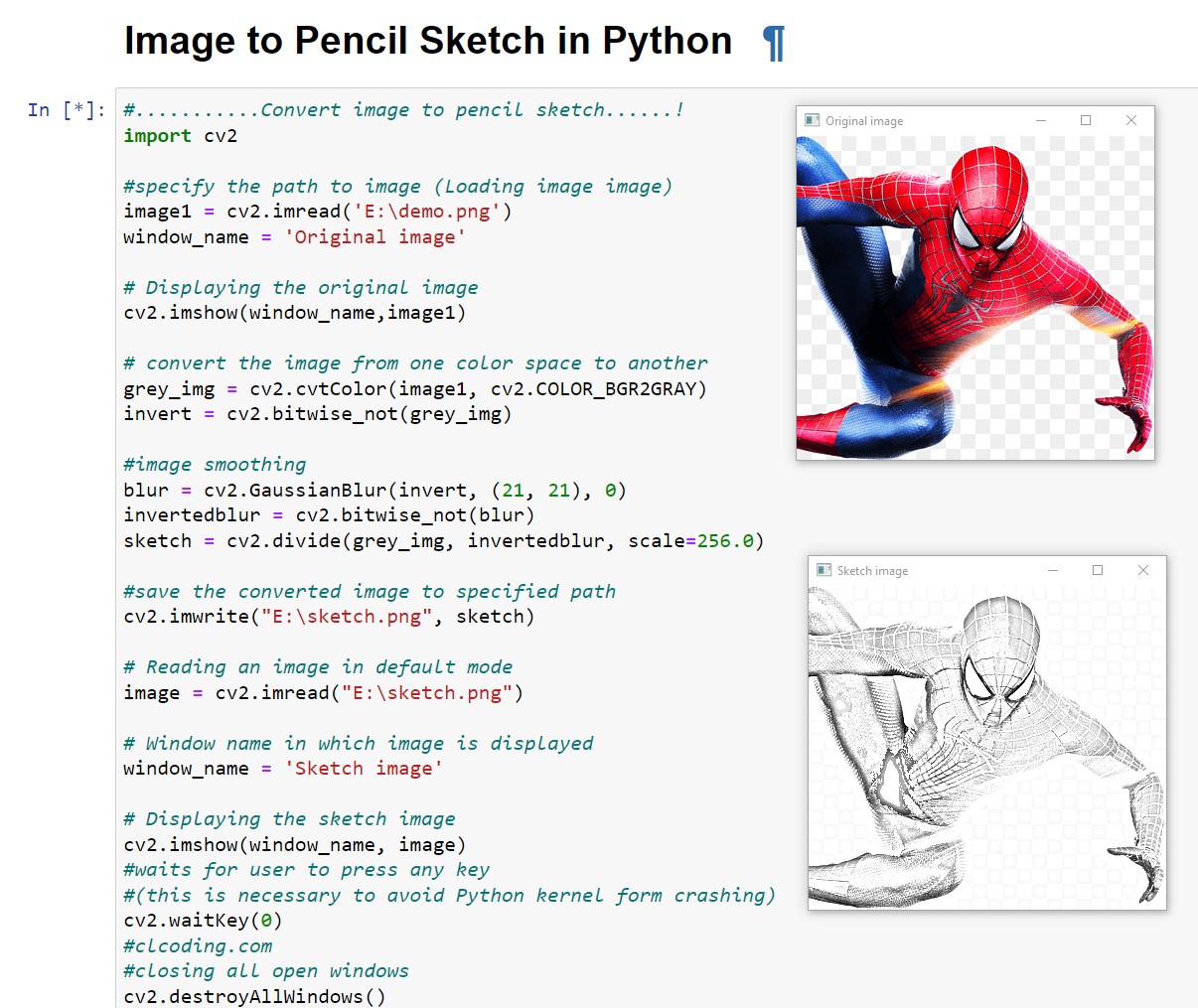

.png)




.png)
















.png)




.png)












0 Comments:
Post a Comment