pip install pytesseract
pip install pillow
from PIL import Image
from pytesseract import pytesseract
#Define path to tessaract.exe
path_to_tesseract = r'C:\Program Files\Tesseract-OCR\tesseract.exe'
#Define path to image
path_to_image = 'texttoimage.png'
#Point tessaract_cmd to tessaract.exe
pytesseract.tesseract_cmd = path_to_tesseract
#Open image with PIL
img = Image.open(path_to_image)
#Extract text from image
text = pytesseract.image_to_string(img)
print(text)

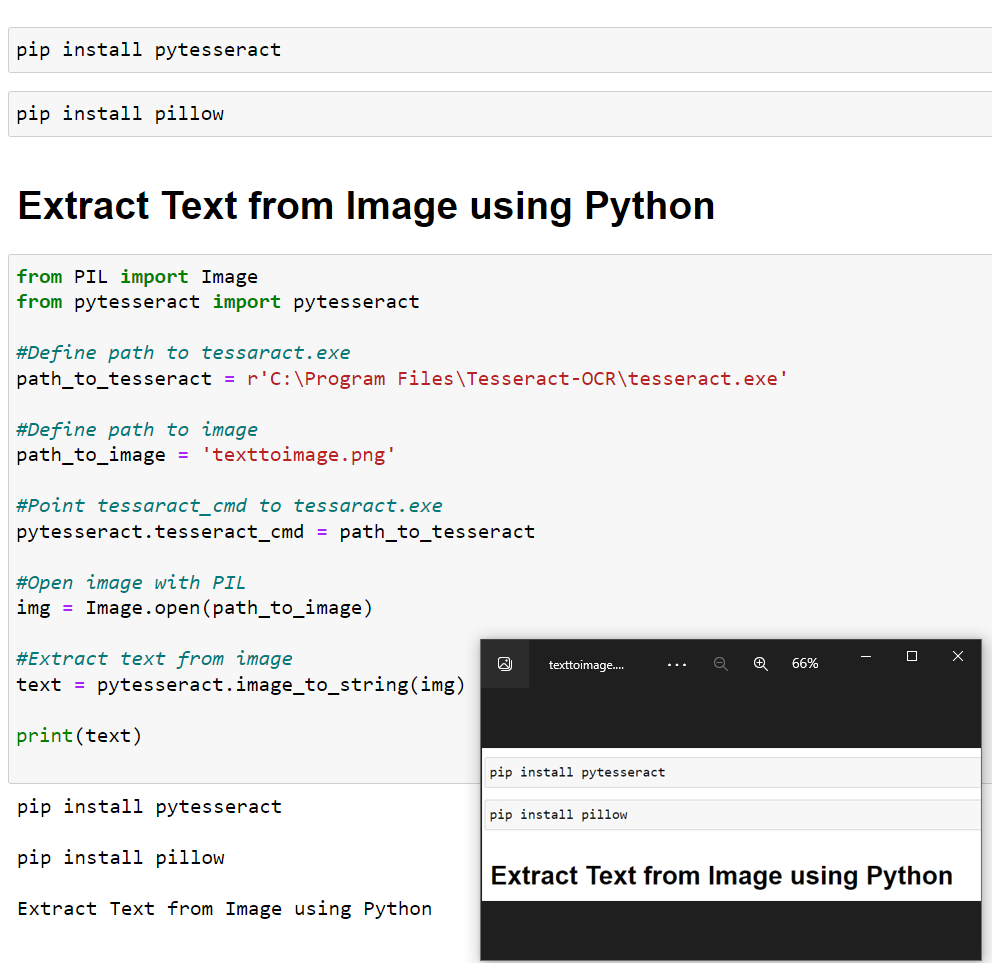

.png)




.png)
















.png)





.png)











0 Comments:
Post a Comment