Saturday, 10 September 2022
Day 102 : Convert CSV to JSON
Python Coding September 10, 2022 Python No comments
Day 100 : Python script that’ll keep you “online” all day
Python Coding September 10, 2022 Python No comments
Day 99 : Word Art From an Image Using Python
Python Coding September 10, 2022 Python No comments

#reading an Imagefrom PIL import ImageImage.open("wolf.png")import pywhatkitpywhatkit.image_to_ascii_art('wolf.png','MyArt')#reading text fileread_file= open("MyArt.txt","r") print(read_file.read()) #clcoding.com..::.:::.:...
Day 98 : Convert Decimal number into other number using Python
Python Coding September 10, 2022 Python No comments

# Python program to convert decimal into other number systemsdec = int(input("Enter a Decimal Number: "))#decimal to binaryprint(bin(dec), "in Binary.")#decimal to octalprint(oct(dec), "in Octal.")#decimal to Hexadecimalprint(hex(dec),...
Friday, 2 September 2022
Python Project | Flipkart Reviews Sentiment Analysis| Data Science Projects
Python Coding September 02, 2022 Projects, Python No comments
Python Project | Stock Market Analysis Using Python | Data Science Projects
Python Coding September 02, 2022 Projects, Python No comments
Day 96 : Track phone number using Python
Python Coding September 02, 2022 Python No comments

import phonenumbers#import geocoderfrom phonenumbers import geocoder#specify then phone numbera = input("Enter the Phone Number: ")#clcoding.comphonenumber = phonenumbers.parse(a)#display the location of phone numberprint(geocoder.description_for_number(phonenumber,'en'))Enter...
Popular Posts
-
Let me explain this code: num = 1 while num < 6: print(num) This code has a few issues that would cause it to run indefinitely (inf...
-
Explanation: num = 6 sets num to 6. decrement(num) calls the function, but num is passed by value (since integers are immutable in Pyt...
-
Introduction to Data Science in Python: Course Review and Insights Python has become one of the most powerful and popular programming lang...
-
Let's break down this Python for loop: for i in range ( 0 , - 2 , - 2 ): print(i) range(start, stop, step) parameters: start =...
-
Storytelling with Data: A Data Visualization Guide for Business Professionals Don't simply show your data - tell a story with it! St...
-
Let's break down this Python code step by step: import array as arr This imports Python's built-in array module and gives it t...
-
Explanation step-by-step: Function Definition: def printArr ( arr, index ): This defines a function called printArr that takes: arr...
-
100 Data Structure and Algorithm Problems to Crack Coding Interviews Unlock your potential to ace coding interviews with this comprehensiv...
-
Introduction to Scripting in Python Specialization Python is one of the most versatile and beginner-friendly programming languages, making...
-
While Excel remains ubiquitous in the business world, recent Microsoft feedback forums are full of requests to include Python as an Excel ...
Categories
100 Python Programs for Beginner
(104)
AI
(41)
Android
(24)
AngularJS
(1)
Api
(2)
Assembly Language
(2)
aws
(17)
Azure
(7)
BI
(10)
book
(4)
Books
(200)
C
(77)
C#
(12)
C++
(83)
Course
(67)
Coursera
(252)
Cybersecurity
(25)
Data Analysis
(3)
Data Analytics
(3)
data management
(11)
Data Science
(149)
Data Strucures
(8)
Deep Learning
(21)
Django
(16)
Downloads
(3)
edx
(2)
Engineering
(14)
Euron
(29)
Events
(6)
Excel
(13)
Factorial
(1)
Finance
(6)
flask
(3)
flutter
(1)
FPL
(17)
Generative AI
(11)
Google
(36)
Hadoop
(3)
HTML Quiz
(1)
HTML&CSS
(47)
IBM
(30)
IoT
(1)
IS
(25)
Java
(93)
Java quiz
(1)
Leet Code
(4)
Machine Learning
(86)
Meta
(22)
MICHIGAN
(5)
microsoft
(4)
Nvidia
(4)
Pandas
(4)
PHP
(20)
Projects
(29)
pyth
(1)
Python
(1063)
Python Coding Challenge
(461)
Python Quiz
(134)
Python Tips
(5)
Questions
(2)
R
(70)
React
(6)
Scripting
(3)
security
(3)
Selenium Webdriver
(4)
Software
(17)
SQL
(42)
UX Research
(1)
web application
(8)
Web development
(4)
web scraping
(2)

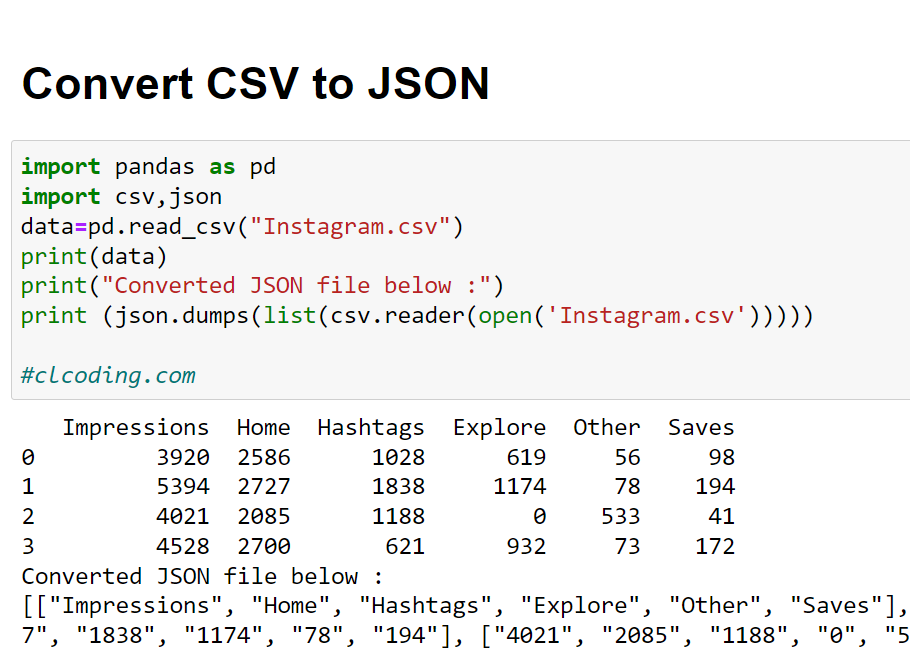



.png)








.jpg)





.jpg)




.png)







.png)













