
Day 8 : Python Program to check whether the number is prime or not using recursion

Python Developer November 30, 2024 100 Python Programs for Beginner No comments

Python Developer November 30, 2024 Coursera, Deep Learning No comments

Python Developer November 30, 2024 Coursera, Deep Learning No comments

Python Developer November 30, 2024 Coursera, Deep Learning No comments

Python Developer November 30, 2024 Deep Learning, Machine Learning No comments



Python Developer November 30, 2024 Coursera, Meta No comments

Python Developer November 30, 2024 Coursera, Deep Learning No comments

Python Developer November 30, 2024 100 Python Programs for Beginner No comments
Python Developer November 30, 2024 Python Coding Challenge No comments
.png)
Python Developer November 30, 2024 Python Coding Challenge No comments
.png)
Python Coding November 29, 2024 Books, Deep Learning No comments

Python Developer November 29, 2024 Coursera, Data Science, Python No comments
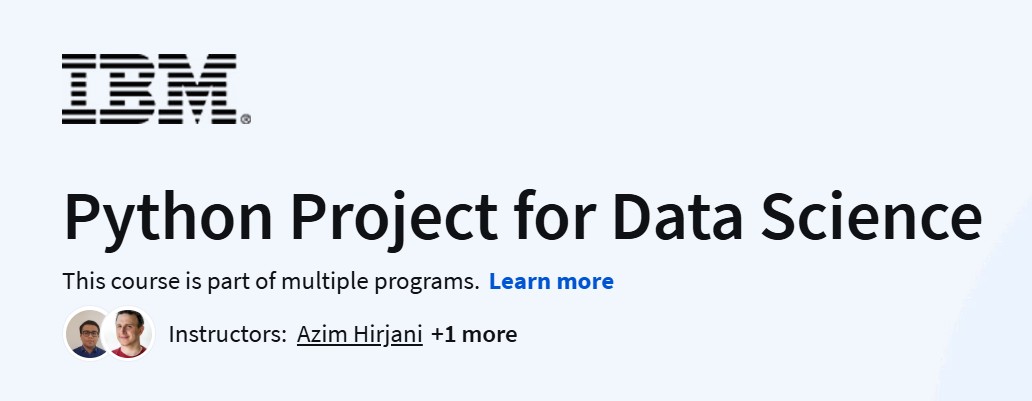
Python Developer November 29, 2024 Coursera, Data Science, Google No comments

Python Developer November 29, 2024 Coursera, Data Science, Google No comments

Python Developer November 29, 2024 Data Science, Meta No comments

Python Developer November 29, 2024 Python Coding Challenge No comments
.png)
Python Developer November 29, 2024 Python Coding Challenge No comments
.png)
Free Books Python Programming for Beginnershttps://t.co/uzyTwE2B9O
— Python Coding (@clcoding) September 11, 2023
Top 10 Python Data Science book
— Python Coding (@clcoding) July 9, 2023
🧵:
Top 4 free Mathematics course for Data Science ! pic.twitter.com/s5qYPLm2lY
— Python Coding (@clcoding) April 26, 2024
Web Development using Python
— Python Coding (@clcoding) December 2, 2023
🧵: