Python is a powerful yet easy-to-learn programming language. However, even experienced developers encounter common coding errors that can be frustrating. In this guide, we'll cover some of the most frequent Python mistakes and how to resolve them efficiently.
1. Syntax Errors
Error:
print "Hello, World!"Fix:
print("Hello, World!")Python requires proper syntax, including parentheses for print statements in Python 3.
2. Indentation Errors
Error:
if True:
print("This is a test")Fix:
if True:
print("This is a test")Python relies on indentation for defining code blocks, so always ensure proper spacing.
3. Name Errors
Error:
print(message)Fix:
message = "Hello"
print(message)
Ensure variables are defined before using them.
4. Type Errors
Error:
num = 5 + "10"Fix:
num = 5 + int("10")Always match data types correctly before performing operations.
5. Index Errors
Error:
my_list = [1, 2, 3]
print(my_list[5])
Fix:
my_list = [1, 2, 3]if len(my_list) > 5:print(my_list[5])
else:
print("Index out of range")Always check the length of a list before accessing an index.
6. Key Errors
Error:
data = {"name": "Alice"}print(data["age"])
Fix:
data = {"name": "Alice"}print(data.get("age", "Key not found"))Use .get() to avoid missing key errors in dictionaries.7. Attribute Errors
Error:
num = 10
num.append(5)
Fix:
num_list = [10]
num_list.append(5)
Ensure the object supports the method being used.
8. Value Errors
Error:
num = int("hello")Fix:
try:
num = int("hello")except ValueError:
print("Invalid input for conversion")Use exception handling to catch invalid data conversions.
9. ZeroDivisionError
Error:
result = 10 / 0Fix:
num = 0result = 10 / numelse:
result = "Cannot divide by zero"
Always check for division by zero before performing the operation.
10. Module Not Found Error
Error:
import non_existent_moduleFix:
# Install missing module using:
# pip install module_nameimport mathEnsure the module is installed and correctly spelled before importing.
Conclusion
By understanding and fixing these common Python errors, you can write more reliable and error-free code. Always read error messages carefully and debug systematically for efficient problem-solving!

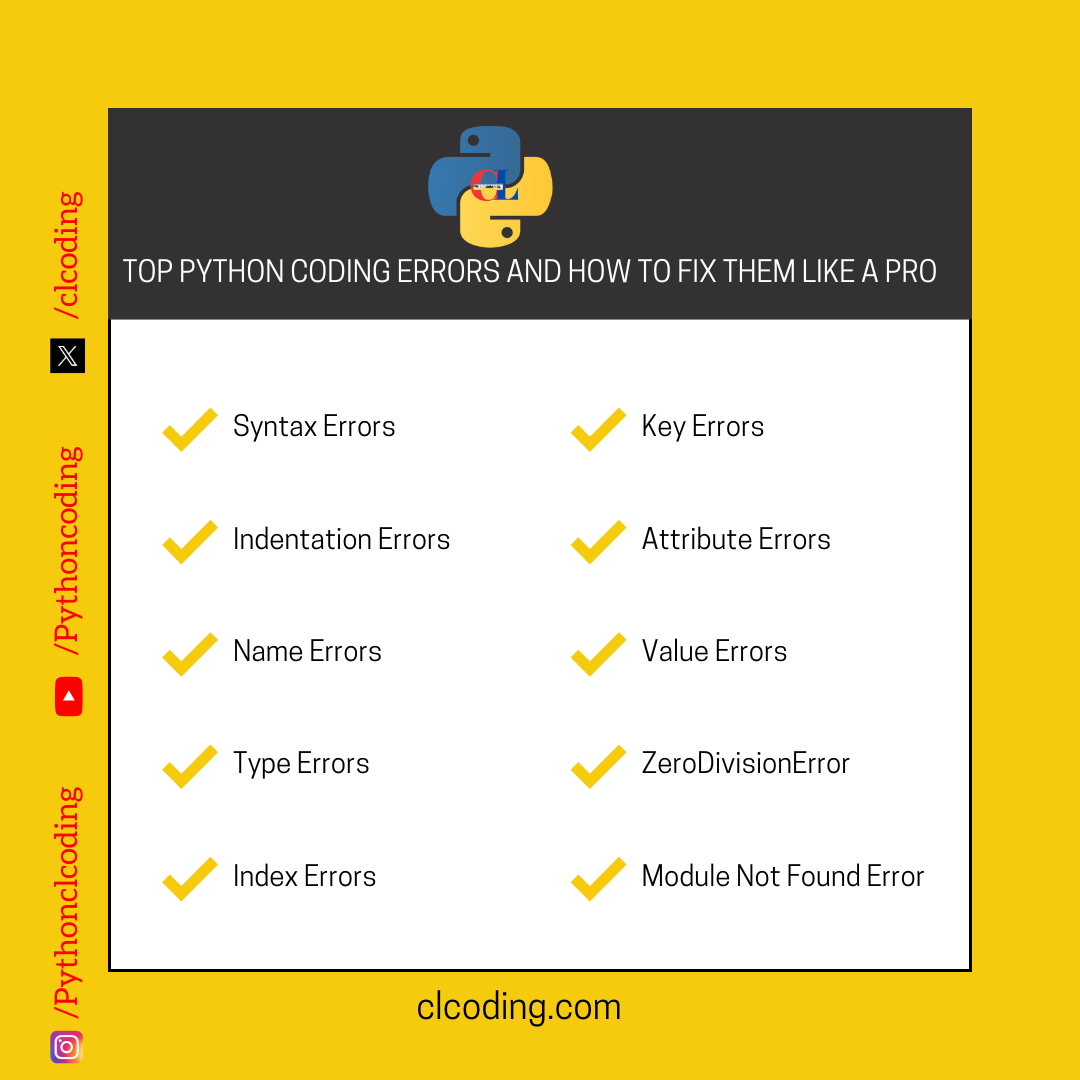.png)

.png)




.png)
















.png)




.png)












0 Comments:
Post a Comment