Introduction to Programming with Python and Java Specialization: A Gateway to Coding Excellence
Introduction
In today’s digital era, programming is no longer just a skill for computer scientists—it has become a critical competency across industries. From data analysis and artificial intelligence to mobile apps and web development, coding forms the backbone of innovation. For beginners eager to enter the world of programming, the Introduction to Programming with Python and Java Specialization offers a structured and beginner-friendly pathway. By learning two of the most popular languages—Python and Java—students gain a solid foundation that prepares them for both academic pursuits and professional careers in technology.
What Is the Introduction to Programming with Python and Java Specialization?
This specialization, often offered on platforms like Coursera (by Duke University), is designed as a beginner-level program that teaches programming concepts from scratch. Unlike many coding courses that focus on a single language, this specialization covers both Python and Java, allowing learners to understand the similarities and differences between them. This dual exposure makes it particularly valuable for learners who want flexibility in career opportunities, as Python dominates in data science and AI, while Java remains a cornerstone of enterprise systems and Android development.
The specialization consists of multiple courses, each focused on introducing core concepts, problem-solving techniques, and hands-on projects. By the end, learners not only know how to write programs but also how to think like programmers.
Why Learn Both Python and Java?
Python and Java are two of the most widely used programming languages in the world, but they serve different purposes.
Python is praised for its simplicity, readability, and versatility. It is widely used in data science, machine learning, automation, and web development. For beginners, Python offers a gentle learning curve with minimal syntax complexity.
Java, on the other hand, is a strongly typed, object-oriented language that powers enterprise applications, Android apps, and large-scale systems. It introduces learners to programming structures and discipline that are valuable for long-term growth as developers.
By learning both, students develop adaptability, stronger problem-solving skills, and the ability to transition between programming paradigms—making them highly competitive in the job market.
Who Should Enroll in This Specialization?
The specialization is tailored for absolute beginners with no prior programming experience. It is also suitable for:
Students interested in computer science or engineering.
Career changers who want to enter the tech industry.
Professionals looking to add coding skills to their toolkit.
Curious learners eager to understand how software, apps, and algorithms work.
Because the courses start with the basics, all you need is motivation, logical thinking, and a computer to practice coding.
Course Breakdown and Learning Path
Introduction to Programming with Python
The specialization begins with Python, introducing learners to programming concepts such as variables, loops, conditionals, and functions. Python’s simple syntax makes it easier for beginners to focus on problem-solving rather than technical details. Learners engage in small projects like text-based games, data manipulation, and algorithm exercises, building confidence along the way.
Introduction to Programming with Java
Once learners are comfortable with programming fundamentals, the focus shifts to Java. This course covers object-oriented programming concepts such as classes, objects, inheritance, and encapsulation. Java’s more structured approach helps learners understand how to design larger programs, work with data structures, and build modular applications.
Problem-Solving and Applications
The specialization emphasizes problem-solving through hands-on assignments and real-world examples. Learners practice breaking down complex tasks into smaller steps and translating them into code. Projects often include simulations, data-driven applications, or mini software programs that combine both Python and Java.
Capstone Project
The final stage typically involves a capstone project where learners apply their knowledge to solve a comprehensive problem. This could involve building a game, analyzing datasets, or creating an application that integrates multiple programming concepts. Completing the capstone demonstrates mastery and provides a portfolio piece for future job applications.
Skills You Will Gain
By completing this specialization, learners develop a range of valuable skills, including:
- Writing and debugging programs in Python and Java.
- Understanding core computer science concepts like loops, arrays, functions, and objects.
- Applying problem-solving strategies to real-world challenges.
- Building projects that showcase coding abilities.
- Gaining the confidence to learn additional languages and frameworks in the future.
Career Benefits of Learning Python and Java
Learning Python and Java together offers a unique advantage in the job market. Python skills are highly sought after in data science, AI, automation, and research-based fields, while Java continues to dominate enterprise software, backend development, and mobile app development. Employers often value candidates who can work with more than one language, as it demonstrates versatility and adaptability.
Furthermore, programming knowledge enhances problem-solving skills that are transferable across roles—even outside the tech industry. For example, analysts, financial professionals, and scientists can apply programming to automate tasks, analyze data, and create innovative solutions.
Why This Specialization Stands Out
Several factors make this specialization particularly effective:
- Dual focus on Python and Java for well-rounded learning.
- Beginner-friendly design, starting from the basics.
- Practical, project-based learning that goes beyond theory.
- Guidance from expert instructors, often from leading universities.
- Flexible online learning that allows self-paced progress.
- It is not just about learning syntax; it is about learning how to think like a programmer.
Tips for Success in the Specialization
To get the most out of the specialization, learners should:
- Practice daily—coding is best learned through consistent practice.
- Experiment—don’t just follow tutorials, try modifying code to see how it behaves.
- Seek help through discussion forums and coding communities.
- Apply knowledge to personal projects, such as automating tasks or analyzing small datasets.
- Build a portfolio with assignments and the capstone project to showcase skills to employers.
Join Now: Introduction to Programming with Python and Java Specialization
Conclusion:
The Introduction to Programming with Python and Java Specialization is more than just a set of courses—it is a stepping stone into the world of technology. By mastering two of the most widely used programming languages, learners gain a powerful foundation to pursue careers in software development, data science, and beyond. Whether you are a student, a career changer, or simply curious about coding, this specialization offers the tools, knowledge, and confidence to turn your ideas into reality.






.png)

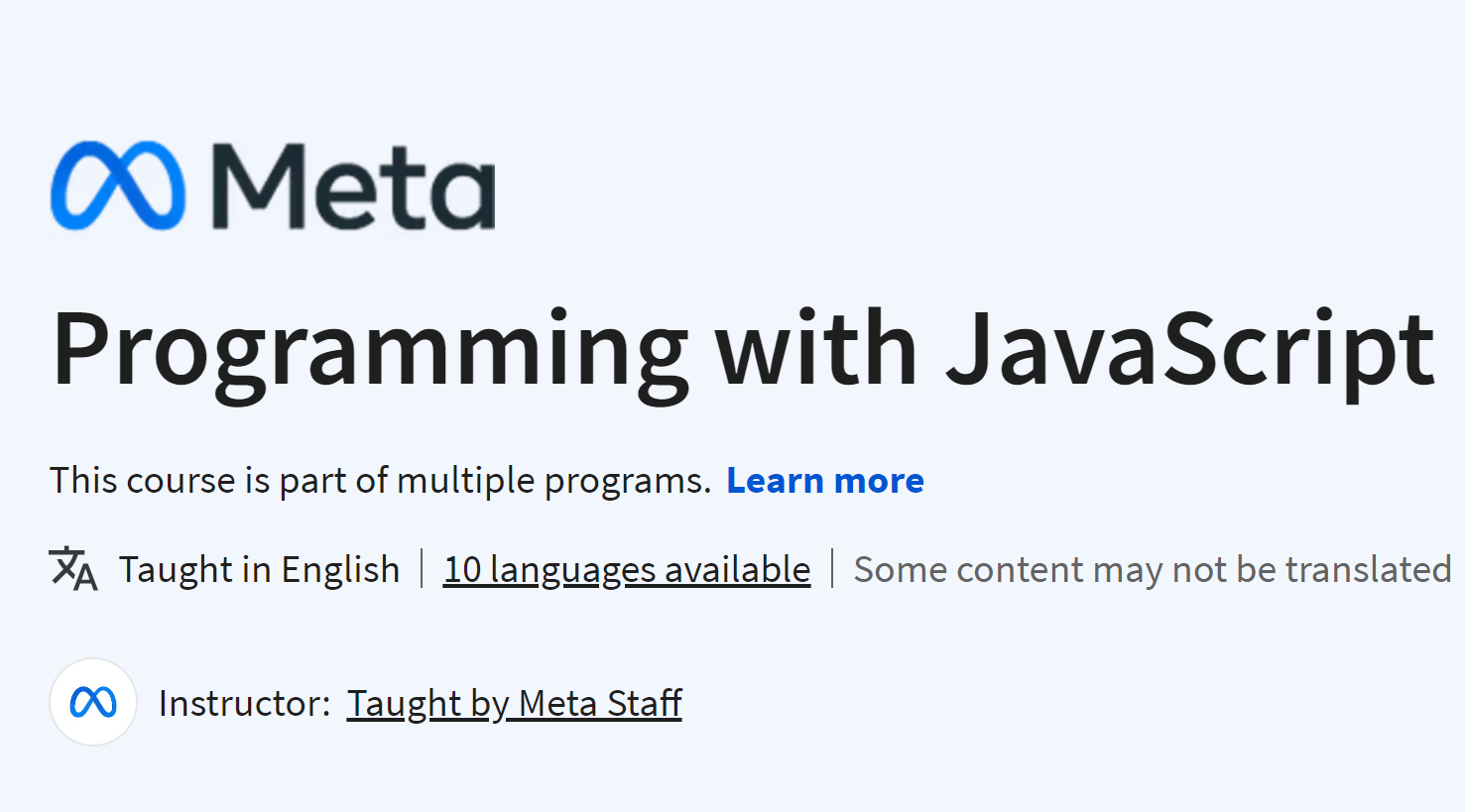

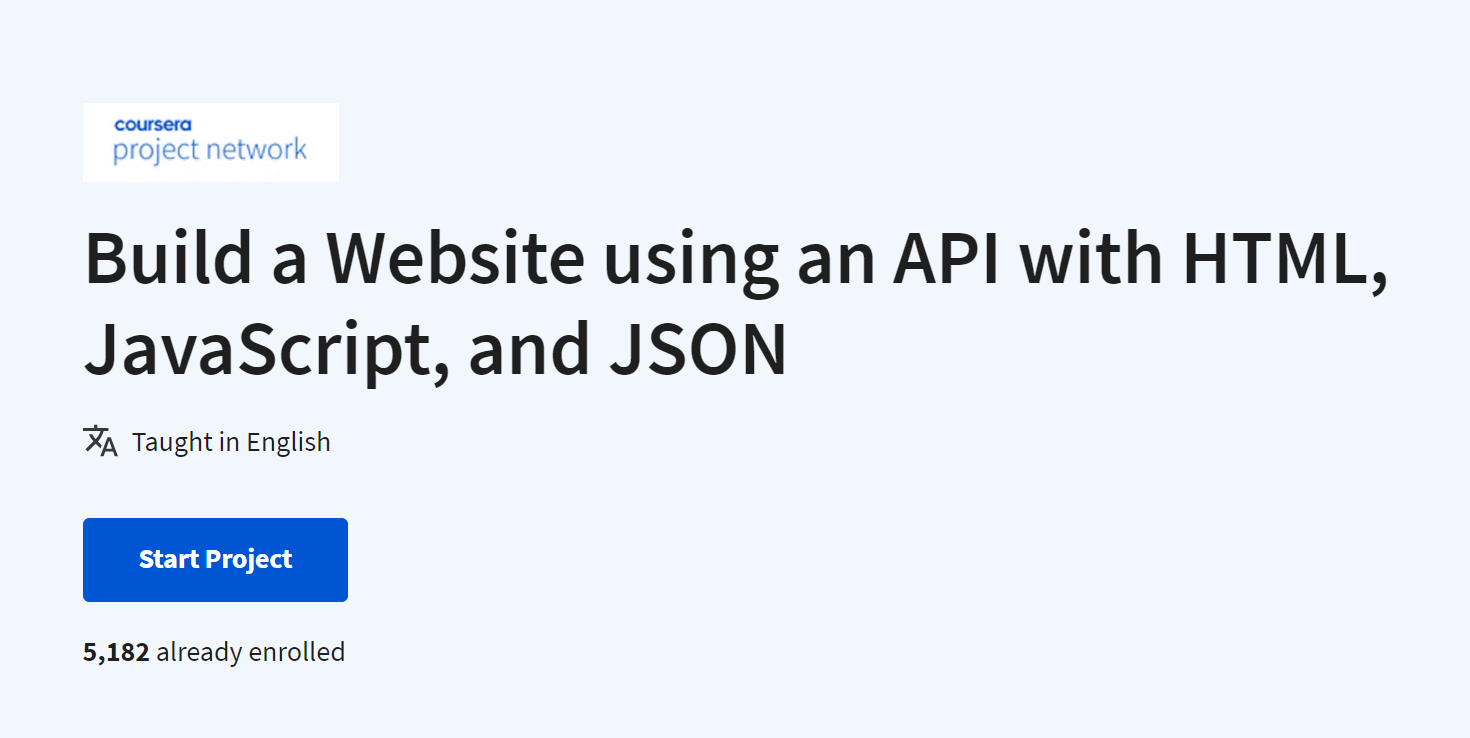








.png)







.png)























