Today’s parents face a new kind of confusion:
Which computer is best for kids who want to learn programming?
Should you go for a desktop, an all-in-one, or a laptop?
Let’s break it down in a simple, practical way so you can make a confident decision.
First Things First: What Does a Kid Need to Learn Programming?
No matter which device type you choose, make sure the computer has:
-
8GB RAM minimum (16GB if budget allows)
-
SSD storage (not HDD — it keeps things fast)
-
A comfortable keyboard
-
A screen that does not strain the eyes
Kids learning programming do not need extremely expensive hardware.
However, they do need a comfortable and stable environment to code and practice.
Option 1: Desktop PC
A desktop consists of:
-
CPU cabinet (tower)
-
Monitor
-
Keyboard and mouse
✅ Advantages
-
Best performance for the price
-
Can be upgraded later (RAM, storage, graphics, etc.)
-
Big screen means less eye strain and easier multitasking
-
Best for creating a proper study/coding setup
❌ Disadvantages
-
Not portable
-
Needs some space
-
Requires separate components
Best For:
Kids who will study at home, especially serious learners (Python, Web Dev, Game Dev, AI later on).
Dell Vostro 3030 Tower Desktop Computer https://amzn.to/3JLtjX5
HP OMEN 16L RTX 5060 https://amzn.to/4hSrDHH
Option 2: All-In-One Desktop (AIO)
This looks like a monitor but has the computer built inside it.
✅ Advantages
-
Clean and space-saving setup
-
Easy to place and use
-
Looks neat on a study table
❌ Disadvantages
-
Limited upgrade options
-
If one part fails, repairs can be more expensive
-
Not really portable
Best For:
Kids who learn at home and parents who prefer minimal wires and a tidy setup.
HP AIO Desktop PC 54.5 cm (large screen home station) https://amzn.to/47MYmcRLenovo A100 AIO Desktop (budget friendly) https://amzn.to/47zkYPq
Option 3: Laptop
Laptop = portable computer, everything built together.
✅ Advantages
-
Portable — can be used anywhere
-
Can be carried to school, workshops, coaching classes
-
Does not require a large desk
❌ Disadvantages
-
For the same price, a laptop is less powerful than a desktop
-
Smaller screen can strain eyes over long hours
-
Limited upgrade options
-
Typing comfort is not as good as a full keyboard
Best For:
Kids who need flexibility, move around a lot, or share the computer between home and outside places.
Lenovo LOQ Gaming Laptop (high-spec) https://amzn.to/4i0KhgUASUS TUF Gaming A15 Laptop (mid-level) https://amzn.to/3X7L9GZ
HP Victus Gaming Laptop (value for serious dev)
https://amzn.to/3LuQ4iy
Comparison at a Glance
| Feature | Desktop PC | All-in-One | Laptop |
|---|---|---|---|
| Performance Value | ⭐⭐⭐⭐ | ⭐⭐⭐ | ⭐⭐ |
| Upgrade Friendly | ⭐⭐⭐⭐ | ⭐⭐ | ⭐ |
| Portability | ⭐ | ⭐⭐ | ⭐⭐⭐⭐ |
| Eye Comfort | ⭐⭐⭐⭐ | ⭐⭐⭐ | ⭐⭐ (unless external monitor used) |
| Ideal Use Case | Serious coding | Home study setup | Study on the move |
So Which One Should You Choose?
If your child is serious about programming:
→ Desktop PC is the best investment.
If your home space is limited and you want a neat setup:
→ All-in-One is a good compromise.
If your child needs portability and flexibility:
→ Go for a Laptop (but consider adding an external keyboard + monitor later for comfort).
My Recommendation (Straight and Simple)
| Situation | Best Choice |
|---|---|
| Child studies mostly at home | Desktop PC |
| Child studies in a small space with a single desk | All-In-One |
| Child travels to classes, school projects, coding workshops | Laptop |
One More Important Tip
No matter what device you choose:
Invest in a proper study table and chair.
Good posture matters more than processor speed.
Parents are confused.
— Python Coding (@clcoding) November 10, 2025
Desktop or Laptop for kids learning programming?
Let’s make this simple ↓ pic.twitter.com/6sbxzC5ThM






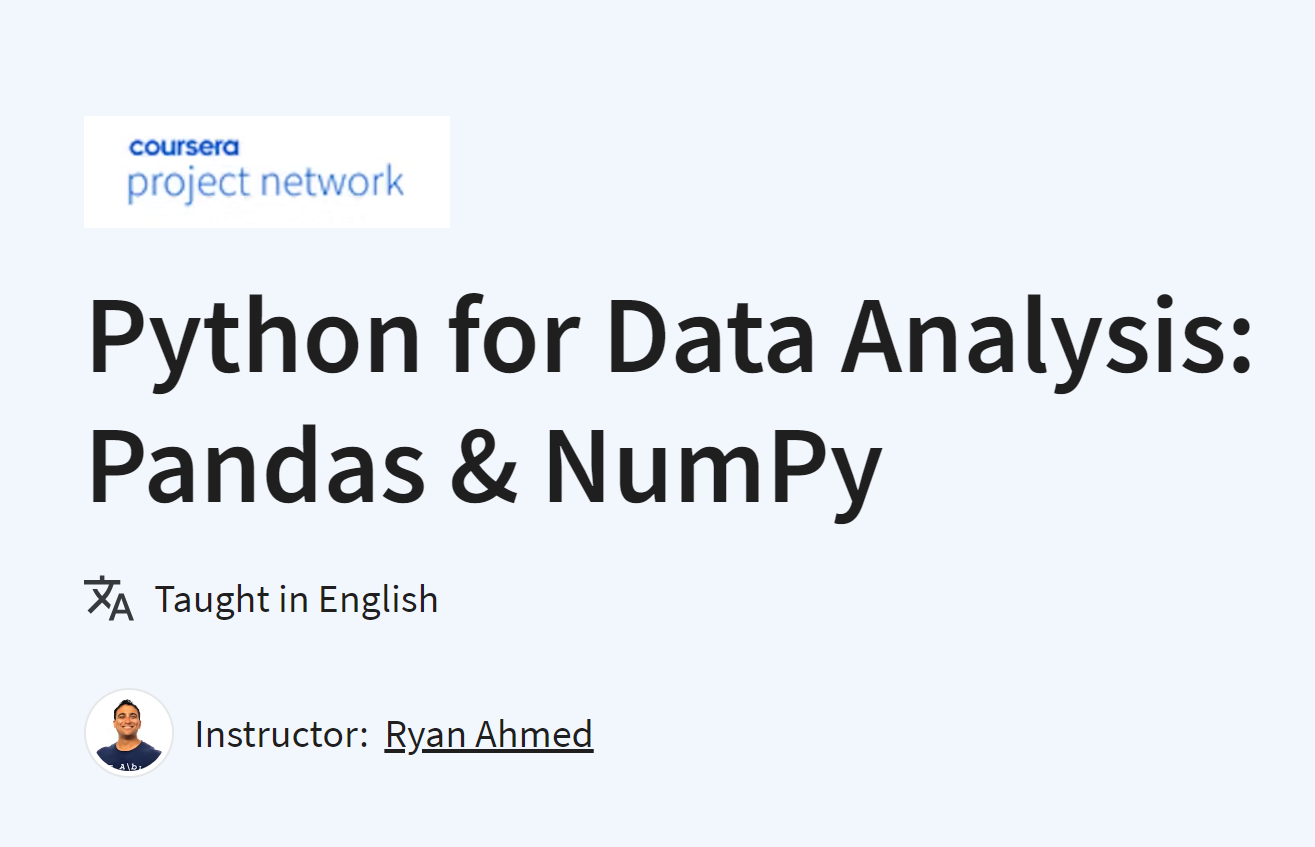

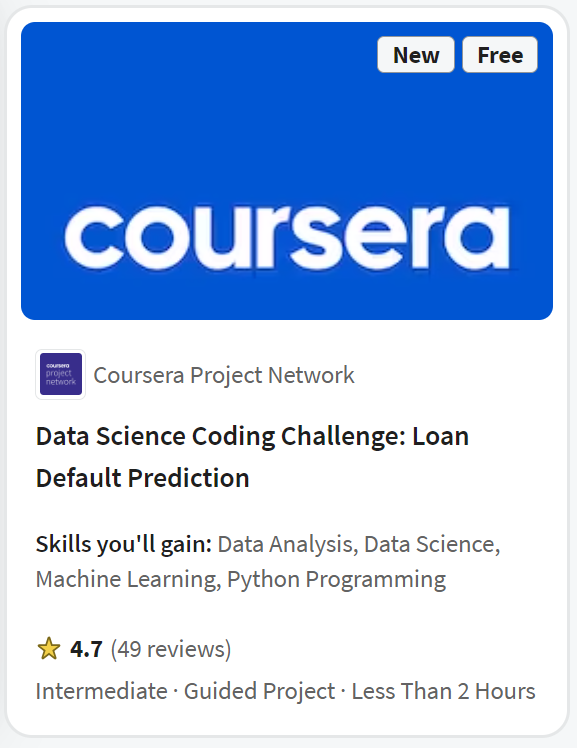

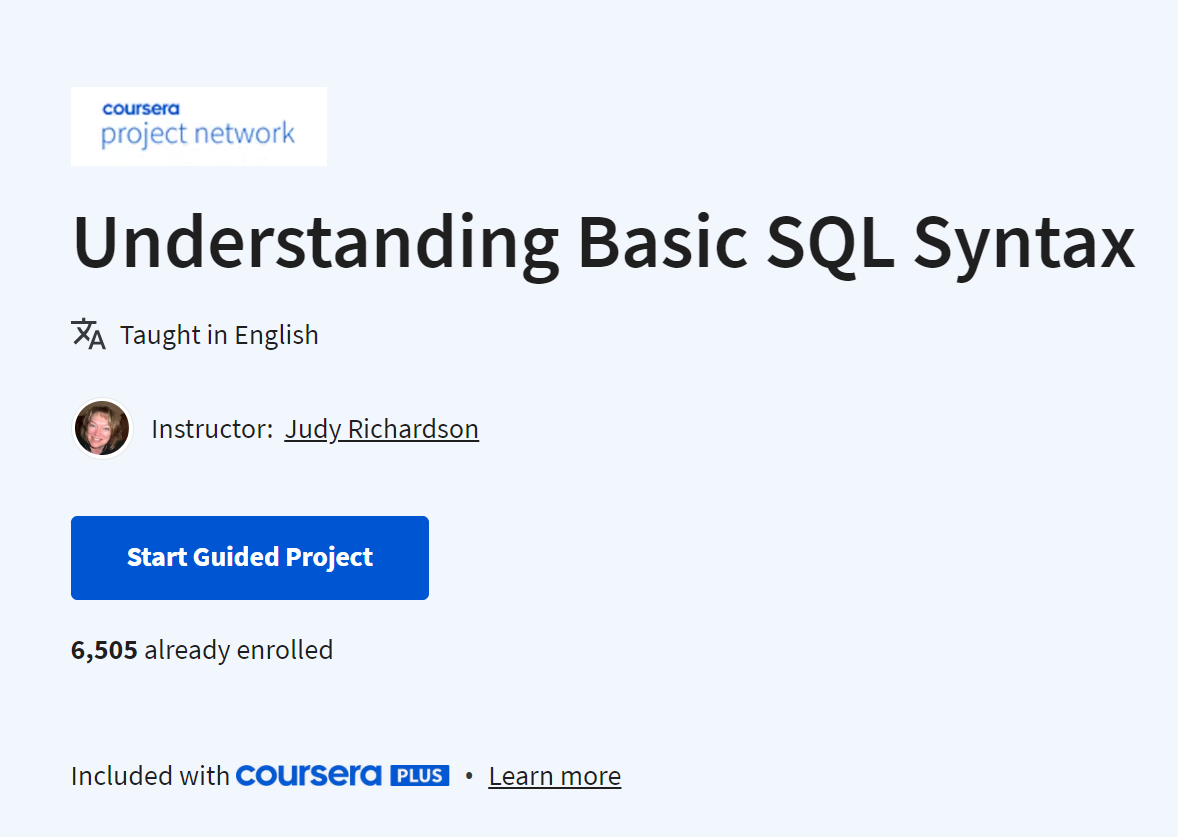


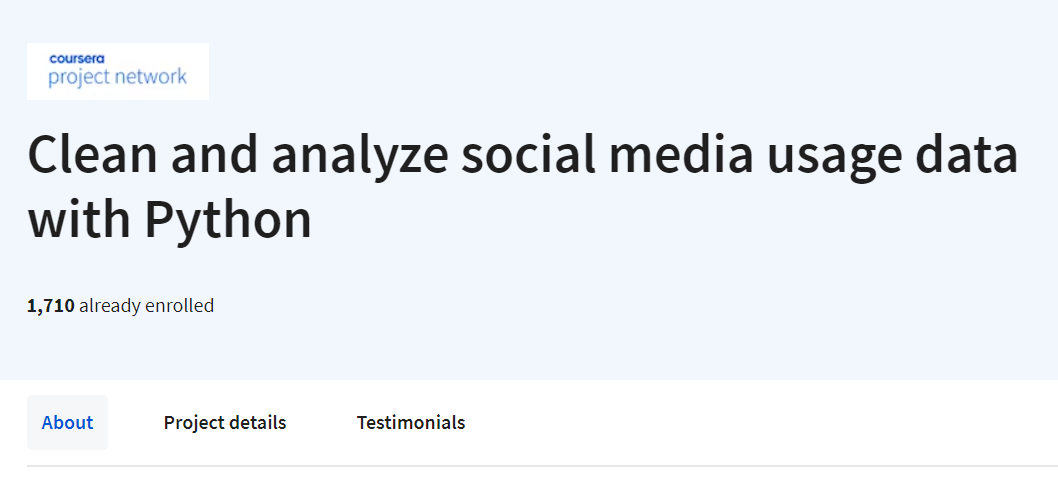














.png)







.png)























