→ Computer is an electronic device that takes input, process it and gives output.
What is 0 and 1 ?
→ There is nothing like 0 and 1 in computer.There is no physical significance of 0 and 1
→ Any information can be encoded as a sequence of 0 and 1.
How 0 and 1 get stored in memory ?
What is Hardware ?
→ Hardware is a comprehensive term for all of the physical parts of a computer, as distinguished from the data it contains or operates on, and the software that provides instruction for the hardware to accomplish tasks
Hardware is anything which is tangible.
What is a File ?
File is a data bundle.
What is software ?
Application Software
System Software
Program and Process
Set of instruction is called Program
Active state of a program is called Process
Operating System
It is a system software
Examples are DOS, windows xp, windows vista, windows 7 windows 8, Solaris, Macintosh, Linux, ubuntu etc.
It provides interface between user and machine.
Acts as a manger of the computer system
It does process management, memory management, file management.
Execution of Program
Software develop in C language

































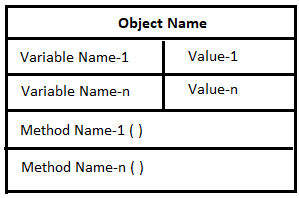
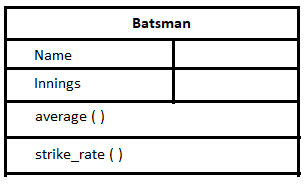







.png)




.png)
















.png)





.png)










