Monday, 9 April 2018
C language recognizes that string is a different class of array by letting us input and output the array as a unit and are terminated by null character. C library supports a large number of string handling functions that can be used to carry out many of the string manipulations such as :-
* Length (Number of character in the string).
*...
Strings
Irawen April 09, 2018 C No comments
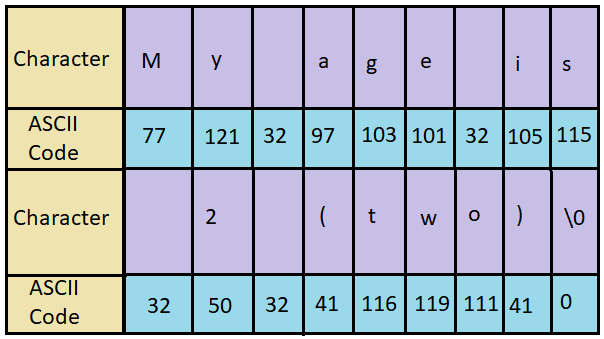
A string is a sequence of characters. Any sequence or set of characters defined within double quotation symbols is a constant string. In C it is required to do some meaningful operations on strings they are :
* Reading string displaying strings.
*...
Abstract Class
Irawen April 09, 2018 C++ No comments
Abstract class is one that which not used to create object. An abstract class is designed only to act as base class and it is inherited by other class.
It is designed concept in the program development and provide a base upon which other classes may be built.
Remember that a class containing pure virtual function can not be used to declare the any...
Sunday, 8 April 2018
Pure Virtual Function
Irawen April 08, 2018 C++ No comments
It is normal practice to declare a function virtual inside the base class and redefine it in the derived classes. The function inside the base class is rarely used for performing any particular task.
It only serves as a place holder. A pure virtual function is a type of the function which has only one function declaration. It does not have the function...
Containership : Classes within classes
Irawen April 08, 2018 C++ No comments
As we know that , inheritance is the mechanism of the deriving certain or all properties of one class (base class) into another class (derived class).
Cpp also supports another way of inheriting properties of one class into another class. This approach takes a view that an object is a collection of many other objects. That is a class can contain...
Virtual Destructor
Irawen April 08, 2018 C++ No comments
A problem can occur while using polymorphism to process dynamically located object of a class hierarchy. If an object is destroyed explicitly by applying 'delete' operator to a base class pointer to the object, only the base class destructor function is called on the object.
But we are interested to delete whole memory allocated to the base class...
Rules of virtual Function
Irawen April 08, 2018 C++ No comments
1. The virtual function must be member of some class.
2. They can not be static members because virtual members is always a member of particular object in a class rather than member of class as a whole.
3. They are accessed by using object pointers.
4. A virtual function can be friend of another class.
5. A virtual function in a class must be...
Polymorphism
Irawen April 08, 2018 C++ No comments
Polymorphism is one of the crucial features of oop. It is simply means 'one name , multiple forms'. Any operation may exhibit different behaviours in different instances.
Definition:
The ability to take more than one form is known as polymorphism. An operation may exhibit different behaviors in different instances.
Ex: Consider the operation of...
Destructor execution in Inheritance
Irawen April 08, 2018 C++ No comments
Destructor in Inheritance
As we know destructor are used to free memory which is occupied by the object. A we have seen , the constructor are executed from base class to the derived class. In contrast the destructor are executed in the reverse order that is from most derived class to the base class.
#include<iostream.h>
#include<conio.h>
class...
Constructor execution in Inheritance
Irawen April 08, 2018 C++ No comments
We know that constructor are used to initialize object. In the inheritance without initializing the base class members we can not derive the members of the base class to its derive class.
Therefore base class constructor are executed and then derive class constructor is executed. We must note here that if the base class constructor does not take...
Introduction of HTML
Irawen April 08, 2018 HTML&CSS No comments
What is HTML?
HTML stands for Hypertext Markup Language , Which is used to design HTML Web pages or Templates.
Why it is called Markup Language?
Because it is set of markup tags .These tags are surrounded by angle brackets.
Requirements to design HTML page?
Browser + Text...
Virtual Base Class
Irawen April 08, 2018 C++ No comments

Consider a situation where multilevel multiple and hierarchical all the three kinds are inherited.
In the above figure the base class is inherited by both Derived1 and Derived2. Derived 3 directly inherits both Derived and Derived2.
All...
Types of Inheritance
Irawen April 08, 2018 C++ No comments

1. Single level Inheritance
2. Multilevel Inheritance
3. Multiple Inheritance
4. Hierarchical Inheritance
5. Hybrid Inheritance
Single level Inheritance
A derived class with only one base class is called as single level inheritance.
Here...
Popular Posts
-
What you'll learn Understand why version control is a fundamental tool for coding and collaboration Install and run Git on your local ...
-
What’s happening here? fruits is a list of 5 string items. [ 'Python' , 'Py' , 'Anaconda' , 'CPython' , ...
-
Introduction to Data Science in Python: Course Review and Insights Python has become one of the most powerful and popular programming lang...
-
Step-by-Step Breakdown: Variable Assignment: word = 'clcoding' The string 'clcoding' is assigned to the variable word....
-
Step-by-step Explanation: playerScores = dict() Creates an empty dictionary named playerScores. Adding player scores: playerSc...
-
Step-by-step Execution: try block execution: The try block contains print("Python"). Since print("Python") doe...
-
tep 1: First if Condition if not (code >= 100 and code <= 200 ): print("1") code = 501, so we check: code >...
-
Introduction to Scripting in Python Specialization Python is one of the most versatile and beginner-friendly programming languages, making...
-
Step 1: Install Python Download Python : Go to Python.org and download the latest version. Install Python : During installation, ensure you...
-
Understanding any() Function: The any() function checks if at least one element in the iterable satisfies the given condition. The...
Categories
100 Python Programs for Beginner
(98)
AI
(39)
Android
(24)
AngularJS
(1)
Api
(2)
Assembly Language
(2)
aws
(17)
Azure
(7)
BI
(10)
book
(4)
Books
(197)
C
(77)
C#
(12)
C++
(83)
Course
(67)
Coursera
(251)
Cybersecurity
(25)
Data Analysis
(3)
Data Analytics
(3)
data management
(11)
Data Science
(149)
Data Strucures
(8)
Deep Learning
(21)
Django
(16)
Downloads
(3)
edx
(2)
Engineering
(14)
Euron
(29)
Events
(6)
Excel
(13)
Factorial
(1)
Finance
(6)
flask
(3)
flutter
(1)
FPL
(17)
Generative AI
(11)
Google
(36)
Hadoop
(3)
HTML Quiz
(1)
HTML&CSS
(47)
IBM
(30)
IoT
(1)
IS
(25)
Java
(93)
Java quiz
(1)
Leet Code
(4)
Machine Learning
(85)
Meta
(22)
MICHIGAN
(5)
microsoft
(4)
Nvidia
(4)
Pandas
(4)
PHP
(20)
Projects
(29)
pyth
(1)
Python
(1048)
Python Coding Challenge
(456)
Python Quiz
(123)
Python Tips
(5)
Questions
(2)
R
(70)
React
(6)
Scripting
(3)
security
(3)
Selenium Webdriver
(4)
Software
(17)
SQL
(42)
UX Research
(1)
web application
(8)
Web development
(4)
web scraping
(2)










%20(3).png)














.png)











%20(3).png)







