Wednesday, 24 November 2021
Tuesday, 23 November 2021
Sequence DataType Part - II [Indexing]
Author November 23, 2021 Python No comments
Sequence data operations: Indexing
String Indexing
List Indexing
Array Indexing
Dictionary Indexing
Range Indexing
Monday, 22 November 2021
Sequence DataType Part - I
Author November 22, 2021 Python No comments
Sequence data type
Sunday, 21 November 2021
Introduction to java | Java tutorials | History of Java | JDK | JVM | JRE | Different Types of Java Platforms
Irawen November 21, 2021 Java No comments
What is Java?
Java is a class-based object-oriented programming language.
It is the most popular programming language.
Building web and desktop applications.
The language of choice for Android programming.
Java Platform
Java Platform is a collection of programs that help programmers to develop and run Java programming applications efficiently.
It includes an execution engine, a compiler, and a set of libraries in it.
It is a set of computer software and specifications.
James Gosling developed the Java platform at Sun Microsystems, and the Oracle Corporation later acquired it.
Java is a multi-platform, object-oriented, and network-centric language. It is among the most used programming language. Java is also used as a computing platform.
What is Java used for?
It is used for developing Android Apps
Helps you to create Enterprise Software
Wide range of Mobile java Applications
Use for big data Analytics.
Java Programming of Hardware devices
Used for Server-Side Technologies like Apache, JBoss, GlassFish, etc.
History of Java Programming Language
The Java language was initially called OAK.
it was developed for handling portable devices and set-top boxes.
In 1995, Sun changed the name to “Java” and modified the language to take advantage of the burgeoning www (World Wide Web) development business.
Later, in 2009, Oracle Corporation acquired Sun Microsystems and took ownership of three key Sun software assets: Java, MySQL, and Solaris.
Java Versions
|
JDK Alpha and Beta |
1995 |
||
|
JDK 1.0 |
23rd Jan 1996 |
||
|
|
Java Features
- It is one of the easy-to-use programming languages to learn.
- Write code once and run it on almost any computing platform.
- Java is platform-independent. Some programs developed in one machine can be executed in another machine.
- It is designed for building object-oriented applications.
- It is a multi threaded language with automatic memory management.
- It is created for the distributed environment of the Internet.
- Facilitates distributed computing as its network-centric.
Java Development kit (JDK)
JDK is a software development environment used for making applets and Java applications.
Java developers can use it on Windows, macOS, Solaris, and Linux.
It is possible to install more than one JDK version on the same computer.
Why use JDK?
· JDK contains tools required to write Java programs and JRE to execute them.
· It includes a compiler, Java application launcher, Applet viewer, etc.
· Compiler converts code written in Java into byte code.
Java Virtual Machine (JVM):
Java Virtual Machine (JVM) is an engine that provides a runtime environment to drive the Java Code or applications.
It converts Java bytecode into machine language.
Why use JVM?
- JVM provides a platform-independent way of executing Java source code.
- It has numerous libraries, tools, and frameworks.
- Once you run a Java program, you can run on any platform and save lots of time.
- JVM comes with JIT (Just-in-Time) compiler that converts Java source code into low-level machine language. Hence, it runs faster than a regular application.
Java Runtime Environment (JRE)
JRE is a piece of software that is designed to run other software.
It contains the class libraries, loader class, and JVM.
If you are not a programmer, you don’t need to install JDK, but just JRE to run Java programs.
Why use JRE (Java Runtime Environment)
- JRE contains class libraries, JVM, and other supporting files. It does not include any tool for Java development like a debugger, compiler, etc.
- It uses important package classes like math, swing, util, lang, awt, and runtime libraries.
- If you have to run Java applets, then JRE must be installed in your system.
Different Types of Java Platforms
1. Java Platform, Standard Edition (Java SE):
Java SE’s API offers the Java programming language’s core functionality.
It defines all the basis of type and object to high-level classes.
It is used for networking, security, database access, graphical user interface (GUI) development, and XML parsing.
2. Java Platform, Enterprise Edition (Java EE):
The Java EE platform offers an API and runtime environment for developing and running highly scalable, large-scale, multi-tiered, reliable, and secure network applications.
3. Java Programming Language Platform, Micro Edition (Java ME):
The Java ME platform offers an API and a small-footprint virtual machine running Java programming language applications on small devices, like mobile phones.
API : Application programming interface
An API is a set of programming code that enables data transmission between one software product and another. It also contains the terms of this data exchange.
4. Java FX:
JavaFX is a platform for developing rich internet applications using a lightweight user-interface API. It user hardware-accelerated graphics and media engines that help Java take advantage of higher-performance clients and a modern look-and-feel and high-level APIs for connecting to networked data sources.
First Program :
Class abc {
Public static void main(String args[]){
System.out.println(“Hello World”);
}
}
Types of Operators in Python
Author November 21, 2021 Python No comments
Operators in Python
Author November 21, 2021 Python No comments
Popular Posts
-
Explanation: import array as arr This imports the built-in array module with an alias arr. numbers = arr.array('f', [8, ...
-
Execution: Function Call: calc( 5 , 5 , 1 , 8 ) args receives (5, 5, 1, 8), which is a tuple. Step 1: Count the Number of Argume...
-
Explanation of the Code: Creating an Empty Dictionary: personsAges = dict () This initializes an empty dictionary named personsAges....
-
Explanation: List Initialization: colors = ["Red", "Yellow", "Orange"] A list named colors is created wit...
-
Introduction to Data Science in Python: Course Review and Insights Python has become one of the most powerful and popular programming lang...
-
Explanation of the Code Code Breakdown def calcNums ( *nums ): The function calcNums takes a variable number of arguments (*nums), m...
-
Step-by-Step Breakdown: Importing the array module import array as arr The array module is a built-in Python module that provides...
-
The given Python code has a recursive function named sum, but it will result in an infinite recursion error . Let's analyze why. Under...
-
Let's analyze the code step by step: socialMedias = set () This initializes an empty set called socialMedias. socialMedias.add(...
-
Key Points: Local Scope of name The variable name is defined inside the function set_name(). This means name exists only within the...























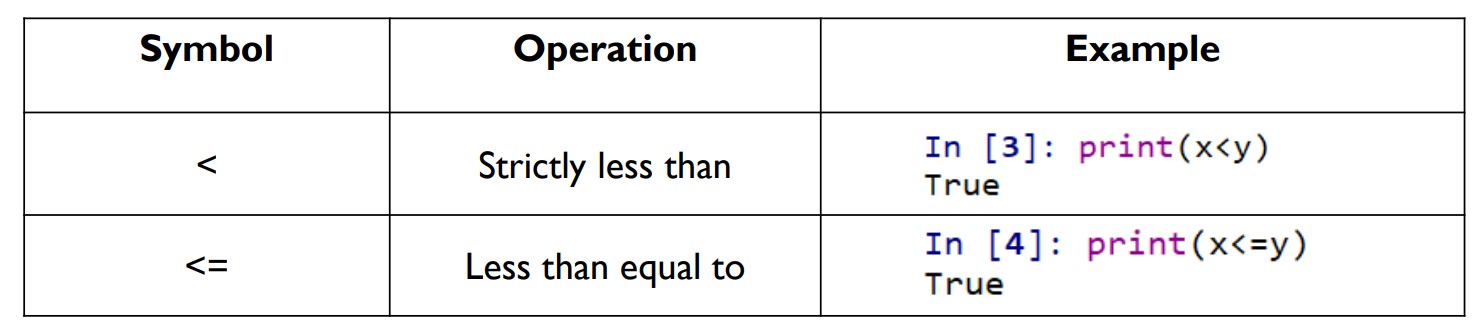







.png)



.png)

















.png)





.png)










