Saturday, 22 April 2023
Sunday, 26 March 2023
Top 5 examples of Python decorators:
Python Coding March 26, 2023 Python No comments
5 awesome hidden features in Python
Python Coding March 26, 2023 Python No comments
Wednesday, 22 March 2023
Creating a LOG IN form by taking image in background

Friday, 17 March 2023
Fancy Hover Buttons in HTML using CSS
Monday, 2 January 2023
Wednesday, 28 December 2022
Sunday, 25 December 2022
Python Quiz | Day 35 | What is the output of following code ?
Python Coding December 25, 2022 Python No comments
.png)
Sunday, 2 October 2022
Lazy Operators 🥱 --- Python
Python Coding October 02, 2022 Python No comments
Saturday, 10 September 2022
Day 103 : Where math doesn’t work again! -- Python
Python Coding September 10, 2022 Python No comments
Day 102 : Convert CSV to JSON
Python Coding September 10, 2022 Python No comments
Day 100 : Python script that’ll keep you “online” all day
Python Coding September 10, 2022 Python No comments
Day 99 : Word Art From an Image Using Python
Python Coding September 10, 2022 Python No comments

Day 98 : Convert Decimal number into other number using Python
Python Coding September 10, 2022 Python No comments

Friday, 2 September 2022
Python Project | Flipkart Reviews Sentiment Analysis| Data Science Projects
Python Coding September 02, 2022 Projects, Python No comments
Python Project | Stock Market Analysis Using Python | Data Science Projects
Python Coding September 02, 2022 Projects, Python No comments
Day 96 : Track phone number using Python
Python Coding September 02, 2022 Python No comments

Tuesday, 30 August 2022
Day 94 : Extract Text from Image using Python
Python Coding August 30, 2022 Python No comments
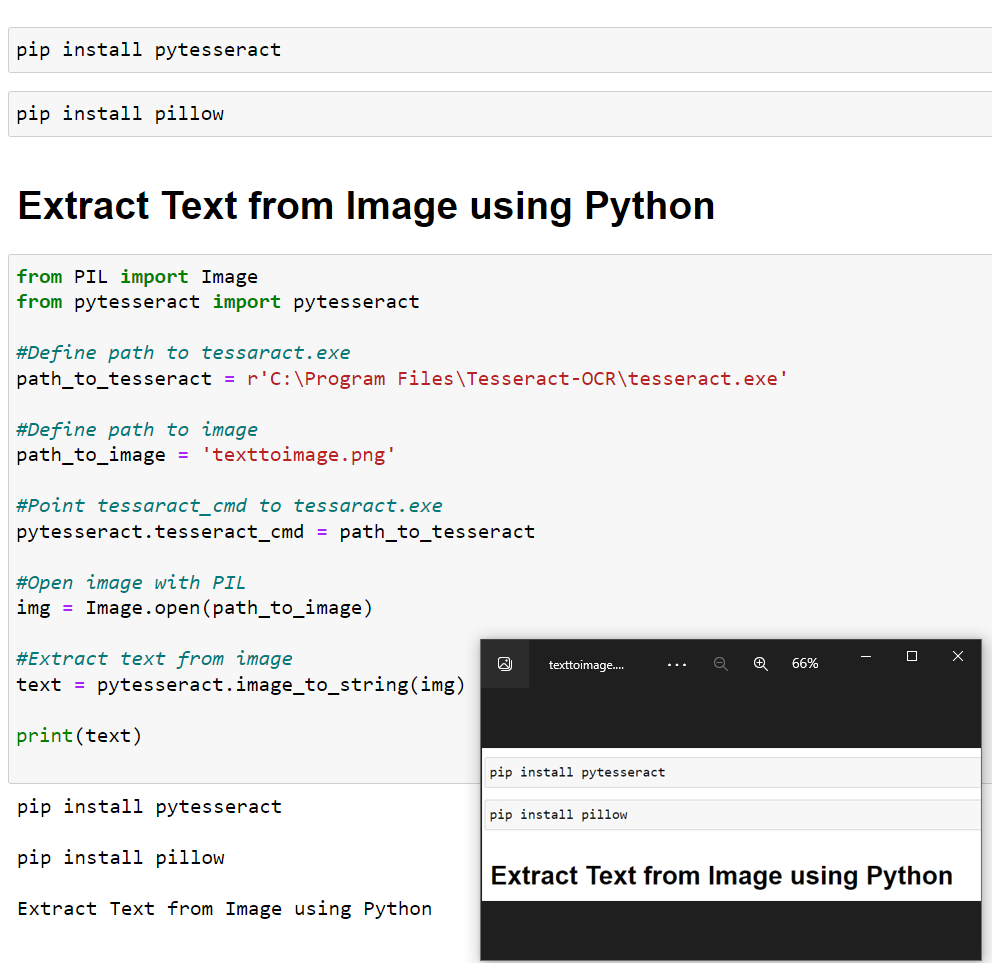
Day 93 : Generate Barcode using Python
Python Coding August 30, 2022 Python No comments
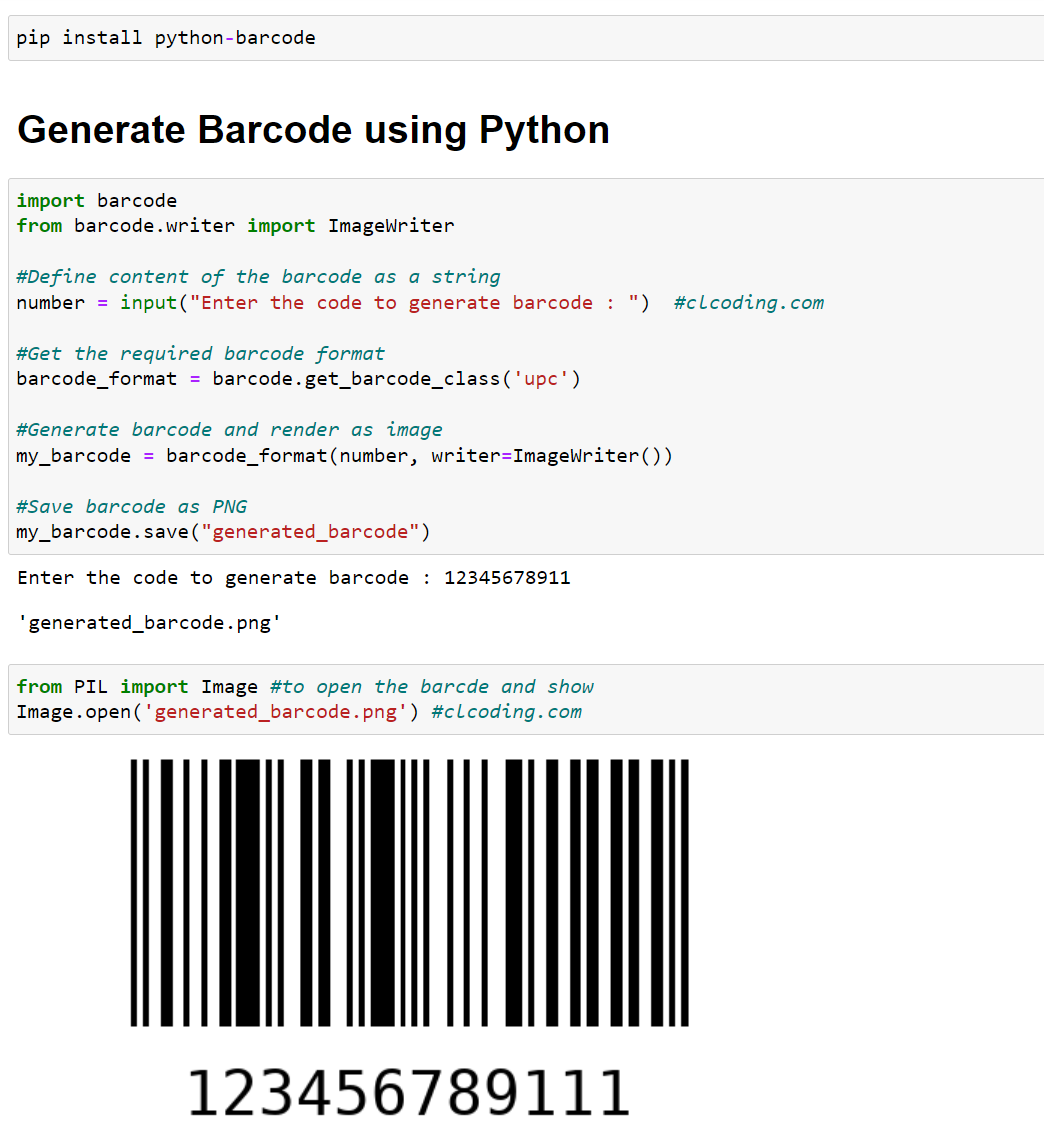
Day 92 : Details about the Image in Python
Python Coding August 30, 2022 Python No comments

Friday, 26 August 2022
Day 89 : Get Domain Name Information using Python
Python Coding August 26, 2022 Python No comments

Sunday, 21 August 2022
Wednesday, 17 August 2022
Tuesday, 16 August 2022
Day 84 : Download YouTube Video in MP3 format with Python
Python Coding August 16, 2022 Python No comments
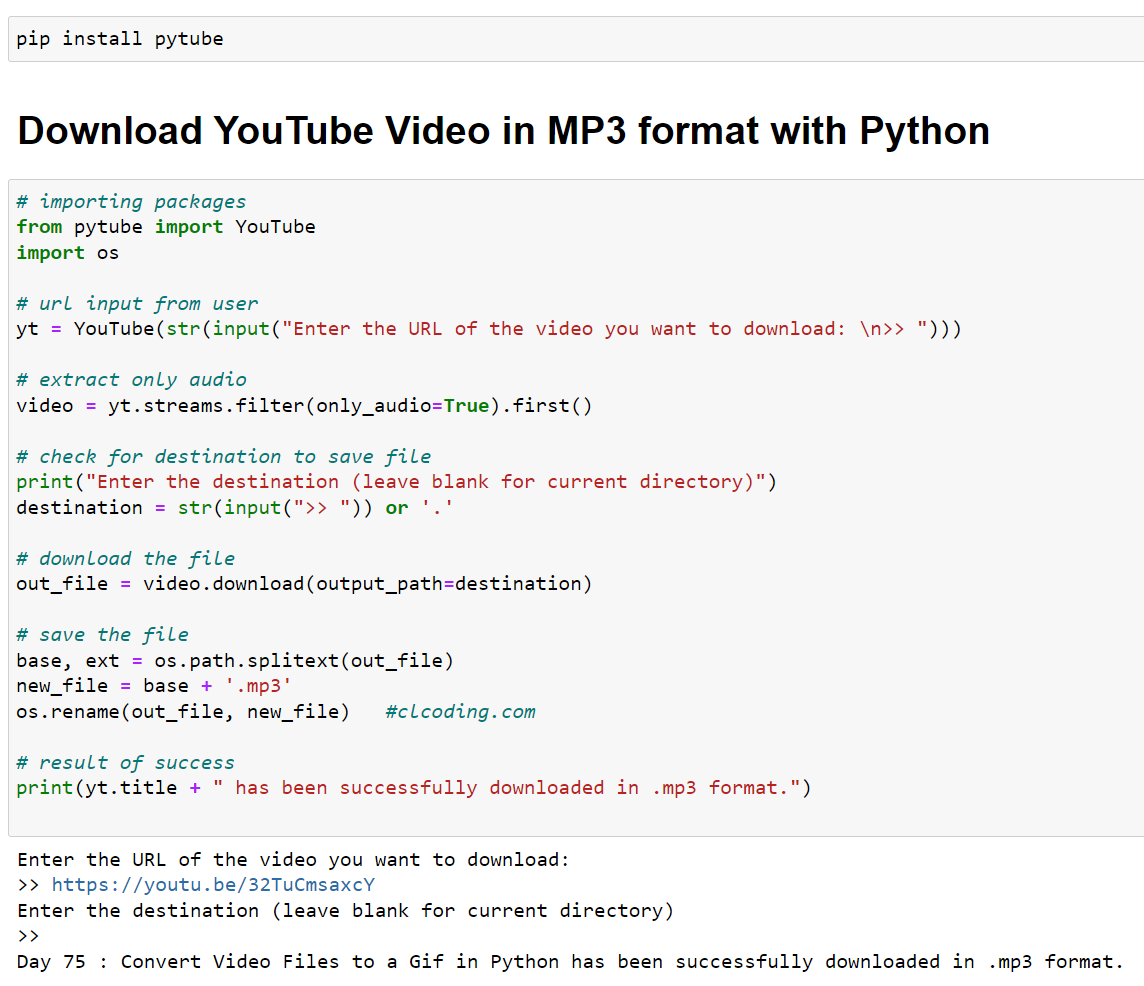
Monday, 15 August 2022
Day 83 : Convert PDF to docx using Python
Python Coding August 15, 2022 Python No comments

Indian Flag using Python || हर घर तिरंगा || #azadikaamritmahotsav
Python Coding August 15, 2022 Python No comments

Day 82 : Unzip Files using Python
Python Coding August 15, 2022 Python No comments
Day 81 : URL Shortener with Python - Tinyurl
Python Coding August 15, 2022 Python No comments
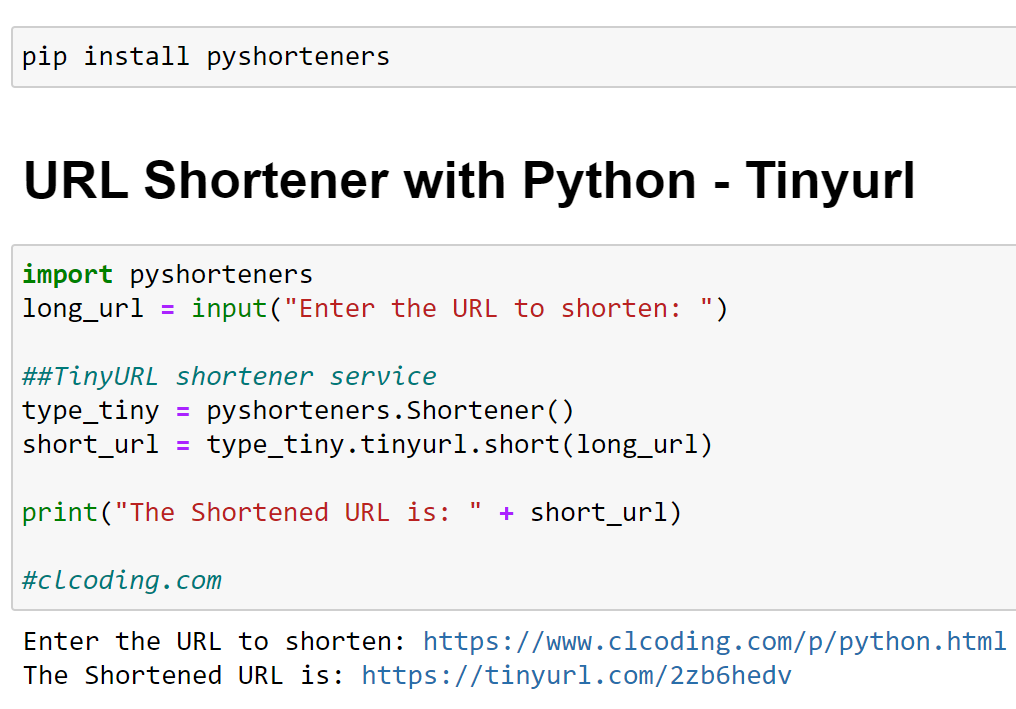
Day 80 : Create an Audiobook in Python
Python Coding August 15, 2022 Python No comments

Day 78 : Image Watermarking with Python
Python Coding August 15, 2022 Python No comments

Day 77 : Python program to print Emojis
Python Coding August 15, 2022 Python No comments

Popular Posts
-
Explanation Line 1 : array = [21, 49, 15] initializes the list. Line 2 : gen = (x for x in array if array.count(x) > 0) creates a gener...
-
Line-by-Line Breakdown : my_list = [5, 10, 15, 20] This creates a list called my_list containing the values [5, 10, 15, 20]. for index, it...
-
Explanation: Define the List nums : nums = [ 1 , 2 , 3 , 4 ] A list named nums is created with the elements [1, 2, 3, 4]. Using the map(...
-
Step-by-Step Explanation: Importing NumPy: import numpy as np This imports the NumPy library, which provides support for working with a...
-
import tkinter as tk from time import strftime root = tk.Tk() root.title("Digital Clock") # Define the clock label clock_label =...
-
Step 1: Install Python Download Python : Go to Python.org and download the latest version. Install Python : During installation, ensure you...
-
What you'll learn Understand why version control is a fundamental tool for coding and collaboration Install and run Git on your local ...
-
Through a recent series of breakthroughs, deep learning has boosted the entire field of machine learning. Now, even programmers who know c...
-
This textbook grew out of notes for the ECE143 Programming for Data Analysis class that the author has been teaching at University of Cali...
-
Code Explanation: Function Definition: is_positive is a lambda function that takes one argument, x. It evaluates the condition x > 0 an...

.png)
.png)
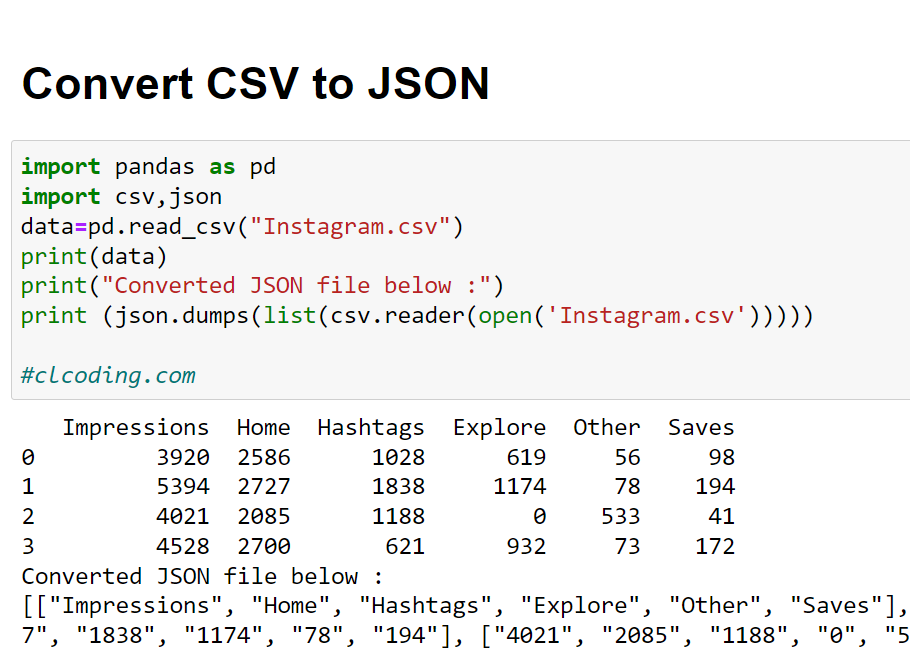







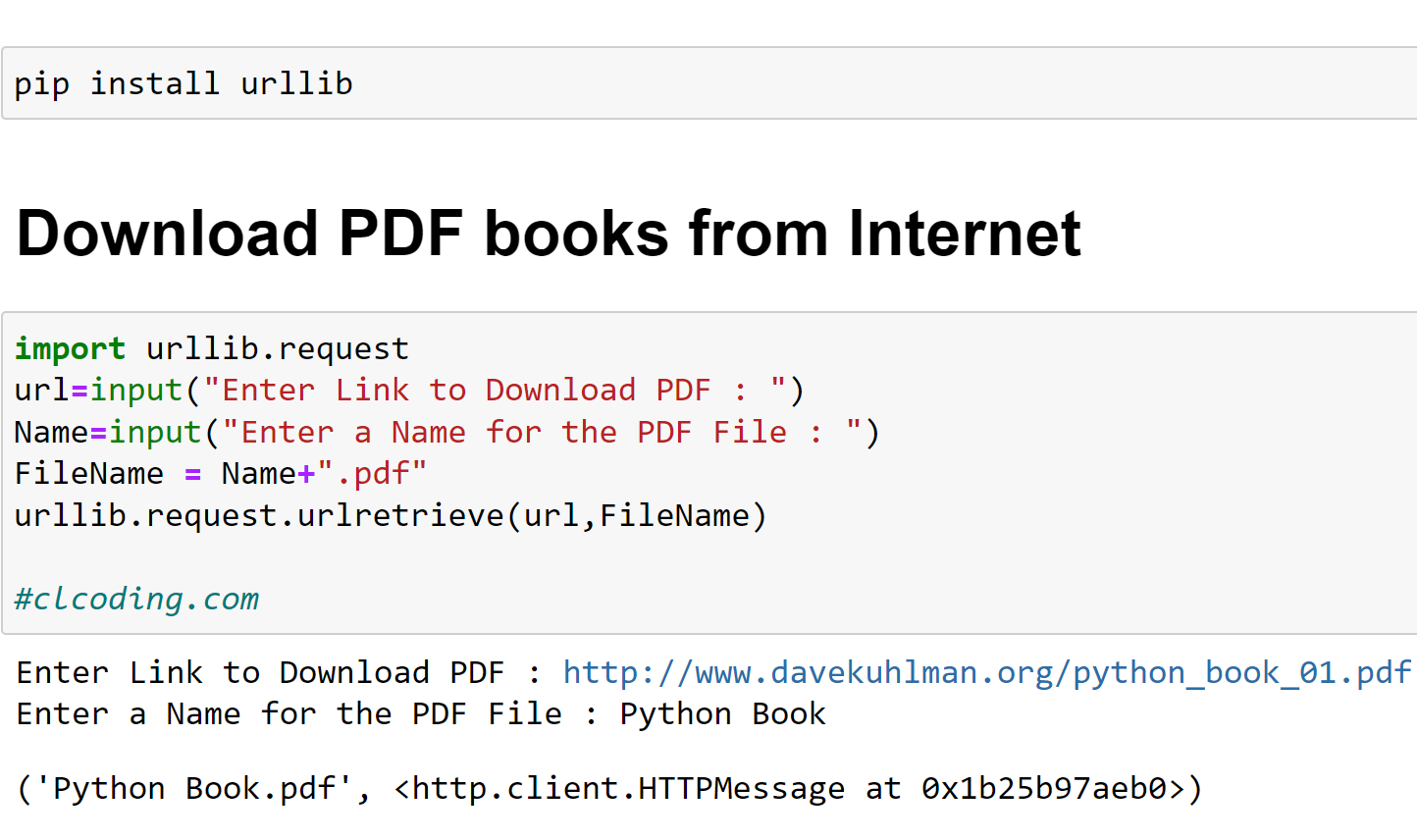



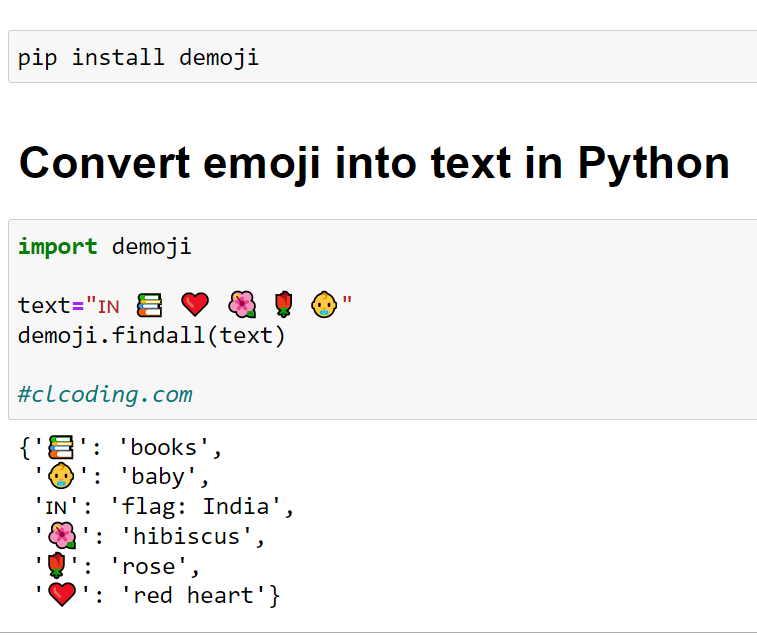
.png)
.png)



%20(3).png)



.png)




.png)

.png)
.png)
.png)


.png)
.png)




.png)



%20(3).png)


.png)





