
Data Science Math Skills (Free Course)

Python Coding October 16, 2023 Python No comments

Python Coding October 15, 2023 Python No comments
.png)
Python Coding October 15, 2023 Books, Python No comments

Python Coding October 15, 2023 Books, Python No comments

Python Coding October 14, 2023 Python No comments
.png)
Python Coding October 14, 2023 Data Science No comments

Python Coding October 13, 2023 Python No comments
.png)
Python Coding October 13, 2023 Cybersecurity No comments

Python Coding October 12, 2023 Python No comments
.png)
Python Coding October 12, 2023 Python No comments

Python Coding October 11, 2023 Course No comments

Python Coding October 11, 2023 Python No comments
.png)
Python Coding October 10, 2023 Python No comments
Python Coding October 10, 2023 Python No comments

Python Coding October 10, 2023 Python No comments
Python Coding October 10, 2023 Python No comments
.png)
Python Coding October 07, 2023 Python No comments
.png)
Python Coding October 06, 2023 Python No comments
.png)
Python Coding October 06, 2023 Python No comments
Python Coding October 06, 2023 Python No comments

Python Coding October 06, 2023 Python No comments

Python Coding October 05, 2023 Python No comments
.png)
Python Coding October 05, 2023 Python No comments

Python Coding October 05, 2023 Data Science No comments

Python Coding October 04, 2023 Python No comments
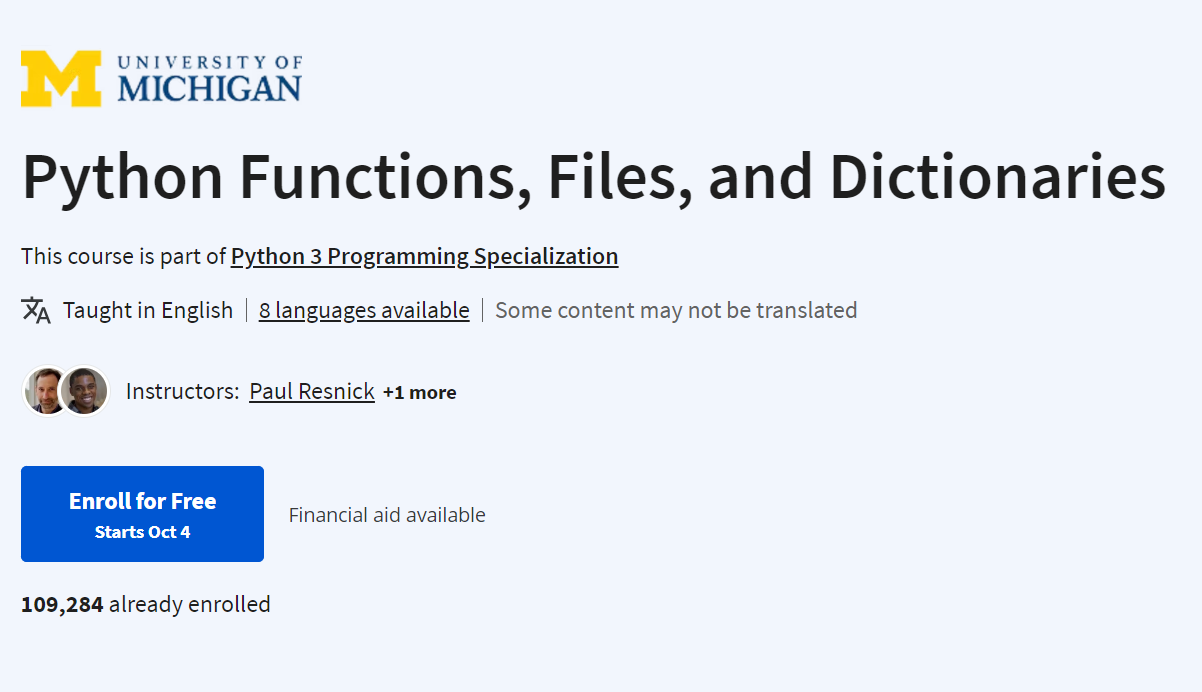
Python Coding October 04, 2023 Python No comments
.png)

Python Coding October 03, 2023 Cybersecurity No comments

Python Coding October 03, 2023 Python No comments

Python Coding October 03, 2023 Python No comments

Python Coding October 03, 2023 Python No comments
.png)
Python Coding October 02, 2023 Python No comments
.png)
Python Coding October 02, 2023 Books, Python No comments

Python Coding October 01, 2023 Python No comments
.png)
Python Coding October 01, 2023 Python No comments

Python Coding October 01, 2023 Projects, Python No comments
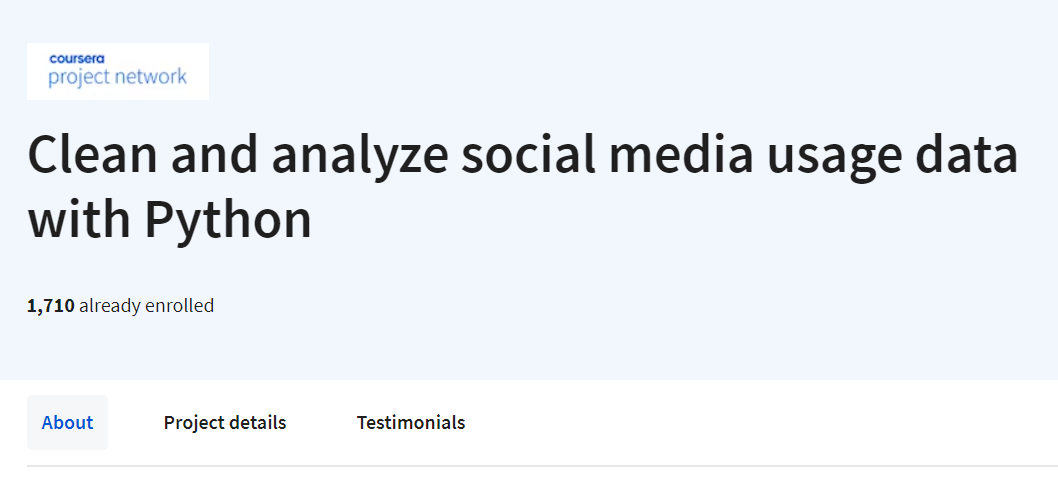
Python Coding September 30, 2023 Python No comments
.png)
Python Coding September 30, 2023 Books No comments
Python Coding September 30, 2023 Course, Python No comments
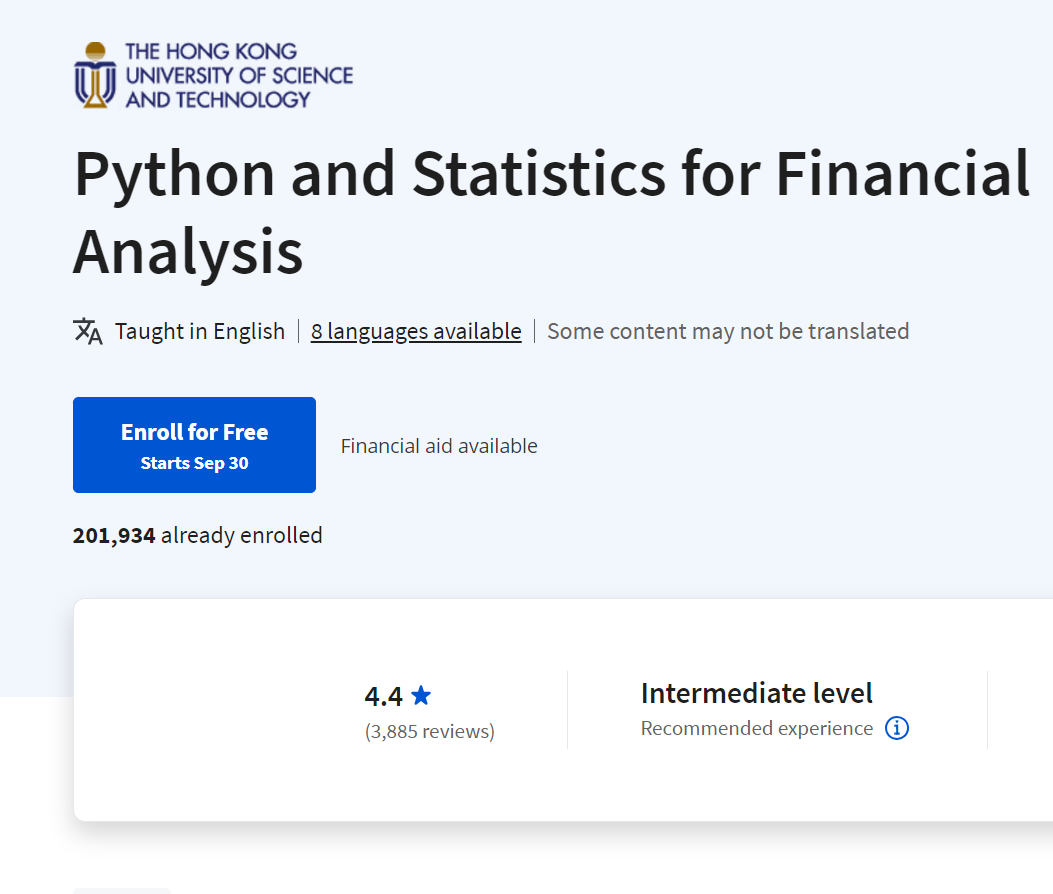
Python Coding September 06, 2023 Python No comments
Python Coding September 04, 2023 Python No comments
Python Coding September 04, 2023 Python No comments
Free Books Python Programming for Beginnershttps://t.co/uzyTwE2B9O
— Python Coding (@clcoding) September 11, 2023
Top 10 Python Data Science book
— Python Coding (@clcoding) July 9, 2023
🧵:
Top 4 free Mathematics course for Data Science ! pic.twitter.com/s5qYPLm2lY
— Python Coding (@clcoding) April 26, 2024
Web Development using Python
— Python Coding (@clcoding) December 2, 2023
🧵: