.png)
Python Coding challenge - Day 53 | What is the output of the following Python code?
.png)
Python Coding October 28, 2023 Python 1 comment
Python Coding October 28, 2023 Course No comments

Python Coding October 28, 2023 Course No comments

Python Coding October 28, 2023 Cybersecurity No comments

Python Coding October 28, 2023 Python No comments
Python Coding October 28, 2023 Course, Python No comments

Python Coding October 26, 2023 Python No comments
.png)
Python Coding October 26, 2023 Data Science No comments
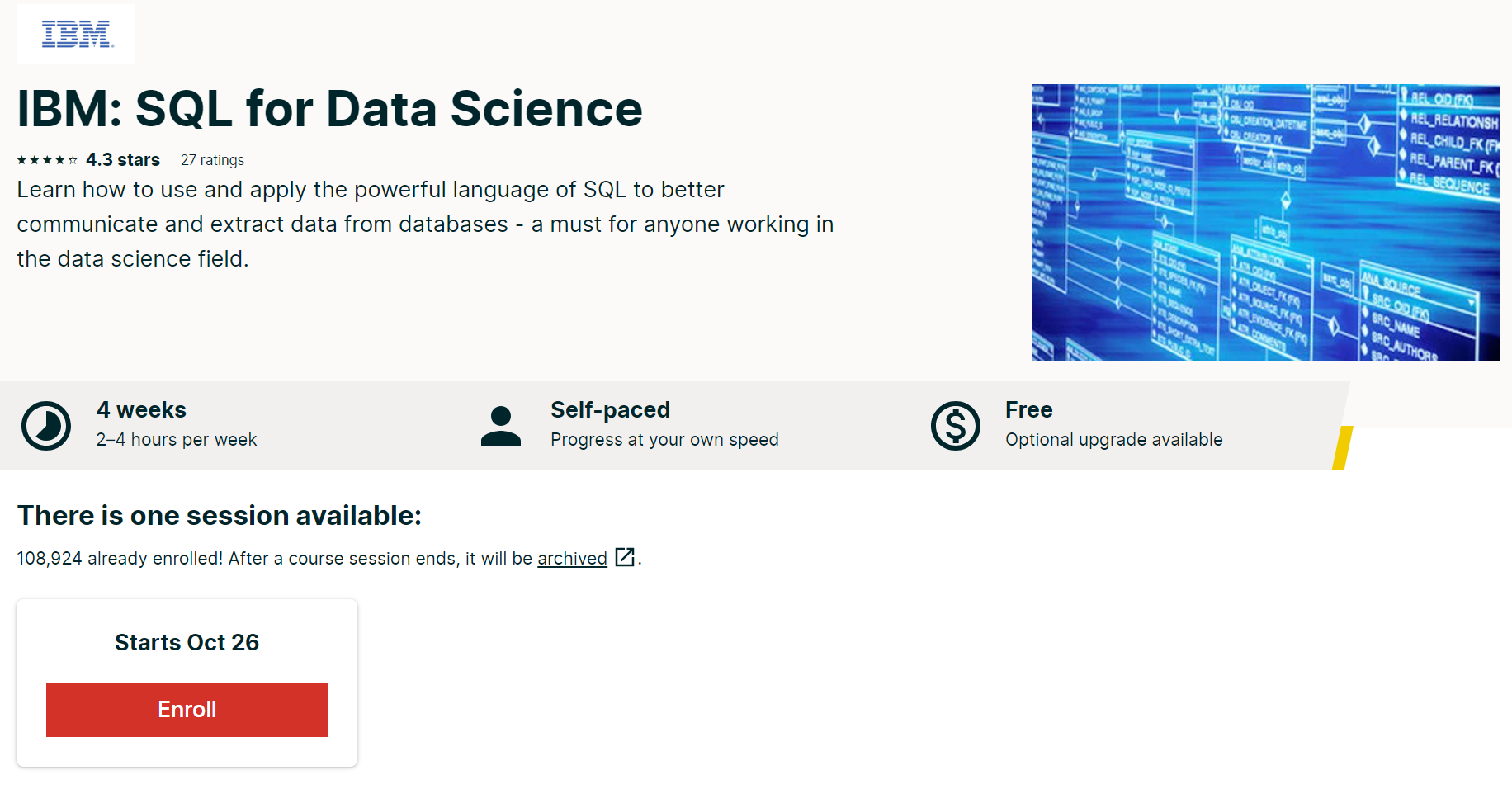
Python Coding October 25, 2023 Python No comments
.png)
Python Coding October 25, 2023 Course No comments

Python Coding October 24, 2023 Python No comments
.png)
Python Coding October 24, 2023 Python No comments
.jpg)
Python Coding October 24, 2023 Python No comments
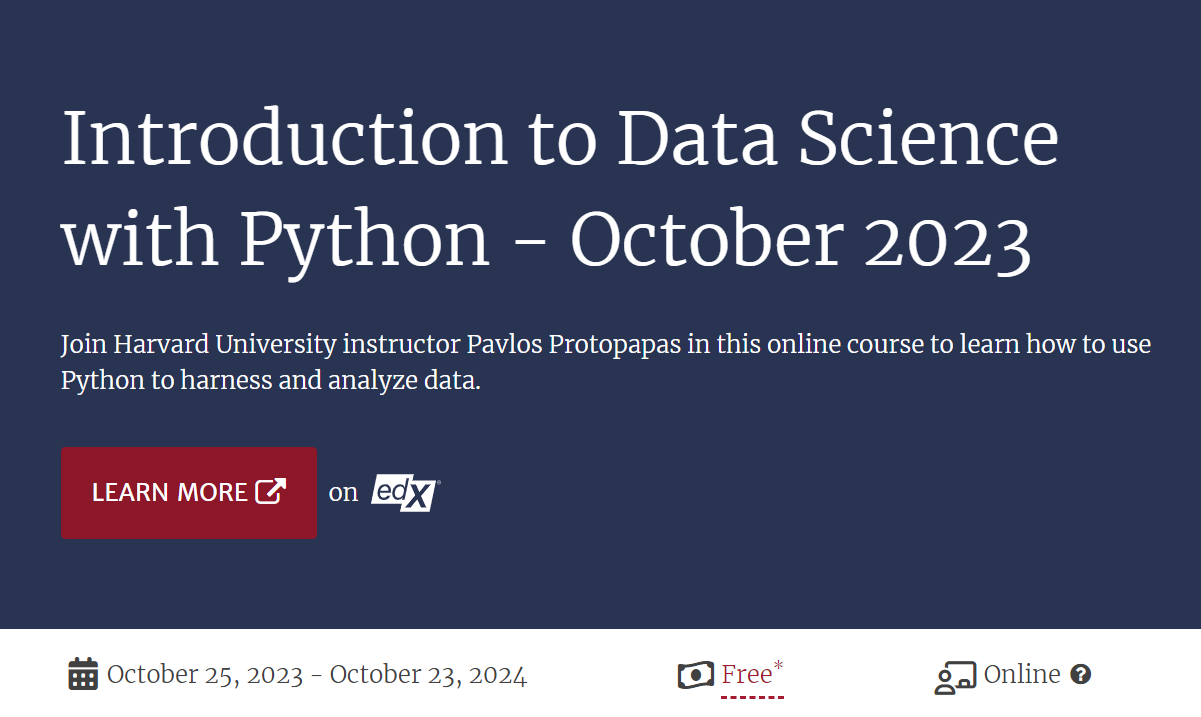
Python Coding October 24, 2023 Python No comments
Python Coding October 23, 2023 Python No comments
.png)
Python Coding October 23, 2023 Python No comments

Python Coding October 23, 2023 Python No comments

Python Coding October 22, 2023 Python No comments
.png)
Python Coding October 22, 2023 Python No comments

Python Coding October 22, 2023 Python No comments

Python Coding October 21, 2023 Python No comments
.png)
Python Coding October 21, 2023 Django No comments

Python Coding October 21, 2023 Python No comments

Python Coding October 19, 2023 Python No comments

Python Coding October 19, 2023 Python No comments
Python Coding October 19, 2023 Python No comments
Python Coding October 19, 2023 Python No comments

Python Coding October 18, 2023 Python No comments
.png)
Python Coding October 18, 2023 Python No comments

Python Coding October 17, 2023 Python No comments
Python Coding October 17, 2023 Python No comments
.PNG)
Python Coding October 16, 2023 Python No comments
Python Coding October 16, 2023 Python No comments

Python Coding October 15, 2023 Python No comments
.png)
Python Coding October 15, 2023 Books, Python No comments

Python Coding October 15, 2023 Books, Python No comments

Python Coding October 14, 2023 Python No comments
.png)
Python Coding October 14, 2023 Data Science No comments

Free Books Python Programming for Beginnershttps://t.co/uzyTwE2B9O
— Python Coding (@clcoding) September 11, 2023
Top 10 Python Data Science book
— Python Coding (@clcoding) July 9, 2023
🧵:
Top 4 free Mathematics course for Data Science ! pic.twitter.com/s5qYPLm2lY
— Python Coding (@clcoding) April 26, 2024
Web Development using Python
— Python Coding (@clcoding) December 2, 2023
🧵: