What you'll learn
Build ML models with NumPy & scikit-learn, build & train supervised models for prediction & binary classification tasks (linear, logistic regression)
Build & train a neural network with TensorFlow to perform multi-class classification, & build & use decision trees & tree ensemble methods
Apply best practices for ML development & use unsupervised learning techniques for unsupervised learning including clustering & anomaly detection
Build recommender systems with a collaborative filtering approach & a content-based deep learning method & build a deep reinforcement learning model


.png)

.png)

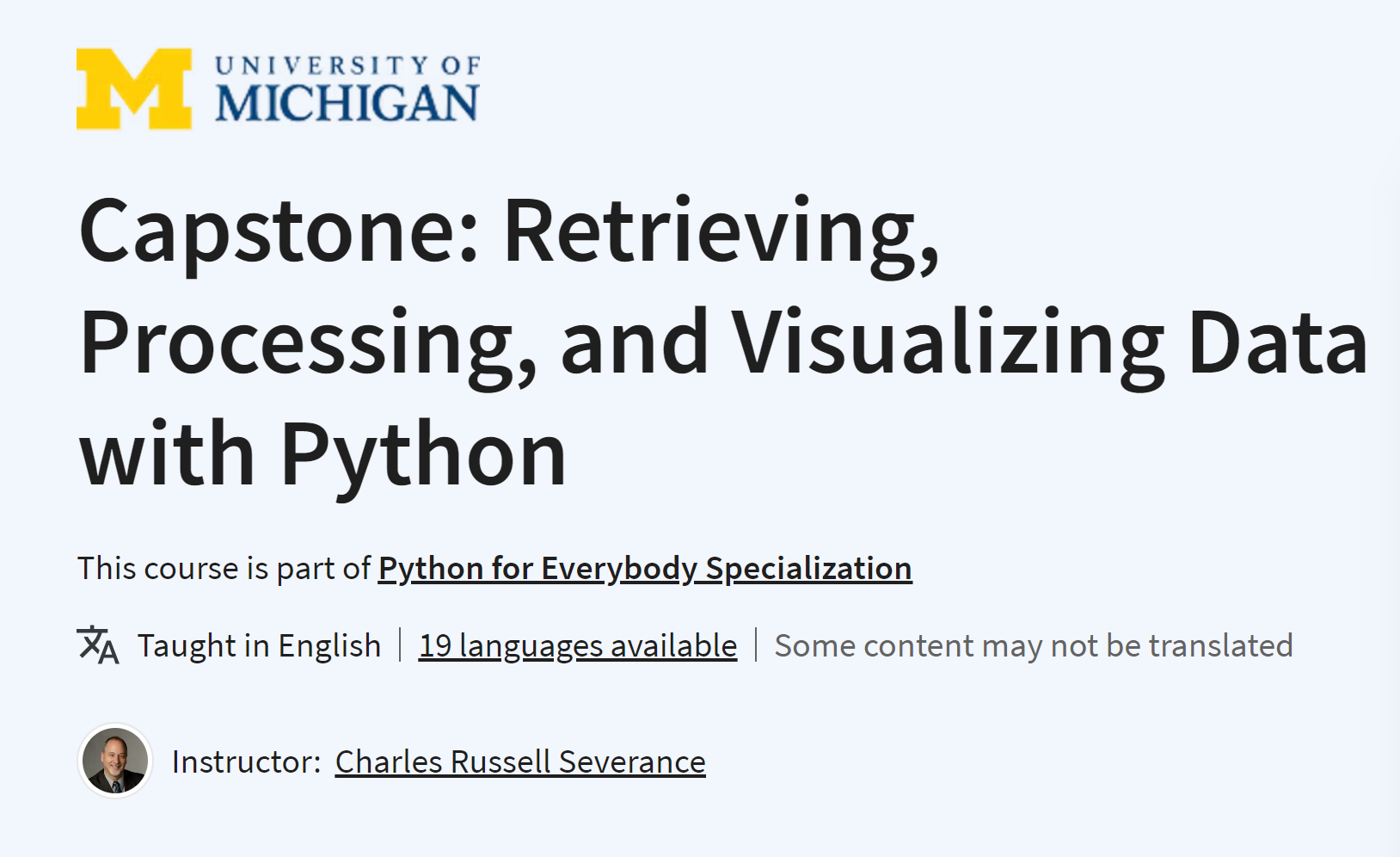

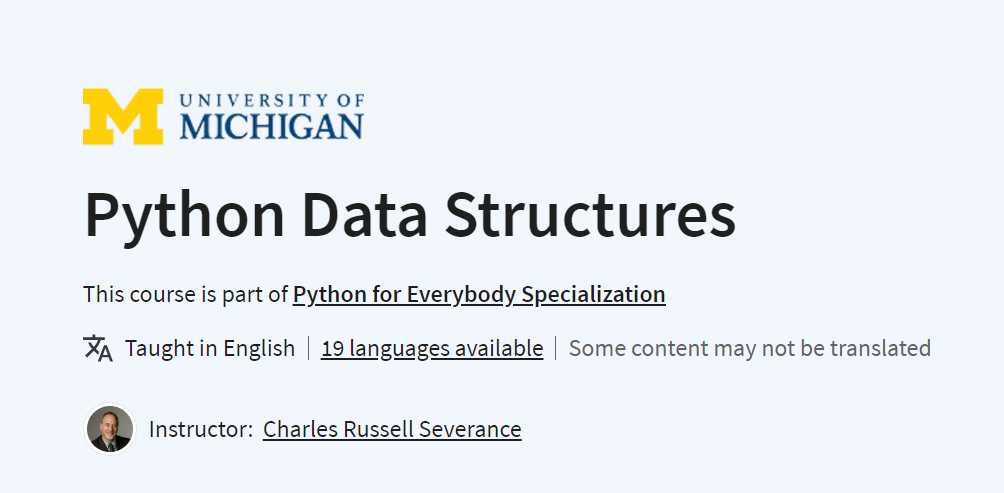
.png)
.png)
.png)
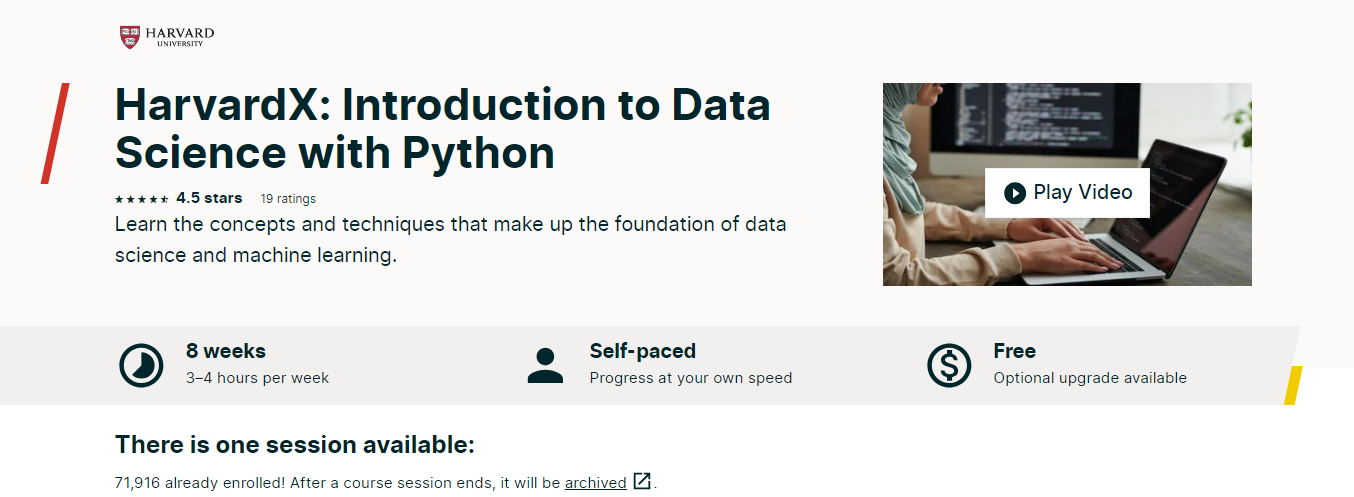


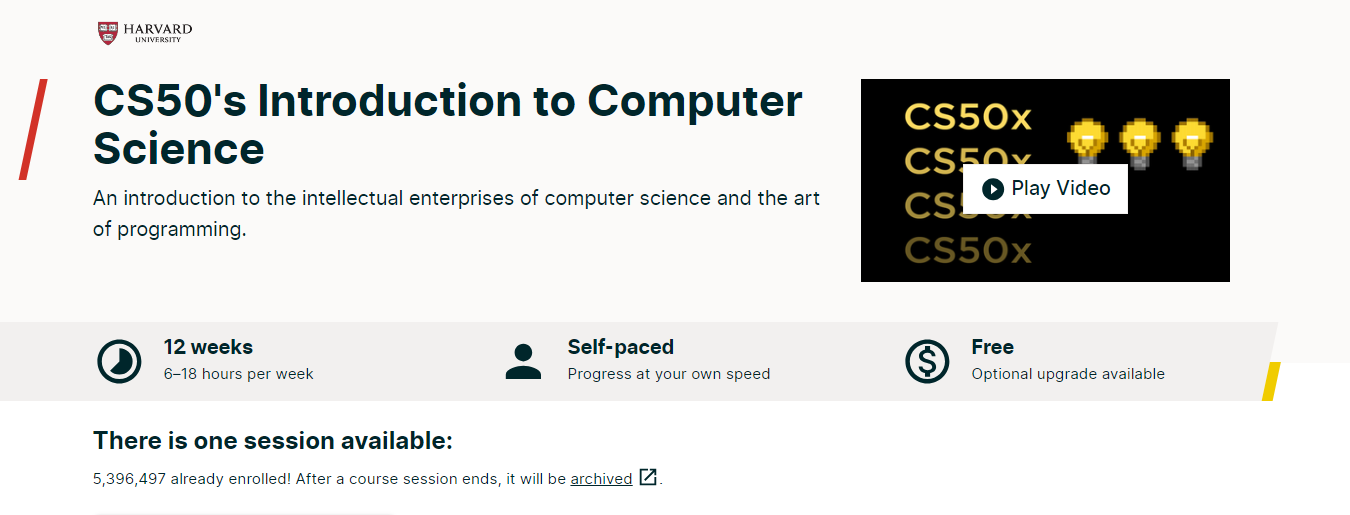
.png)


.png)
.png)
.png)





.png)
.png)
.png)
.png)




.png)
.PNG)
.png)



.png)








.png)







.png)























