1. What is coding?
->Coding refers to the process of creating instructions for a computer to
perform specific tasks. It involves writing lines of code using a programming
language that follows a defined syntax and set of rules.
Coding can be used to create software applications, websites, algorithms, and
much more. It is a fundamental skill in the field of computer science and in
essential for anyone interested in software development, data analysis,
machine learning, and various other technological domains.
2. What is algorithm?
->An algorithm is a set of clear and specific instructions that guide the
computer to solve a problem or complete a task efficiently and accurately. It’s
like a recipe that tells the computer exactly what do to achieve a desired
outcome.
3. Who created Python?
-> Python was created by Guido van Rossum. He started developing Python in
the late 1980s, and the first version of the programming language was released
in 1991.
4. What is Python?
->Python is a popular and easy to learn programming language. It is known for
it’s simplicity and readability, making it a great choice for beginners. Python is
versatile and can be used for a wide range of tasks, from web development to
data analysis and artificial intelligence. It’s clear syntax and extensive library
support make it efficient and productive for software development. Overall,
Python is a powerful yet user-friendly language that is widely used in the tech
industry.
Assignment Questions
1. Declare two variables, x and y, and assign them the values 5
and 3, respectively. Calculate their sum and print the result.
2. Declare a variable radius and assign it a value of 7. Calculate the
area of a circle with that radius and print the result.
3. Declare a variable temperature and assign it a value of 25.
Convert the temperature from Celsius to Fahrenheit and print the
result.
4. Declare three variables a, b, and c and assign them the values
10, 3.5, and 2, respectively. Calculate the result of a divided by the
product of b and c and print the result.
5. Declare a variable initial_amount and assign it a value of 1000.
Calculate the compound interest after one year with an interest rate
of 5% and print the result.
6. Declare a variable seconds and assign it a value of 86400.
Convert the seconds into hours, minutes, and seconds, and print the
result in the format: "hh:mm:ss".
7. Declare a variable numerator and assign it a value of 27.
Declare another variable denominator and assign it a value of 4.
Calculate the integer division and remainder of numerator divided by
denominator and print both results.
8. Declare a variable length and assign it a value of 10. Calculate
the perimeter and area of a square with that length and print the
results.


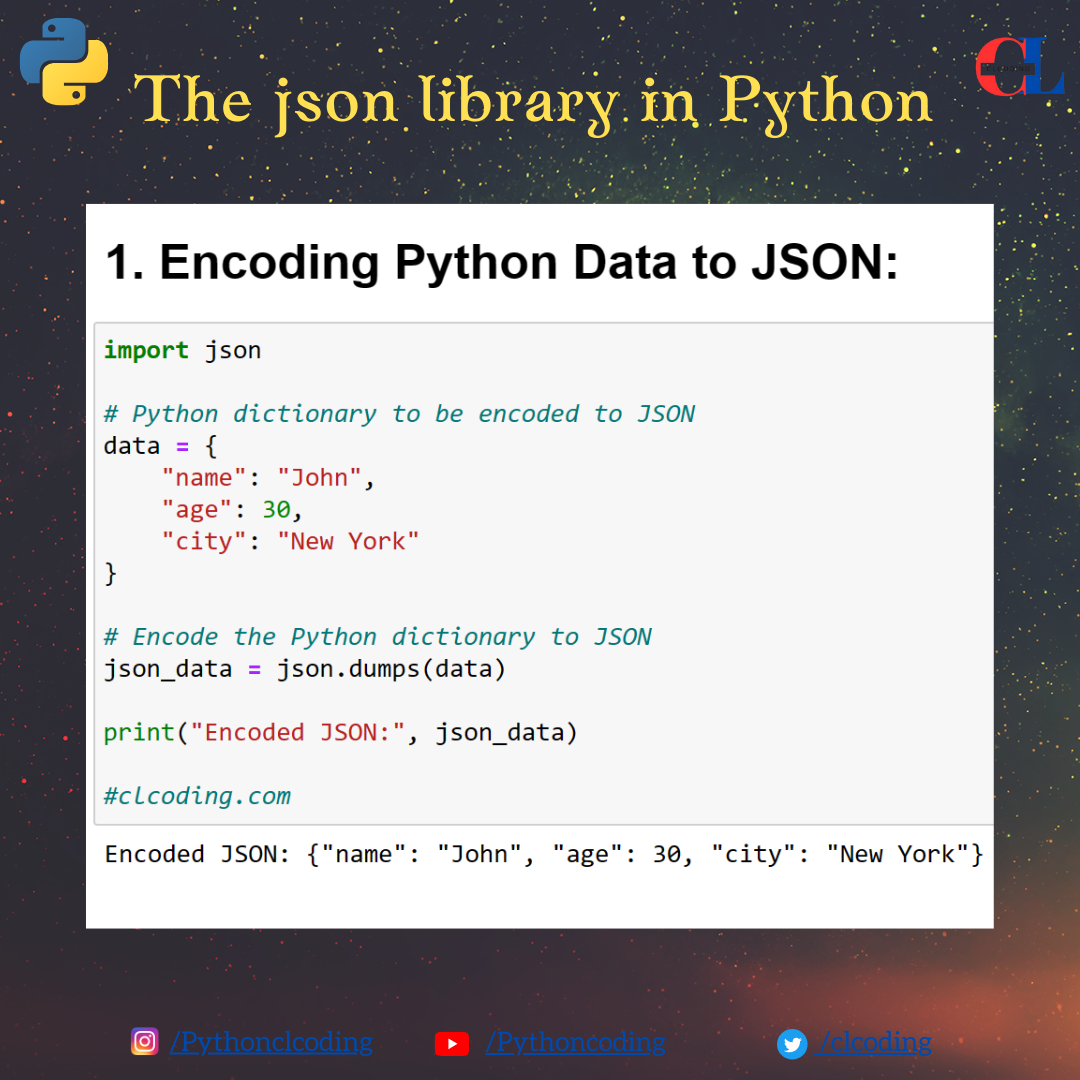


















%20apps%20with%20Python,%20ChatGPT%20and%20other%20LLMs.jpg)

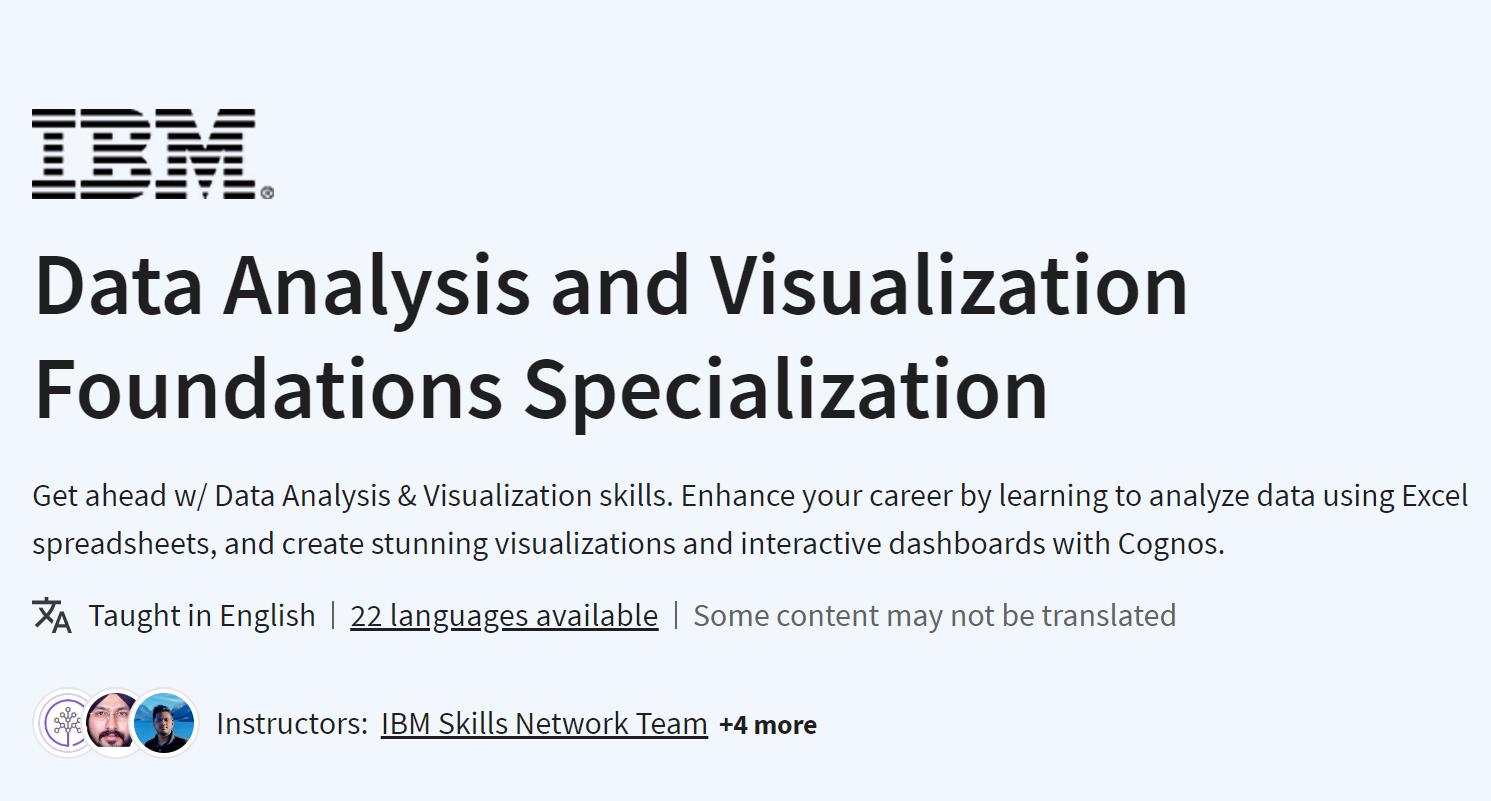


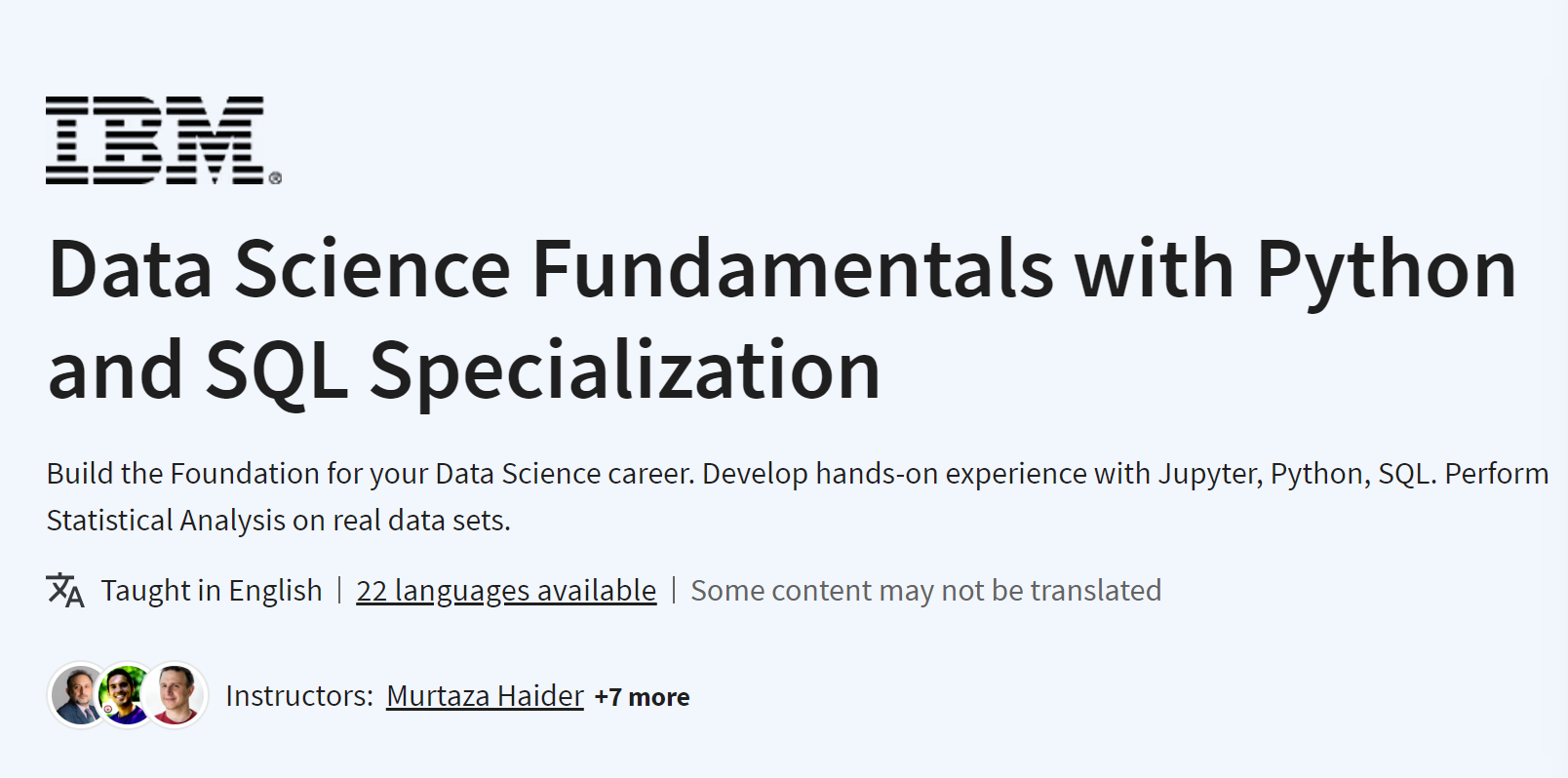

.png)
.png)


.png)

.png)

.png)
.png)






.png)


.png)








.png)

.png)
.png)
.png)







