In Python, memoryview is a built-in class that allows you to access the memory of an object without copying it. This can be useful for performance reasons, especially when dealing with large data sets or when you want to manipulate data in place.
Here's a breakdown of the code snippet you provided:
x = memoryview(b'clcoding')
print(type(x))
Creating a memoryview object:
b'clcoding' is a bytes object. The b prefix indicates that this is a bytes literal, which is a sequence of bytes.
memoryview(b'clcoding') creates a memoryview object that exposes the memory of the bytes object b'clcoding' without copying it.
Printing the type of the memoryview object:
print(type(x)) prints the type of the object x.
When you run this code, you will get the following output:
<class 'memoryview'>
This output indicates that x is an instance of the memoryview class.
Why use memoryview?
Efficiency: It allows you to access and manipulate data without copying it, which can save memory and improve performance.
Slicing and indexing: You can use memoryview to slice and index data structures such as bytes, bytearray, and other objects that support the buffer protocol.
Interoperability: It can be useful when working with binary data and interfacing with C/C++ extensions or other low-level APIs.
Example Usage
Here's a simple example to demonstrate the usage of memoryview:
data = b'clcoding'
mv = memoryview(data)
# Accessing elements
print(mv[0]) # Output: 99 (ASCII value of 'c')
# Slicing
print(mv[1:4]) # Output: <memory at 0x...> (a slice of the memoryview)
# Converting back to bytes
print(mv.tobytes()) # Output: b'clcoding'
In this example:
mv[0] accesses the first byte, which is 99, the ASCII value of 'c'.
mv[1:4] creates a new memoryview object that is a slice of the original memoryview.
mv.tobytes() converts the memoryview back to a bytes object.
Using memoryview is particularly beneficial when you need to work with large data structures efficiently.











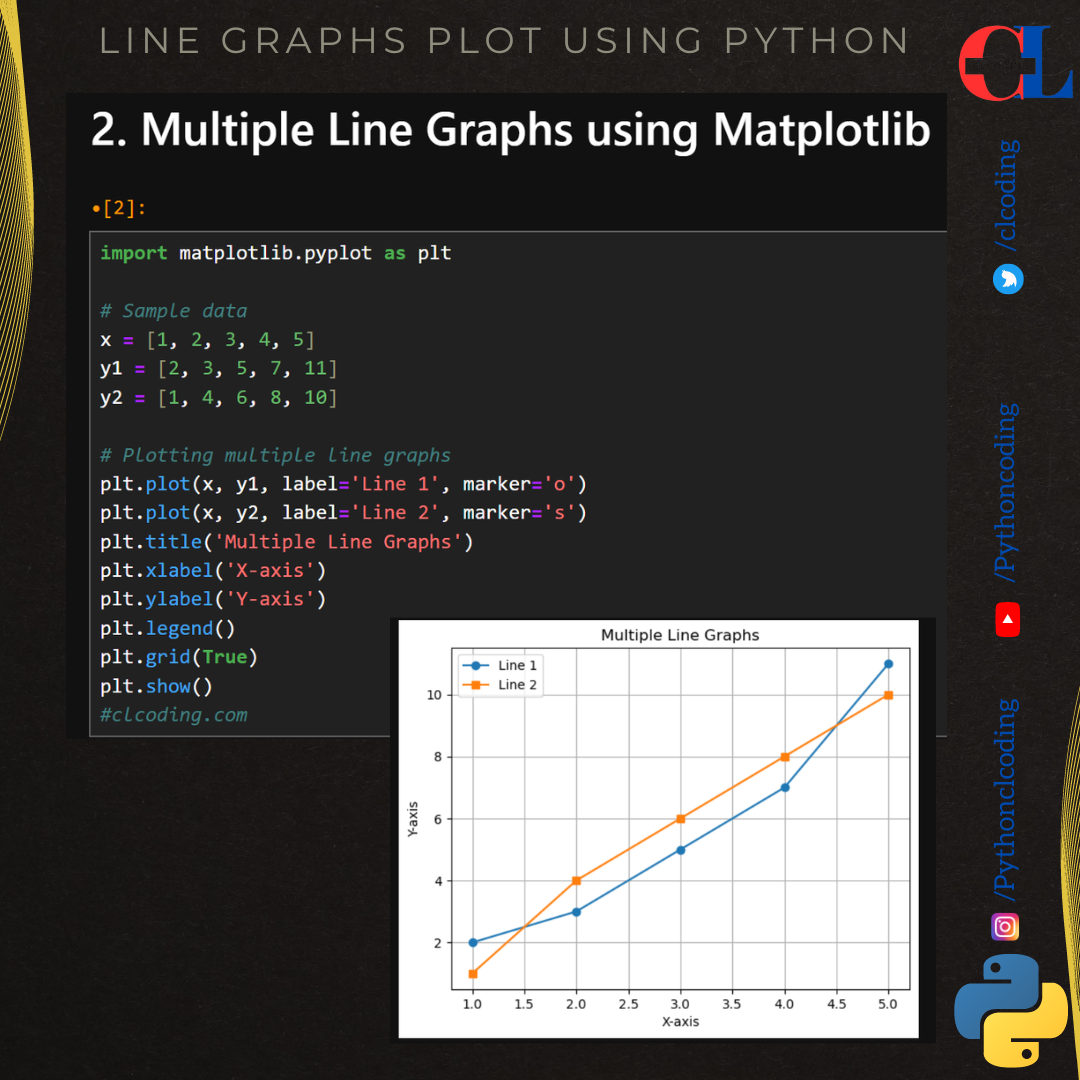




























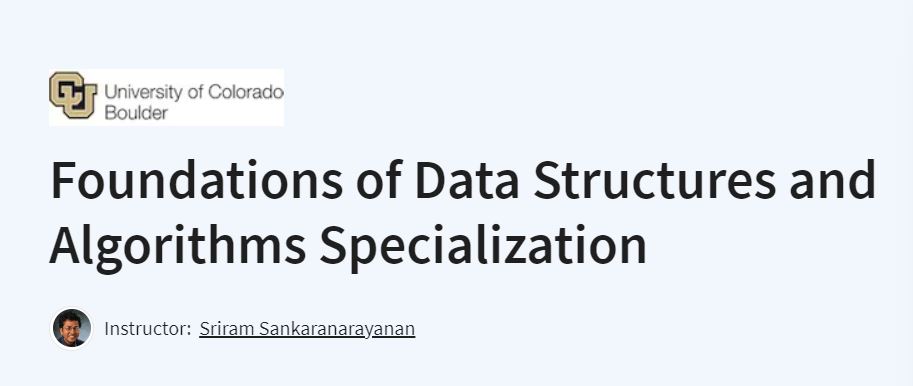





.png)

.png)

.png)









.png)






















.png)






