Harness the power of Python libraries to transform freely available financial market data into algorithmic trading strategies and deploy them into a live trading environment
Key Features
- Follow practical Python recipes to acquire, visualize, and store market data for market research
- Design, backtest, and evaluate the performance of trading strategies using professional techniques
- Deploy trading strategies built in Python to a live trading environment with API connectivity
- Purchase of the print or Kindle book includes a free PDF eBook
Book Description
Discover how Python has made algorithmic trading accessible to non-professionals with unparalleled expertise and practical insights from Jason Strimpel, founder of PyQuant News and a seasoned professional with global experience in trading and risk management. This book guides you through from the basics of quantitative finance and data acquisition to advanced stages of backtesting and live trading.
Detailed recipes will help you leverage the cutting-edge OpenBB SDK to gather freely available data for stocks, options, and futures, and build your own research environment using lightning-fast storage techniques like SQLite, HDF5, and ArcticDB. This book shows you how to use SciPy and statsmodels to identify alpha factors and hedge risk, and construct momentum and mean-reversion factors. You’ll optimize strategy parameters with walk-forward optimization using vectorbt and construct a production-ready backtest using Zipline Reloaded. Implementing all that you’ve learned, you’ll set up and deploy your algorithmic trading strategies in a live trading environment using the Interactive Brokers API, allowing you to stream tick-level data, submit orders, and retrieve portfolio details.
By the end of this algorithmic trading book, you'll not only have grasped the essential concepts but also the practical skills needed to implement and execute sophisticated trading strategies using Python.
What you will learn
- Acquire and process freely available market data with the OpenBB Platform
- Build a research environment and populate it with financial market data
- Use machine learning to identify alpha factors and engineer them into signals
- Use VectorBT to find strategy parameters using walk-forward optimization
- Build production-ready backtests with Zipline Reloaded and evaluate factor performance
- Set up the code framework to connect and send an order to Interactive Brokers
Who this book is for
Python for Algorithmic Trading Cookbook equips traders, investors, and Python developers with code to design, backtest, and deploy algorithmic trading strategies. You should have experience investing in the stock market, knowledge of Python data structures, and a basic understanding of using Python libraries like pandas. This book is also ideal for individuals with Python experience who are already active in the market or are aspiring to be.
Table of Contents
- Acquire Free Financial Market Data with Cutting-edge Python Libraries
- Analyze and Transform Financial Market Data with pandas
- Visualize Financial Market Data with Matplotlib, Seaborn, and Plotly Dash
- Store Financial Market Data on Your Computer
- Build Alpha Factors for Stock Portfolios
- Vector-Based Backtesting with VectorBT
- Event-Based Backtesting Factor Portfolios with Zipline Reloaded
- Evaluate Factor Risk and Performance with Alphalens Reloaded
- Assess Backtest Risk and Performance Metrics with Pyfolio
- Set Up the Interactive Brokers Python API
- Manage Orders, Positions, and Portfolios with the IB API



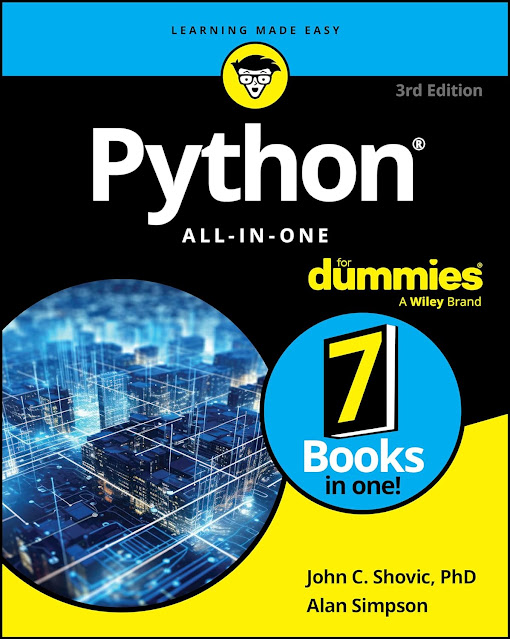










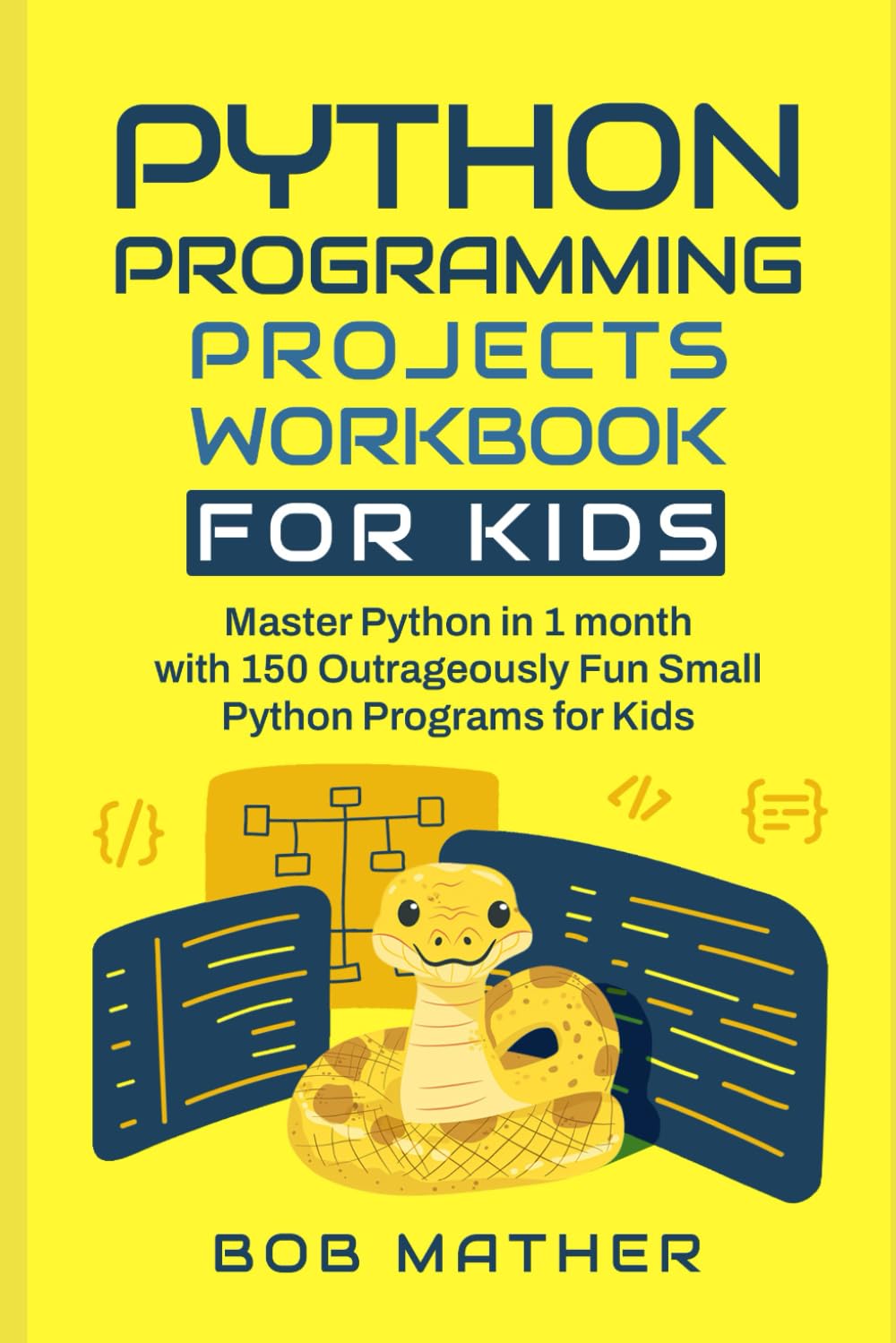.jpg)

























%20in%20Finance).jpg)

.png)


.png)

.png)
.png)





.png)

.png)
%20in%20Finance).jpg)
.png)
.png)

.png)
.png)




.png)

.png)

.png)
.png)






