In a world brimming with diverse information, the ability to navigate, extract, and understand global content has become indispensable. The Coursera course “AI Web Scraping with GPT: Translating Foreign News Headlines,” introduces learners to a groundbreaking approach that combines web scraping and AI-powered translation. This blog delves into the unique features and potential applications of this course.
Why This Course Stands Out
Designed for tech enthusiasts, beginners, and professionals alike, this course merges essential technical skills with practical applications. Rudi Hinds’ offering is particularly noteworthy for:
Focusing on Real-World Relevance: The course centers on scraping and translating foreign news headlines, a practical use case with applications in journalism, market research, and global communication.
Utilizing Advanced AI Tools: Learners are introduced to OpenAI’s GPT technology, renowned for its powerful natural language processing and translation capabilities.
Step-by-Step Learning: The course ensures accessibility by breaking down complex tasks into manageable steps, making it ideal for learners with basic Python skills.
Course Overview
1. Foundations of Web Scraping
Participants are guided through the fundamentals of web scraping using Python libraries like BeautifulSoup. This foundational skill allows users to extract structured data, such as foreign news headlines, from various websites.
2. Integrating GPT for Translation
A standout feature of the course is its integration of GPT for translating foreign headlines into the learner’s preferred language. Learners gain hands-on experience working with OpenAI’s API to:
- Generate accurate translations.
- Maintain contextual integrity across different languages.
- Experiment with parameters to fine-tune the output.
3. Storing and Analyzing Data
The course also covers data organization and storage, providing learners with the skills to compile, sort, and analyze translated headlines. This opens doors to insights into global trends and narratives.
4. Practical Applications
By the end of the course, participants can:
- Automate multilingual data collection.
- Analyze media trends across languages and regions.
- Apply these techniques to personal, academic, or professional projects.
What You Will Gain
The course equips learners with a versatile skill set that combines programming, AI, and global communication. Key takeaways include:
Technical Expertise: Hands-on experience with Python, BeautifulSoup, and OpenAI’s GPT.
Global Awareness: An ability to explore and understand foreign media content in your native language.
Scalable Insights: Skills that can be adapted to various domains, from business intelligence to policy research.
Real-World Applications
1. Journalism and Media
Journalists can use these skills to monitor and analyze international news stories, ensuring diverse coverage and perspectives.
2. Business Intelligence
Marketers and business strategists can uncover global trends, identify opportunities, and assess risks by translating and analyzing international headlines.
3. Education and Research
Academics and students can explore multilingual data sets, enabling cross-cultural studies and fostering global insights.
Why Learn AI-Powered Web Scraping and Translation?
With the proliferation of information online, the ability to automate data extraction and translate it effectively is a game-changer. Rudi Hinds’ course provides an accessible pathway to harnessing these technologies, empowering learners to:
Break language barriers.
Analyze data at scale.
Gain a competitive edge in an increasingly data-driven world.
Join Free: Web Scraping With GPT: Translate Foreign News Headlines
Conclusion:
“AI Web Scraping with GPT: Translating Foreign News Headlines,” is a must-try for anyone looking to explore the intersection of AI and data. Whether you’re a tech enthusiast, researcher, or professional aiming to stay ahead of the curve, this course provides a robust foundation in one of the most impactful applications of AI today.




.png)
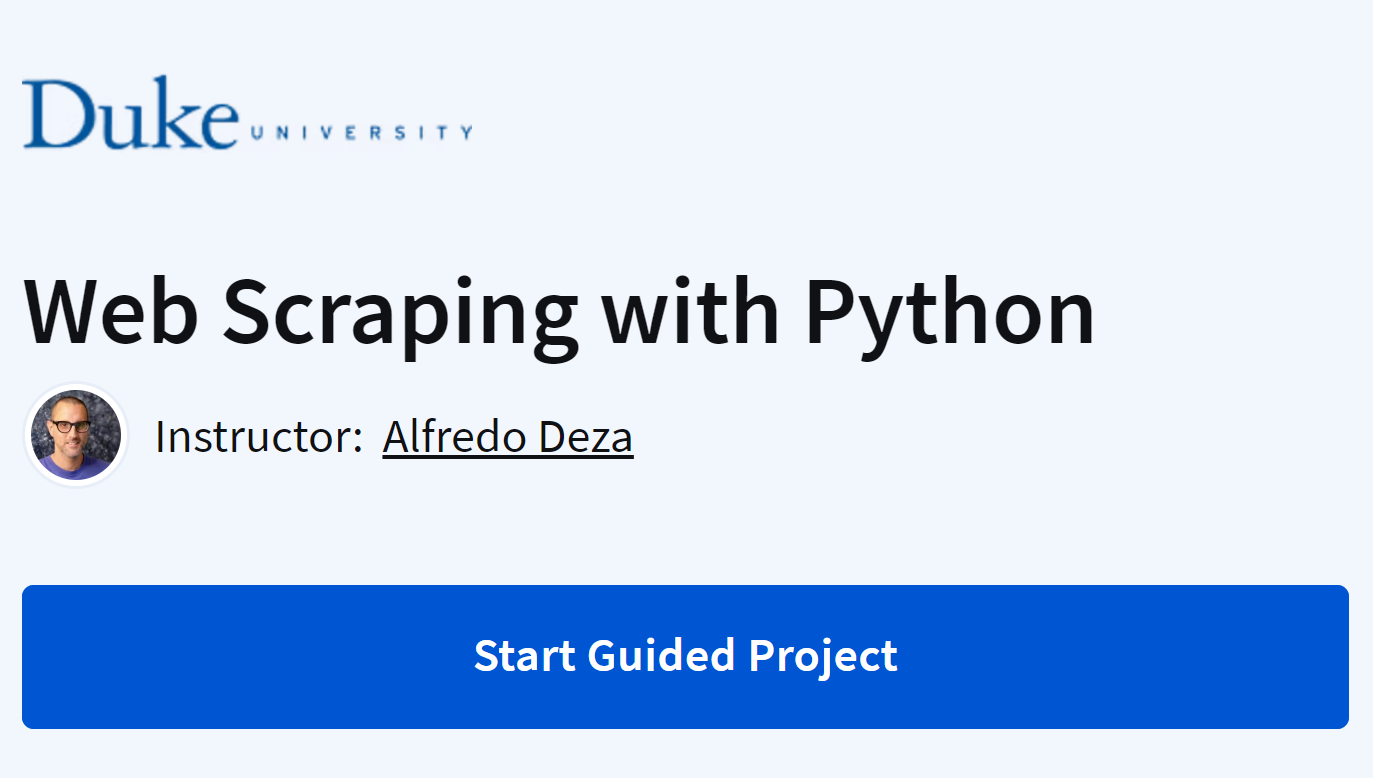
.png)
.png)

.png)
.png)
.png)




.png)
.png)
.png)

.png)
.png)








%20in%20Finance).jpg)
.png)




.png)
.png)






.png)

.png)
%20in%20Finance).jpg)
.png)
.png)

.png)
.png)



.png)



.png)
.png)







