Code Explanation:
Define two lists:
a = [1, 2]
b = [3, 4]
a is a list with elements [1, 2].
b is a list with elements [3, 4].
2. Zip the two lists:
zipped_once = zip(a, b)
The zip(a, b) function pairs elements from a and b into tuples.
The result is an iterator that contains tuples: [(1, 3), (2, 4)].
3. Unpack and zip again:
zipped_twice = zip(*zipped_once)
The * operator unpacks the iterator zipped_once, effectively separating the tuples into two groups: (1, 3) and (2, 4).
These groups are passed to zip(), which pairs the first elements of each tuple (1 and 2) and the second elements of each tuple (3 and 4) back into two separate lists.
The result of zip(*zipped_once) is an iterator of the original lists: [(1, 2), (3, 4)].
4. Convert to a list and print:
print(list(zipped_twice))
The list() function converts the iterator into a list, resulting in:
[(1, 2), (3, 4)]
Key Concepts:
zip(a, b) combines elements from a and b.
*zipped_once unpacks the zipped tuples into separate sequences.
zip(*zipped_once) reverses the zipping process, effectively reconstructing the original lists.
Final Output:
[(1, 2), (3, 4)]


.png)








.png)
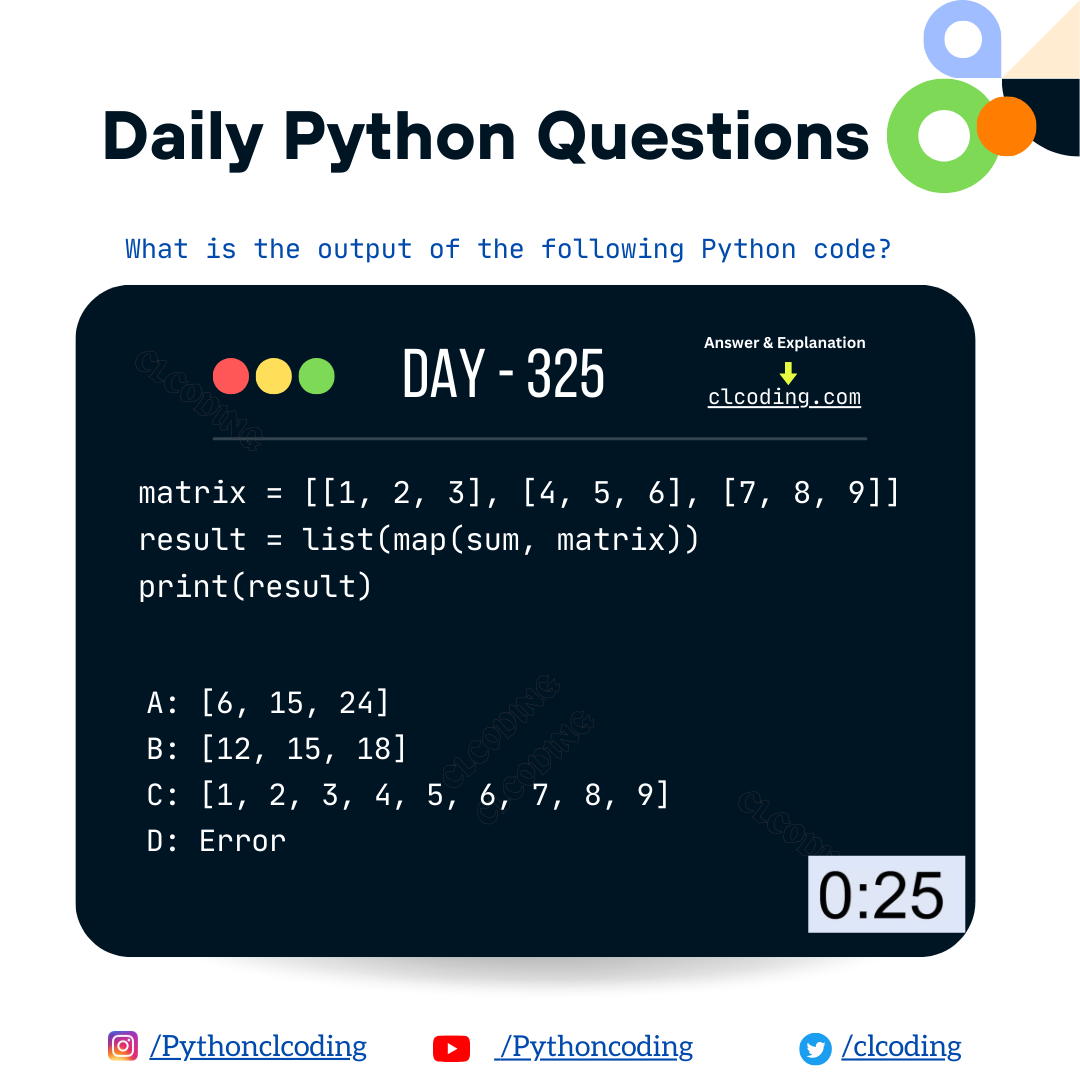.png)
.png)

.png)
.png)
.png)


























%20in%20Finance).jpg)
















