Thursday, 19 December 2024
Python Coding challenge - Day 304| What is the output of the following Python Code?
Python Developer December 19, 2024 Python Coding Challenge No comments
Explanation:
Python Coding challenge - Day 303| What is the output of the following Python Code?
Python Developer December 19, 2024 Python Coding Challenge No comments
Explanation:
Python Coding challenge - Day 302| What is the output of the following Python Code?
Python Developer December 19, 2024 Python Coding Challenge No comments
Explanation:
Python Coding challenge - Day 301| What is the output of the following Python Code?
Python Developer December 19, 2024 Python Coding Challenge No comments
Explanation:
Final Output:
Wednesday, 18 December 2024
Day 45: Python Program to Compute a Polynomial Equation
Python Developer December 18, 2024 100 Python Programs for Beginner No comments
def compute_polynomial(coefficients, x):
result = 0
n = len(coefficients)
for i in range(n):
result += coefficients[i] * (x ** (n - 1 - i))
return result
coefficients = [1, -3, 2]
x_value = 5
result = compute_polynomial(coefficients, x_value)
print(f"The value of the polynomial at x = {x_value} is: {result}")
#source code --> clcoding.com
Code Explanation:
Python Tips of the day - 18122024
Python Coding December 18, 2024 Python Tips No comments
Python Tip: Use enumerate for Indexed Loops
When working with loops in Python, it's common to come across scenarios where you need both the index and the value of elements in a list. Beginners often use a manual approach to achieve this, but there's a much cleaner and Pythonic way: the enumerate function.
The Manual Way: Using a Counter Variable
A common approach many new programmers use involves creating a separate counter variable and incrementing it inside the loop:
# The manual wayi = 0for item in my_list:print(i, item)i += 1
While this works, it's not ideal. The counter variable i adds unnecessary boilerplate code, and forgetting to increment i can lead to bugs. Plus, the code doesn't leverage Python's simplicity and readability.
The Pythonic Way: Using enumerate
Python's built-in enumerate function simplifies this task. It automatically provides both the index and the value for each iteration, eliminating the need for a separate counter variable:
# The Pythonic wayfor i, item in enumerate(my_list):
print(i, item)
This approach is cleaner, requires fewer lines of code, and is less prone to errors.
How enumerate Works
The enumerate function takes an iterable (like a list, tuple, or string) and returns an iterator that yields pairs of index and value. By default, the index starts at 0, but you can specify a different starting point using the start parameter.
Here’s an example with a custom starting index:
my_list = ['apple', 'banana', 'cherry']for i, item in enumerate(my_list, start=1):
print(i, item)
Output:
1 apple2 banana
3 cherry
Benefits of Using enumerate
Cleaner Code: Reduces boilerplate code by eliminating the need for a counter variable.
Readability: Makes the code easier to read and understand.
Error Prevention: Avoids common mistakes like forgetting to increment the counter variable.
Practical Example
Suppose you're working on a program that processes a list of tasks, and you want to display their indices alongside the task names. Using enumerate, you can write:
tasks = ['Wash dishes', 'Write blog post', 'Read a book']for index, task in enumerate(tasks):
print(f"{index}: {task}")
Output:
0: Wash dishes1: Write blog post
2: Read a book
This simple structure allows you to focus on the task at hand without worrying about managing a separate counter variable.
Advanced Use Case: Working with Nested Loops
enumerate can also be used in nested loops when working with multidimensional data:
matrix = [[1, 2, 3], [4, 5, 6], [7, 8, 9]]for row_index, row in enumerate(matrix):for col_index, value in enumerate(row): print(f"({row_index}, {col_index}): {value}")
Output:
(0, 0): 1(0, 1): 2
(0, 2): 3
(1, 0): 4
(1, 1): 5
(1, 2): 6
(2, 0): 7
(2, 1): 8
(2, 2): 9
Conclusion
The enumerate function is a simple yet powerful tool that helps you write cleaner and more Pythonic code. Whenever you find yourself managing a counter variable in a loop, consider switching to enumerate. It’s one of those little tricks that can make a big difference in your coding experience.
So the next time you're iterating over a list and need the index, ditch the manual counter and embrace the elegance of enumerate!
Day 44: Python Program To Print Pascal Triangle
Python Developer December 18, 2024 100 Python Programs for Beginner No comments
def print_pascals_triangle(n):
triangle = [[1]]
for i in range(1, n):
previous_row = triangle[-1]
current_row = [1]
for j in range(1, len(previous_row)):
current_row.append(previous_row[j - 1] + previous_row[j])
current_row.append(1)
triangle.append(current_row)
for row in triangle:
print(" " * (n - len(row)), " ".join(map(str, row)))
rows = int(input("Enter the number of rows: "))
print_pascals_triangle(rows)
#source code --> clcoding.com
Code Explanation:
Selenium WebDriver with Python
Python Developer December 18, 2024 Python, Web development, web scraping No comments
Selenium WebDriver is a widely-used tool for automating web browser interactions, and combining it with Python—a versatile and beginner-friendly programming language—creates a powerful duo for web automation and testing. The "Selenium WebDriver with Python" course on Coursera offers a structured pathway to mastering this combination, enabling learners to automate web tasks efficiently.
Selenium WebDriver is a powerful tool for automating web browser interactions, widely used in software testing and web scraping. When combined with Python's simplicity and flexibility, it becomes an indispensable skill for web automation.
The "Selenium WebDriver with Python" course on Coursera introduces learners to this dynamic combination. It covers setting up the environment, locating and interacting with web elements, and automating complex browser tasks. Whether you're a beginner or an experienced developer, this course equips you with the practical knowledge needed to automate repetitive tasks, test web applications, or build web-based projects efficiently.
Course Overview
This foundational course is designed to provide a comprehensive understanding of Selenium and its components, focusing on how Selenium WebDriver operates in conjunction with Python. The curriculum is divided into three modules, each targeting key aspects of web automation:
Getting Started With Selenium WebDriver: This module introduces Selenium WebDriver, explaining its architecture and functionality. Learners are guided through setting up the environment, including installing Python and Pip, essential for running Selenium with Python.
Web Elements and Web Interactions: Focusing on locating web elements and interacting with them, this section covers various methods to identify elements on a webpage and perform actions such as clicking buttons, entering text, and navigating through pages.
Selenium Testing and Advanced Features: This module delves into testing frameworks like unittest and pytest, guiding learners on setting up test cases. It also explores advanced topics, including handling popups, alerts, multiple browser tabs, and mouse and keyboard interactions, providing a robust understanding of web automation challenges and solutions.
Skills Acquired
Upon completing the course, participants will have gained:
Unit Testing: Ability to write and execute unit tests using Python's testing frameworks, ensuring code reliability and performance.
Selenium Proficiency: In-depth knowledge of Selenium WebDriver, enabling the automation of complex web interactions and tasks.
Python Programming: Enhanced Python skills tailored towards automation and testing scenarios.
Test Case Development: Competence in developing and managing test cases for web applications, contributing to effective quality assurance processes.
Why Learn Selenium with Python?
Combining Selenium with Python offers several advantages:
Simplicity and Readability: Python's clear syntax makes it accessible for beginners and efficient for writing automation scripts.
Extensive Libraries: Python boasts a rich ecosystem of libraries that complement Selenium, enhancing functionality and ease of use.
Community Support: A vast community of developers and testers provides ample resources, tutorials, and forums for assistance.
Join Free: Selenium WebDriver with Python
Conclusion:
The "Selenium WebDriver with Python" course on Coursera is a valuable resource for individuals aiming to delve into web automation and testing. By covering essential topics and providing hands-on demonstrations, it equips learners with the skills necessary to automate web interactions effectively, paving the way for advanced automation projects and career opportunities in software testing and development.
Python Coding challenge - Day 12| What is the output of the following Python Code?
Python Developer December 18, 2024 Python Coding Challenge No comments
Explanation:
Tuple Creation:
my_tuple = (1, 2, 3)
Here, a tuple my_tuple is created with three elements: 1, 2, and 3. Tuples are similar to lists but with one key difference—they are immutable. This means that once a tuple is created, you cannot modify its elements (i.e., change, add, or remove items).
Attempting to Modify an Element:
my_tuple[0] = 4
This line tries to change the first element (my_tuple[0]) of the tuple from 1 to 4. However, since tuples are immutable, Python will not allow modification of any of their elements.
As a result, this line raises a TypeError.
Printing the Tuple:
print(my_tuple)
This line will not execute because the program has already encountered an error when trying to modify the tuple.
Error:
The code will raise an error like:
TypeError: 'tuple' object does not support item assignment
Final Output:
An error, tuples are immutable.
Python Coding challenge - Day 11| What is the output of the following Python Code?
Code Explanation:
Output:
Python Coding Challange - Question With Answer(01181224)
Python Coding December 18, 2024 Python Quiz No comments
What will the following Python code output?
What will the following Python code output?
arr = [1, 3, 5, 7, 9]
res = arr[::-1][::2]
print(res)
Options:
[9, 7, 5, 3, 1]
[9, 5, 1]
[1, 5, 9]
[3, 7, 9]
Answer :
Step 1: Understanding arr[::-1]
The slicing syntax [::-1] reverses the array.
- Original array: [1, 3, 5, 7, 9]
- Reversed array: [9, 7, 5, 3, 1]
So after the first slice (arr[::-1]), the array becomes:
[9, 7, 5, 3, 1]
Step 2: Understanding [::2]
Now, we take the reversed array and apply the slicing [::2].
The slicing [::2] means:
- Start from the beginning of the array.
- Take every second element (step size = 2).
For the reversed array [9, 7, 5, 3, 1]:
- First element: 9 (index 0)
- Skip one element (7) and take 5 (index 2).
- Skip one more element (3) and take 1 (index 4).
Result after [::2]: [9, 5, 1]
Step 3: Storing the Result in res
The final result of the combined slicing is stored in res:
res = [9, 5, 1]
Step 4: Printing the Result
When you print res, the output is:
[9, 5, 1]Key Points:
- [::-1] reverses the array.
- [::2] selects every second element from the reversed array.
- Combining slices gives the desired result [9, 5, 1].
Tuesday, 17 December 2024
Web Scraping Tutorial with Scrapy and Python for Beginners
Python Developer December 17, 2024 Coursera, Python No comments
Web Scraping Tutorial with Scrapy and Python for Beginners
Course Features and Benefits:
What you'll learn
- Identify and describe the key components of Scrapy and web scraping concepts.
- Explain how CSS selectors, XPath, and API calls work in extracting web data.
- Implement web scraping techniques to extract data from static and dynamic websites using Scrapy.
- Distinguish between different web scraping methods and choose the most suitable for various scenarios.
Future Enhancements:
Key Concepts Covered:
Join Free: Web Scraping Tutorial with Scrapy and Python for Beginners
Conclusion:
Day 43: Python Program To Find All Pythagorean Triplets in a Given Range
Python Developer December 17, 2024 100 Python Programs for Beginner No comments
def find_pythagorean_triplets(limit):
Code Explanation:
Example Execution:
Day 42: Python Program To Find Quotient And Remainder Of Two Number
Python Developer December 17, 2024 100 Python Programs for Beginner No comments
numerator = int(input("Enter the numerator: "))
denominator = int(input("Enter the denominator: "))
if denominator == 0:
print("Division by zero is not allowed.")
else:
quotient = numerator // denominator
remainder = numerator % denominator
print(f"The quotient is: {quotient}")
print(f"The remainder is: {remainder}")
#source code --> clcoding.com
Code Explanation:
1. User Input
numerator = int(input("Enter the numerator: "))
denominator = int(input("Enter the denominator: "))
input(): This function takes user input as a string.
int(): Converts the input string into an integer so that arithmetic operations can be performed.
numerator: The number to be divided.
denominator: The number by which the numerator is divided.
Example Input:
Enter the numerator: 10
Enter the denominator: 3
2. Check for Division by Zero
if denominator == 0:
print("Division by zero is not allowed.")
Why this check?
Division by zero is undefined in mathematics and causes a runtime error in Python.
The condition if denominator == 0 checks if the user entered 0 for the denominator.
If the condition is True, a message is printed:
Division by zero is not allowed.
The program stops further execution in this case.
3. Perform Division
If the denominator is not zero, the program proceeds to calculate the quotient and remainder:
quotient = numerator // denominator
remainder = numerator % denominator
// Operator (Integer Division):
Divides the numerator by the denominator and returns the quotient without any decimal places.
Example: 10 // 3 results in 3.
% Operator (Modulus):
Divides the numerator by the denominator and returns the remainder of the division.
Example: 10 % 3 results in 1.
4. Output the Results
print(f"The quotient is: {quotient}")
print(f"The remainder is: {remainder}")
f-strings: Used to format strings with variable values.
{quotient} and {remainder} are placeholders that will be replaced with their respective values.
Example Output:
The quotient is: 3
The remainder is: 1
Day 41: Python program to calculate simple interest
Python Developer December 17, 2024 100 Python Programs for Beginner No comments
def calculate_simple_interest(principal, rate, time):
simple_interest = (principal * rate * time) / 100
return simple_interest
principal = float(input("Enter the principal amount: "))
rate = float(input("Enter the rate of interest: "))
time = float(input("Enter the time in years: "))
simple_interest = calculate_simple_interest(principal, rate, time)
print(f"The Simple Interest is: {simple_interest}")
#source code --> clcoding.com
Code Explanation:
Day 40: Python Program to Convert Celsius to Fahrenheit
Python Developer December 17, 2024 100 Python Programs for Beginner No comments
def celsius_to_fahrenheit(celsius):
fahrenheit = (celsius * 9/5) + 32
return fahrenheit
celsius = float(input("Enter temperature in Celsius: "))
fahrenheit = celsius_to_fahrenheit(celsius)
print(f"{celsius}°C is equal to {fahrenheit}°F")
#source code --> clcoding.com
Code Explanation:
Python Coding Challange - Question With Answer(02171224)
Python Coding December 17, 2024 Python Quiz No comments
What will the following code output?
import pandas as pd
data = {'Name': ['Alice', 'Bob'], 'Age': [25, 30]}
df = pd.DataFrame(data)
print(df.shape)
A) (2, 2)
B) (2, 1)
C) (1, 2)
D) [2, 2]
Step-by-Step Breakdown:
Importing Pandas:
import pandas as pd imports the pandas library, which provides tools for working with structured data.Creating a Dictionary:
data = {'Name': ['Alice', 'Bob'], 'Age': [25, 30]}- The dictionary data has two keys: 'Name' and 'Age'.
- 'Name' corresponds to a list of strings: ['Alice', 'Bob'].
- 'Age' corresponds to a list of integers: [25, 30].
Creating a DataFrame:
df = pd.DataFrame(data)- The pd.DataFrame() function converts the dictionary data into a DataFrame:
markdownName Age0 Alice 25 1 Bob 30- Each key becomes a column name.
- Each list becomes the values of the column.
- The DataFrame has 2 rows (index 0 and 1) and 2 columns (Name and Age).
Printing the Shape:
print(df.shape)- df.shape returns a tuple (rows, columns).
- Here:
- Rows = 2 (Alice and Bob)
- Columns = 2 (Name and Age)
Final Output:
(2, 2)Why this happens:
- shape attribute provides a quick way to check the dimensions of the DataFrame.
- The first value 2 refers to the number of rows.
- The second value 2 refers to the number of columns.
Data Collection and Processing with Python
Data Collection and Processing with Python
In the age of big data, the ability to gather, clean, and process information efficiently has become a critical skill for professionals across industries. The Coursera course "Data Collection and Processing with Python" provides a comprehensive foundation for mastering these essential techniques. Whether you’re a beginner eager to delve into data science or an experienced professional looking to enhance your Python skills, this course has something to offer. Let’s explore what makes this course a standout in the field of data science education.
Why Choose This Course?
The course, part of the University of Michigan’s Python for Everybody Specialization, focuses on the practical aspects of data collection and processing. Here are a few reasons why it’s worth your time:
Practical Learning Approach: The course emphasizes hands-on learning, equipping you with tools and techniques to solve real-world data challenges.
Comprehensive Coverage: From APIs to web scraping, it covers a wide range of data collection methods and processing techniques.
Flexible and Accessible: With a self-paced format, it’s suitable for learners at various skill levels.
Course Highlights
1. Introduction to Data Collection
The course begins by introducing key concepts and tools for gathering data.
You’ll learn how to:
Work with APIs to extract structured data from web services.
Utilize libraries like requests to interact with web resources programmatically.
2. Web Scraping Fundamentals
Next, it dives into web scraping, teaching you how to:
Use Python libraries such as BeautifulSoup to extract information from HTML pages.
Handle challenges like navigating complex website structures and managing rate limits.
3. Data Cleaning and Processing
Once data is collected, the focus shifts to cleaning and organizing it for analysis. Key topics include:
Working with common Python libraries like Pandas and NumPy.
Understanding data formats (e.g., CSV, JSON) and handling missing or inconsistent data.
4. Automating Data Workflows
The course wraps up with lessons on automating repetitive tasks, providing insights into:
Writing reusable scripts for data processing.
Scheduling data collection and processing pipelines.
Skills You’ll Gain
By the end of the course, you will have acquired several valuable skills, including:
API Integration: Mastering the use of APIs to fetch and interact with external data sources.
Web Scraping Expertise: Extracting meaningful data from websites using Python.
Data Cleaning and Organization: Preparing raw data for analysis by handling inconsistencies and errors.
Automation: Streamlining workflows for greater efficiency.
Applications in the Real World
1. Business and Marketing
Data collection skills enable businesses to analyze customer behavior, monitor competitors, and refine marketing strategies.
2. Academic Research
Researchers can gather data from diverse online sources, enabling robust and scalable studies.
3. Data Science and Analytics
Professionals can leverage these skills to build powerful data pipelines, essential for machine learning and predictive modeling.
Who Should Enroll?
This course is ideal for:
Beginners who want a structured introduction to data collection and processing with Python.
Intermediate learners looking to solidify their knowledge and expand their skill set.
Professionals aiming to integrate Python into their data workflows.
Join Free: Data Collection and Processing with Python
Conclusion:
The Coursera course "Data Collection and Processing with Python" is more than just an introduction to Python’s data-handling capabilities. It’s a gateway to mastering the tools and techniques that define modern data science. By the time you complete this course, you’ll not only have a strong foundation in Python but also the confidence to tackle complex data challenges in any domain.
Web Scraping With GPT: Translate Foreign News Headlines
Python Developer December 17, 2024 AI, web scraping No comments
In a world brimming with diverse information, the ability to navigate, extract, and understand global content has become indispensable. The Coursera course “AI Web Scraping with GPT: Translating Foreign News Headlines,” introduces learners to a groundbreaking approach that combines web scraping and AI-powered translation. This blog delves into the unique features and potential applications of this course.
Why This Course Stands Out
Designed for tech enthusiasts, beginners, and professionals alike, this course merges essential technical skills with practical applications. Rudi Hinds’ offering is particularly noteworthy for:
Focusing on Real-World Relevance: The course centers on scraping and translating foreign news headlines, a practical use case with applications in journalism, market research, and global communication.
Utilizing Advanced AI Tools: Learners are introduced to OpenAI’s GPT technology, renowned for its powerful natural language processing and translation capabilities.
Step-by-Step Learning: The course ensures accessibility by breaking down complex tasks into manageable steps, making it ideal for learners with basic Python skills.
Course Overview
1. Foundations of Web Scraping
Participants are guided through the fundamentals of web scraping using Python libraries like BeautifulSoup. This foundational skill allows users to extract structured data, such as foreign news headlines, from various websites.
2. Integrating GPT for Translation
A standout feature of the course is its integration of GPT for translating foreign headlines into the learner’s preferred language. Learners gain hands-on experience working with OpenAI’s API to:
- Generate accurate translations.
- Maintain contextual integrity across different languages.
- Experiment with parameters to fine-tune the output.
3. Storing and Analyzing Data
The course also covers data organization and storage, providing learners with the skills to compile, sort, and analyze translated headlines. This opens doors to insights into global trends and narratives.
4. Practical Applications
By the end of the course, participants can:
- Automate multilingual data collection.
- Analyze media trends across languages and regions.
- Apply these techniques to personal, academic, or professional projects.
What You Will Gain
The course equips learners with a versatile skill set that combines programming, AI, and global communication. Key takeaways include:
Technical Expertise: Hands-on experience with Python, BeautifulSoup, and OpenAI’s GPT.
Global Awareness: An ability to explore and understand foreign media content in your native language.
Scalable Insights: Skills that can be adapted to various domains, from business intelligence to policy research.
Real-World Applications
1. Journalism and Media
Journalists can use these skills to monitor and analyze international news stories, ensuring diverse coverage and perspectives.
2. Business Intelligence
Marketers and business strategists can uncover global trends, identify opportunities, and assess risks by translating and analyzing international headlines.
3. Education and Research
Academics and students can explore multilingual data sets, enabling cross-cultural studies and fostering global insights.
Why Learn AI-Powered Web Scraping and Translation?
With the proliferation of information online, the ability to automate data extraction and translate it effectively is a game-changer. Rudi Hinds’ course provides an accessible pathway to harnessing these technologies, empowering learners to:
Break language barriers.
Analyze data at scale.
Gain a competitive edge in an increasingly data-driven world.
Join Free: Web Scraping With GPT: Translate Foreign News Headlines
Conclusion:
“AI Web Scraping with GPT: Translating Foreign News Headlines,” is a must-try for anyone looking to explore the intersection of AI and data. Whether you’re a tech enthusiast, researcher, or professional aiming to stay ahead of the curve, this course provides a robust foundation in one of the most impactful applications of AI today.
Monday, 16 December 2024
Python Coding Challange - Question With Answer(01171224)
Python Coding December 16, 2024 Python Quiz No comments
Explanation:
Tuple t Creation:
- t is a tuple with three elements:
- 1 → an integer
- [2, 3] → a mutable list
- 4 → another integer
- So, t looks like this:
- t = (1, [2, 3], 4)
Tuple Immutability:
- In Python, tuples are immutable. You cannot change the tuple itself (e.g., reassign or delete elements directly).
- However, tuples can hold mutable objects like lists. If a tuple contains a list, you can modify the list.
Modifying the List:
- t[1] refers to the list [2, 3] (the second element of the tuple).
- t[1][0] = 100 changes the first element of the list [2, 3] to 100.
- After this operation, the list becomes [100, 3].
Resulting Tuple:
- The tuple t remains intact (as a container), but the list inside it has been modified.
- The final tuple now looks like:t = (1, [100, 3], 4)
Output:
(1, [100, 3], 4)Key Takeaways:
- Tuples are immutable, but they can hold mutable objects like lists.
- You can modify the contents of mutable objects inside a tuple.
- Direct reassignment like t[1] = [100, 3] would raise an error because it tries to modify the tuple structure.
Python Coding Challange - Question With Answer (02161224)
Python Coding December 16, 2024 Python Quiz No comments
What will the output of the following code be?
def puzzle():
a, b, *c, d = (10, 20, 30, 40, 50)
return a, b, c, d
print(puzzle())
A) (10, 20, [30], 40, 50)
B) (10, 20, [30, 40], 50)
C) (10, 20, [30, 40], 50)
D) (10, 20, [30, 40], 50)
Explanation:
The code involves tuple unpacking with the use of the * operator. Here's the step-by-step breakdown:
Unpacking the Tuple:
The tuple (10, 20, 30, 40, 50) is unpacked using the variables a, b, *c, and d.- a gets the first value 10.
- b gets the second value 20.
- *c takes all the intermediate values as a list. In this case, *c will be [30, 40].
- d gets the last value 50.
Return Statement:
The function returns the unpacked values as a tuple: (a, b, c, d). This results in (10, 20, [30, 40], 50).
Correct Answer:
B) (10, 20, [30, 40], 50)
Key Concepts:
- Tuple Unpacking: The * operator collects multiple values into a list when unpacking.
- Order Matters: The first variable gets the first value, the last variable gets the last value, and * collects everything in between.
Python Coding challenge - Day 285| What is the output of the following Python Code?
Python Developer December 16, 2024 Python Coding Challenge No comments
Explanation:
1. Function Definition
def func(a, b, c):
print(a, b, c)
A function func is defined with three positional parameters: a, b, and c.
Inside the function, it simply prints the values of a, b, and c.
2. Creating a Tuple
args = (1, 2, 3)
A tuple named args is created with three elements: (1, 2, 3).
3. Calling the Function with Argument Unpacking
func(*args)
The *args syntax is called argument unpacking.
When *args is passed to a function, Python "unpacks" the elements of the tuple (or list) and passes them as separate arguments to the function.
In this case, func(*args) is equivalent to calling func(1, 2, 3).
The function receives:
a = 1
b = 2
c = 3
4. Execution of the Function
Inside the function, print(a, b, c) is executed, which prints the values of a, b, and c.
Output:
1 2 3
Web Scraping with Python
Python Developer December 16, 2024 Data Science, Python No comments
Exploring Python Web Scraping with Coursera’s Guided Project
In today’s digital era, data has become a crucial asset. From market trends to consumer preferences, accessing the right data can drive strategic decisions and innovative solutions. Python, with its simplicity and versatility, has emerged as one of the top tools for web scraping — the process of extracting information from websites. If you’re looking to dive into this domain, the Python Web Scraping guided project on Coursera offers an excellent starting point. Here, we’ll explore what this project entails, its benefits, and why it’s a great learning experience.
What is Python Web Scraping?
Web scraping is the technique of automatically extracting data from web pages. Using Python, developers can leverage powerful libraries such as Beautiful Soup, Requests, and Selenium to scrape, parse, and manipulate web content. Web scraping is widely used in applications like:
Gathering product prices from e-commerce sites.
Analyzing competitor data.
Extracting information for research purposes.
Automating tedious manual data collection tasks.
The Coursera project introduces you to these concepts in a structured, beginner-friendly manner.
Overview of the Coursera Guided Project
Coursera’s Python Web Scraping guided project is a hands-on, practical learning experience designed for beginners and intermediate learners. This project spans a few hours and teaches you the basics of web scraping with Python in a step-by-step format. Here are some key highlights:
Interactive Learning Environment
The project is hosted on Coursera’s interactive learning platform, which provides a virtual lab environment. This eliminates the need for complex setups, allowing you to focus on learning rather than installation hurdles.
Comprehensive Curriculum
You’ll explore fundamental tools and techniques, including:
Using the Requests library to fetch web page content.
Parsing HTML with Beautiful Soup.
Navigating and extracting specific elements like tables, images, and text from web pages.
Handling challenges like pagination and dynamic content.
Real-World Applications
The project emphasizes practical use cases, guiding you to scrape data from real websites. For instance, you might work on collecting data from job listing sites, news portals, or e-commerce platforms.
Guided Assistance
Every step of the project is accompanied by detailed explanations, ensuring that you understand the logic behind each line of code. Whether you’re a coding novice or a Python enthusiast, the instructions are clear and intuitive.
Flexible Pace
Coursera allows you to learn at your own pace. Pause, rewind, or revisit sections as needed to solidify your understanding.
Why Choose This Project?
Beginner-Friendly: The project assumes no prior web scraping experience, making it ideal for newcomers.
Practical Skills: By the end of the project, you’ll have a working web scraper and the confidence to build more complex tools.
Affordable Learning: Compared to traditional courses, guided projects are cost-effective, offering high value for a minimal investment.
Industry-Relevant Skills: Web scraping is a valuable skill in industries like data science, marketing, and finance. Learning it can boost your career prospects.
Prerequisites and Tools
Before starting the project, ensure you have a basic understanding of Python programming. Familiarity with concepts like loops, functions, and data structures will be helpful. The guided project uses the following tools:
Python: The primary programming language.
Requests Library: For fetching web page data.
Beautiful Soup: For parsing and navigating HTML.
Jupyter Notebook: For writing and testing your code interactively.
What you'll learn
- Parse complex HTML using Python
- Apply powerful techniques for managing web scraping effectively
Key Takeaways
- After completing this project, you’ll gain:
- A solid foundation in Python-based web scraping.
- Experience with essential libraries and their real-world applications.
- Insights into ethical scraping practices and handling website restrictions.
- Ethical Considerations
While web scraping is powerful, it’s essential to use it responsibly. Always respect website terms of service, avoid scraping private or sensitive data, and ensure your scripts do not overload servers. Ethical scraping builds trust and prevents legal complications.
How to Get Started
Visit the project page on Coursera: Python Web Scraping Guided Project.
Sign up and enroll in the project.
Follow the instructions to access the virtual lab environment.
Dive into the hands-on exercises and build your first web scraper.
Join Free: Web Scraping with Python
Conclusion:
The Python Web Scraping guided project on Coursera is an invaluable resource for anyone looking to harness the power of Python for data extraction. With its clear instructions, practical examples, and interactive platform, this project ensures a smooth learning curve. Whether you’re a student, researcher, or professional, mastering web scraping can open doors to countless opportunities. Start your journey today and unlock the potential of data-driven insights!
Python Coding challenge - Day 10| What is the output of the following Python Code?
Python Developer December 16, 2024 Python Coding Challenge No comments
Code Explanation:
Initialization of my_dict:
Output:
Python Coding challenge - Day 9| What is the output of the following Python Code?
Python Developer December 16, 2024 Python Coding Challenge No comments
Step-by-step Explanation:
Initialization of my_dict:
my_dict = {"a": 1, "b": 2, "c": 3}
Here, you're creating a dictionary named my_dict with three key-value pairs:
"a" is mapped to 1
"b" is mapped to 2
"c" is mapped to 3
The dictionary looks like this:
{"a": 1, "b": 2, "c": 3}
Using the clear() method:
my_dict.clear()
The clear() method is used to remove all items from the dictionary.
After calling clear(), my_dict becomes an empty dictionary because it deletes all the key-value pairs.
So after this line, my_dict is now:
{}
Printing my_dict:
print(my_dict)
This prints the current state of my_dict, which is now empty:
Output:
{}
Popular Posts
-
What does the following Python code do? arr = [10, 20, 30, 40, 50] result = arr[1:4] print(result) [10, 20, 30] [20, 30, 40] [20, 30, 40, ...
-
What will the following Python code output? What will the following Python code output? arr = [1, 3, 5, 7, 9] res = arr[::-1][::2] print(re...
-
What will be the output of the following code? import numpy as np arr = np.array([1, 2, 3, 4]) result = arr * arr[::-1] print(result) [1, ...
-
What will be the output of this code? nums = (1, 2, 3) output = {*nums} print(output) Options: {1, 2, 3} [1, 2, 3] (1, 2, 3) TypeError Ste...
-
Through a recent series of breakthroughs, deep learning has boosted the entire field of machine learning. Now, even programmers who know c...
-
What will be the output of the following code? import numpy as np arr = np.arange(1, 10).reshape(3, 3) result = arr.sum(axis=0) - arr.sum(...
-
Code Explanation: range(5): The range(5) generates numbers from 0 to 4 (not including 5). The loop iterates through these numbers one by o...
-
Exploring Python Web Scraping with Coursera’s Guided Project In today’s digital era, data has become a crucial asset. From market trends t...

.png)
.png)
.png)
.png)
.png)
.png)



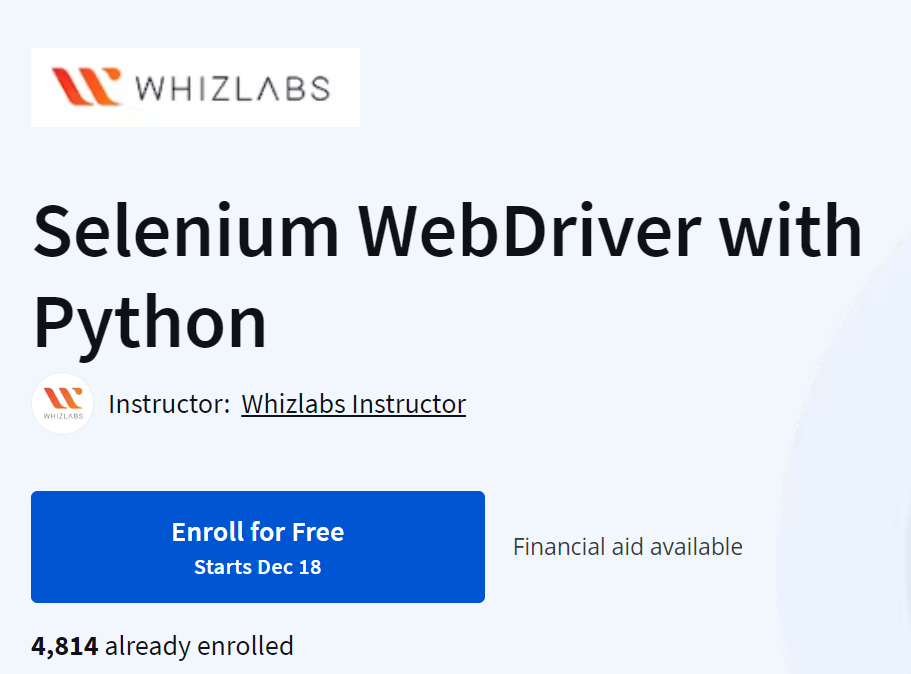
.png)
.png)

.png)






.png)




.png)
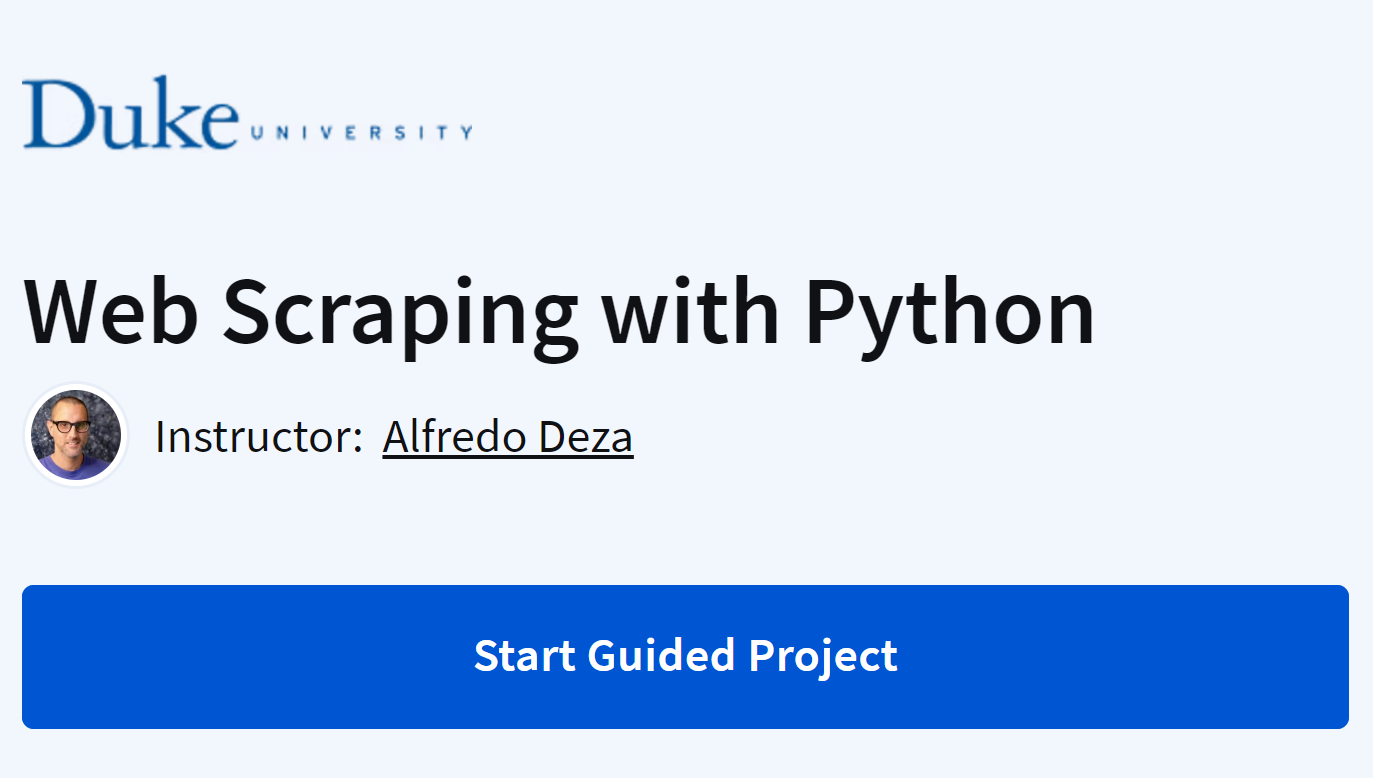
.png)
.png)



.png)


.png)
.png)

.png)



















.png)

.png)
.png)
.png)






